Serotype output, Analyzing partial serotypes, Serotype output analyzing partial serotypes – Luminex Salmonella Analysis Tool User Manual
Page 7
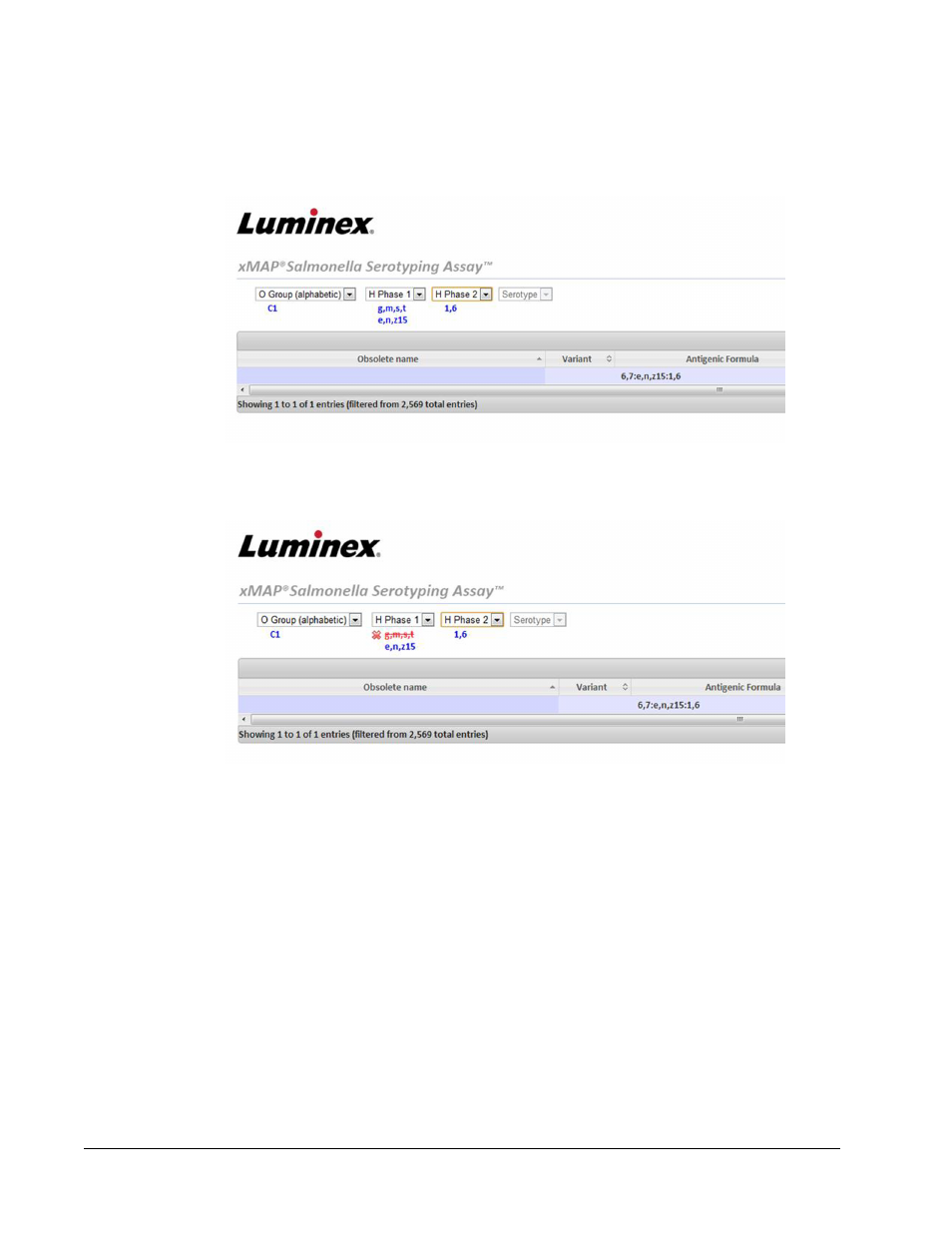
2. Select the applicable phase 1 and 2 antigens from the H Group drop-down boxes. The
analysis tool further analyzes the data and only displays the serotypes associated with
the selected H antigens in addition to the previously selected O Group antigen(s). The
selected antigens for O and H display in blue below the drop-down boxes.
3. To deselect an antigen, hover over the entry with the mouse. An “X” displays next to the
entry and the font changes to red. Click on the “X” to deselect the antigen. The
application automatically re-analyzes to exclude serotypes based on changes.
4. The absence of H Phase 2 antigen results may be denoted by selecting the dash (-) from
the Phase 2 drop-down box.
5. To exit the application, close out the Internet browser.
Serotype Output
Antigen data obtained from the Luminex
®
xMAP
®
Salmonella Serotype Assay produces a
complete serotype for 85% of the top 100 most common serotypes. Partial serotype
information is produced for the remaining serotypes.
Analyzing Partial Serotypes
For samples that do not produce a positive result for the O Group antigens covered by the
assay, select all of the O Groups from the drop-down box except for those covered by the
Salmonella Analysis Tool User Instructions
3
