Application overview, Data analysis, Application overview data analysis – Luminex Salmonella Analysis Tool User Manual
Page 6
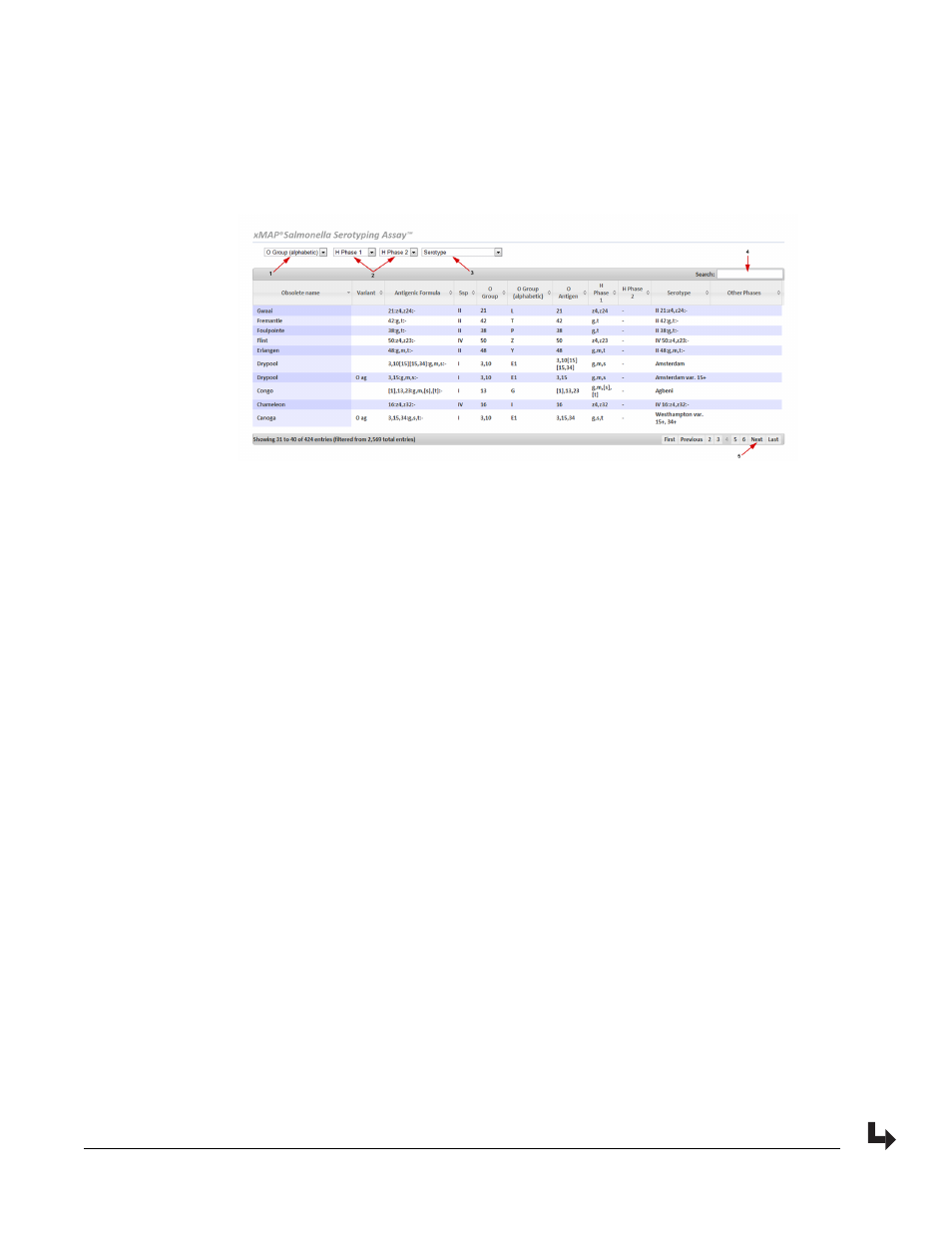
Application Overview
The Salmonella Analysis Tool displays three drop-down boxes for selection of O group
antigens (1) and Phase 1 and 2 of H antigens (2). A fourth drop-down box allows you to
select a specific Salmonella serotype (3).
A Search box is also available as an alternative for data input (4).
Upon initial launch of the application, all possible Salmonella serotypes per Kauffman-White
scheme are displayed by default. The list displays 10 entries at a time. View subsequent
entries by paging through the application using the bottom right paging buttons (5).
The displayed output includes the following columns of information: Obsolete name, Variant,
Antigenic Formula, Ssp (subspecies), O Group, O Group (alphabetic), O Antigen, H Phase 1,
H Phase 2, Serotype, Other Phases. To sort the order of output data, click on the up/down
arrows to the right of the column headers.
Data Analysis
1. Select the applicable O Group antigen(s) from the drop-down box. The analysis
automatically analyzes the data and only displays the serotypes associated with the
selected O antigen(s).
Luminex
®
Salmonella Analysis Tool
2
