Salmonella analysis tool user instructions, Purpose, Requirements – Luminex Salmonella Analysis Tool User Manual
Page 5: Application installation, Purpose requirements application installation
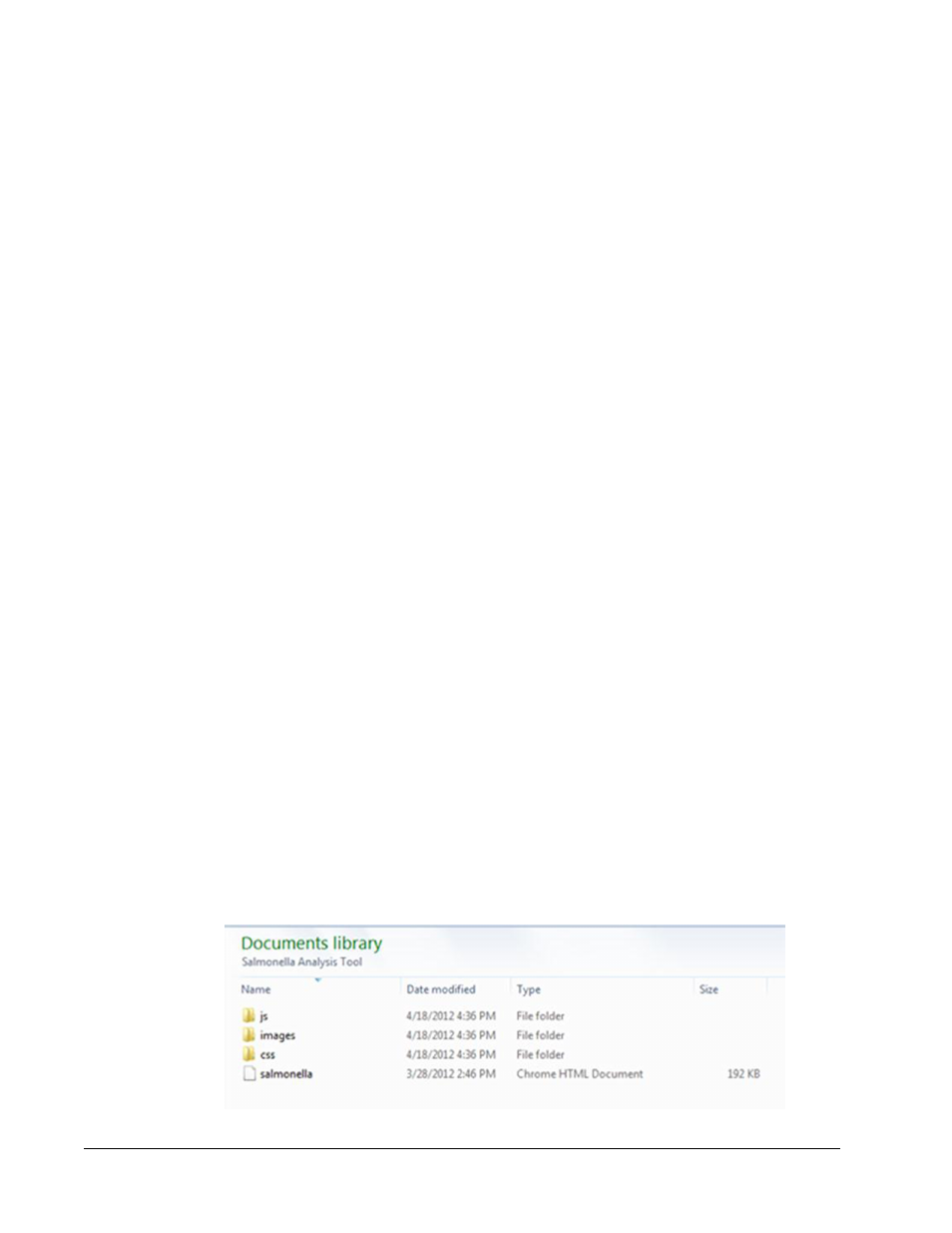
Salmonella Analysis Tool User
Instructions
Purpose
The Salmonella Analysis Tool is intended as an aid for analysis of data generated with the
Luminex
®
xMAP
®
Salmonella Serotyping Assay. The analysis produced by this application is
used to determine the possible Salmonella serotypes based on the Kauffman-White algorithm
for Salmonella serotyping and user input of positive antigen/probe data.
NOTE: This application is for research use only. Performance characteristics
have not been evaluated. User is responsible for establishing the
validity and accuracy of this application. Refer to the official
Kauffman-White-Le Minor scheme available from the Pasteur
Requirements
Ensure that Mozilla
®
Firefox
®
or Google Chrome
™
web browsers are installed on the
computer that will be used to launch the analysis.
NOTE: The application is not compatible with Microsoft
®
Internet Explorer
®
.
Application Installation
1. Obtain the Salmonella Analysis Tool .zip file from Technical Support.
2. Extract and save all files, ensuring to keep all files within the same source folder.
3. Double-click the salmonella HTML document to launch the application.
NOTE: If Internet Explorer is installed on the computer as the default
browser, right-click on the application folder, select Open with, then
select either Firefox or Chrome.
1
