Magnum Venus Plastech CB-6000-RGT MATERIAL MONITOR User Manual
Page 23
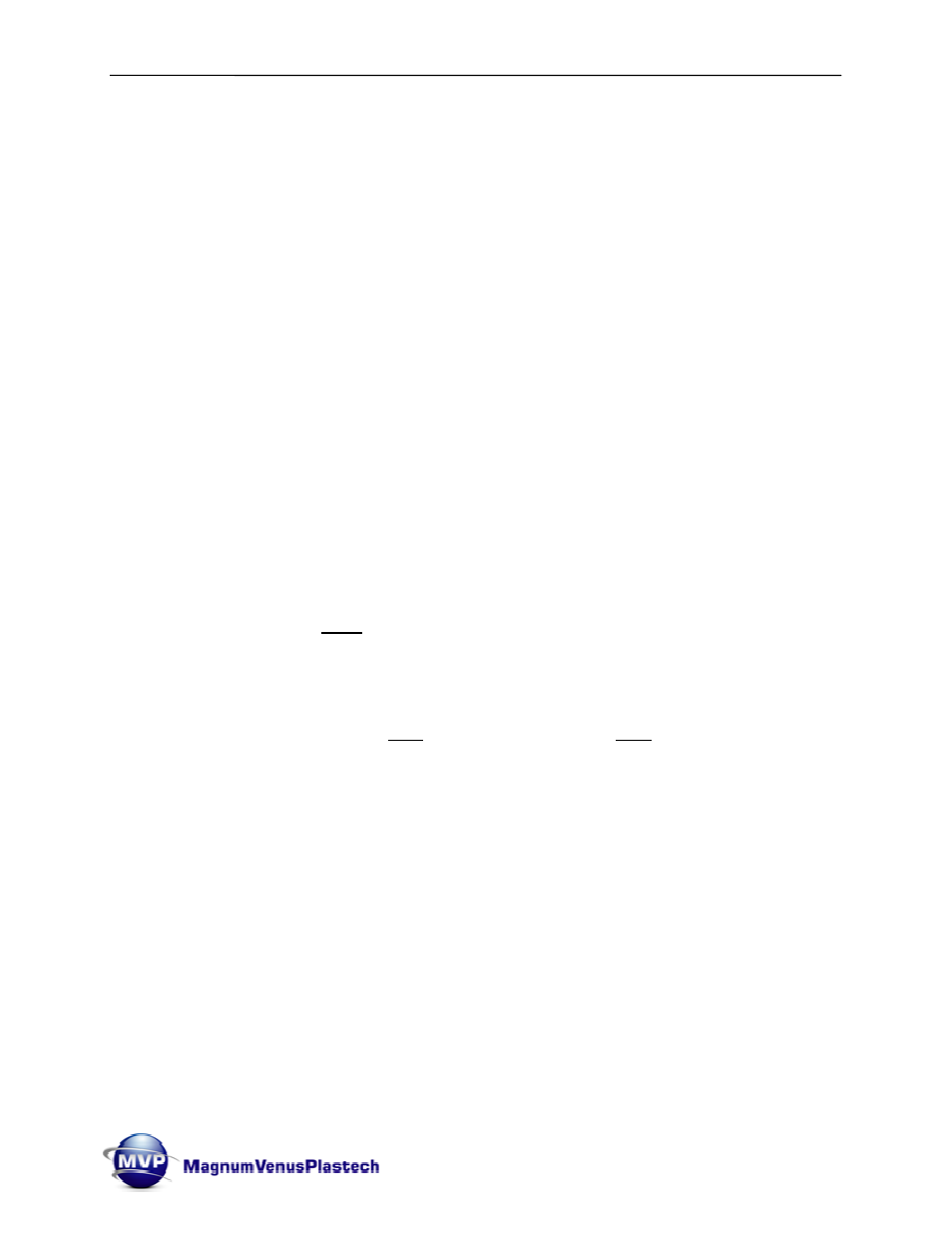
CB-6000-RGT Material Monitor Manual
Rev. 10/2012
Page | 23
The Resin Rate can be calculated by:
If the number of pulses per “single” unit (i.e. # of pulses per pound) is known, then it can
be entered as the Scaling Input value and the Scaling Display value will be entered as
the following:
Display Value (rdSP 1) 1 = seconds, 60 = minutes and 3600 = Hours
Input Value (r I
n
P 1) = # of pulses per unit
Notes:
1. The decimal place can be adjusted by multiplying the values by 10 or 100,
both values must be raised and lower by the same proportion i.e. if the
display value is raised by a multiple of 10 then the input value must be raised
by the same.
2. Both values must be greater than zero (0).
From above we know that there are 14 Pulses per Pound and
31 Pulses per Kilogram
Resin Display Value = 60 for minutes multiplied by the decimal place x10 = 0.0
Minutes =
60
Decimal place:
x 10
Display Value (rdSP 1) 600 (pounds or kilogram per minute)
Resin Rate Input value:
Pounds
Kilogram
Pulses per pound
14
31
Decimal display
x 10
x 10
Input Value (r I
n
P 1) =
140
310
This number may need to be adjusted for the resin viscosity and specific gravity but it is
a starting point. Make note of all materials used (resin data sheet), pump settings,
nozzle size and nozzle type this will help to duplicate this setup in the future.
