Setting the washing program, Starting the washing program – AEG LAVAMAT 60300 User Manual
Page 19
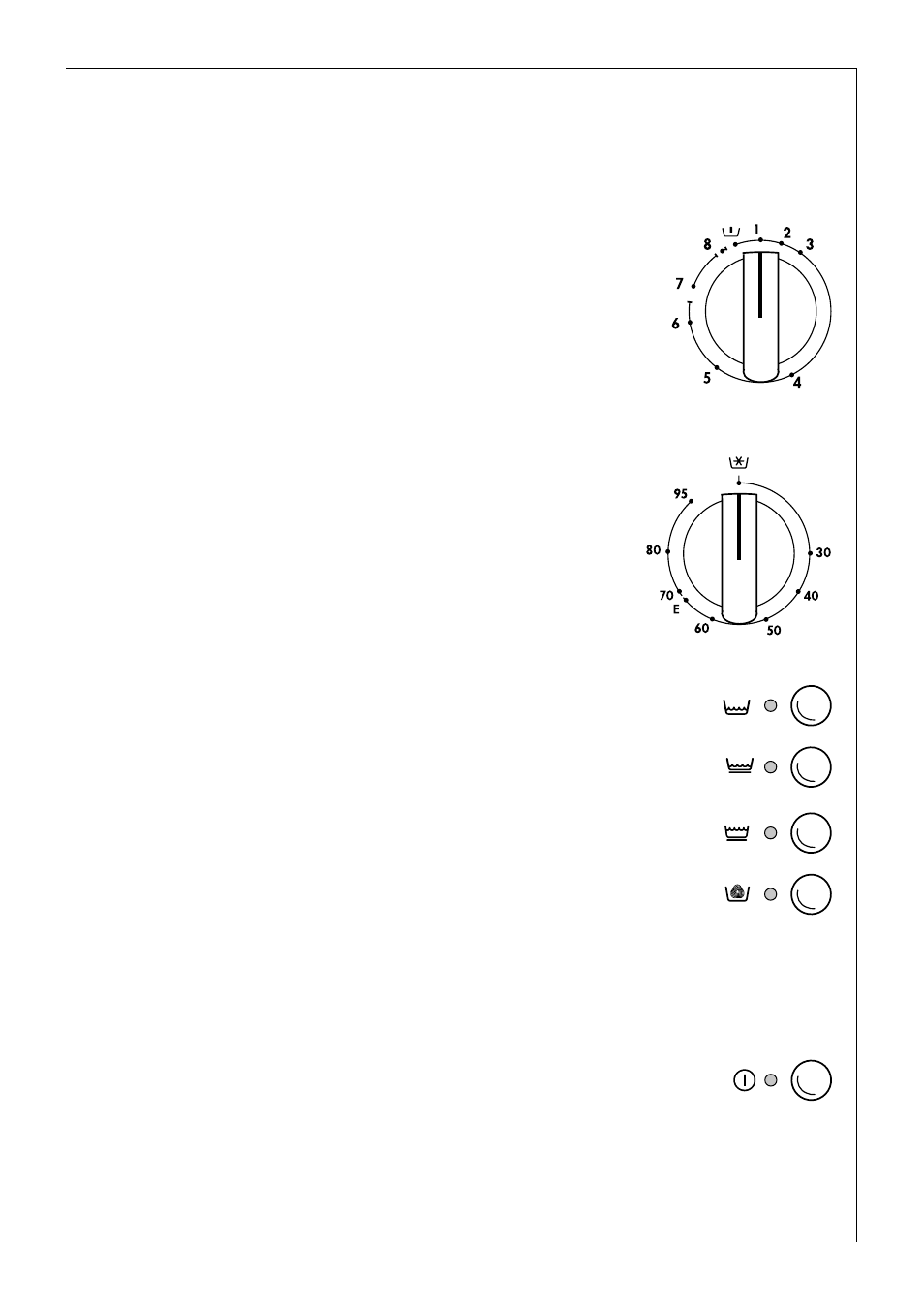
Operating instructions
19
Setting the Washing Program
3
For suitable programs and the right temperature for the relevant type
of washing, see "Program Tables".
Important! Only turn the pro-
gram selector clockwise!
0
1.Set the program selector to the
desired washing program.
2. Set the temperature selector to the
required temperature.
3. Select the washing type.
– The display for the chosen washing type illumi-
nates.
– To change the selection, press another button.
Starting the Washing Program
0
1.Check whether the water tap is open.
2. Switch on the washing machine: Press the M (ON/OFF)
button.
– The washing program starts.
– The door is locked at the latest 15 seconds after
program start. The M (ON/OFF) indicator illuminates.
See also other documents in the category AEG Washers:
- L87695WD (2 pages)
- L87695WD (40 pages)
- L98699FL (2 pages)
- L98699FL (32 pages)
- L61470WDBI (40 pages)
- L61470WDBI (2 pages)
- L61470WDBI (76 pages)
- L85275XFL (56 pages)
- L85275XFL (68 pages)
- L85275XFL (76 pages)
- L87485FL (2 pages)
- L88409FL2 (40 pages)
- L88409FL2 (36 pages)
- L76675FL (36 pages)
- L76675FL (2 pages)
- L61470BI (36 pages)
- L61470BI (40 pages)
- L60460FL (2 pages)
- L75470FL (36 pages)
- L75475FL (2 pages)
- L75270FL (36 pages)
- L61470BI (2 pages)
- L61470BI (32 pages)
- L75270FL (36 pages)
- L75270FL (36 pages)
- L75270FL (36 pages)
- SV4028 (98 pages)
- 50420 (48 pages)
- L 75475 FL (32 pages)
- KO-LAVAMAT 74335 (52 pages)
- L 75470 FL (36 pages)
- 73742 (40 pages)
- LAVAMAT W 857 (52 pages)
- L 60060 TL (32 pages)
- LAVAMAT 72630 (56 pages)
- KO-LAVAMAT 72620 (52 pages)
- LAVAMAT 88810 (48 pages)
- KO-LAVAMAT 72640 (56 pages)
- LAVAMAT W 1030 (44 pages)
- LAVAMAT 86741 (60 pages)
- LAVAMAT 14800 (26 pages)
- KO-LAVAMAT 70630 (56 pages)
- LAVAMAT W 1020 (44 pages)
- LAVAMAT 60810 (40 pages)
- LAVAMAT 50612 (36 pages)
