Common troubleshooting problems & solutions, Procedure for printing a diagnostic ticket, Liquid controls, inc – Liquid Controls LCR-II - Quick Reference User Manual
Page 2
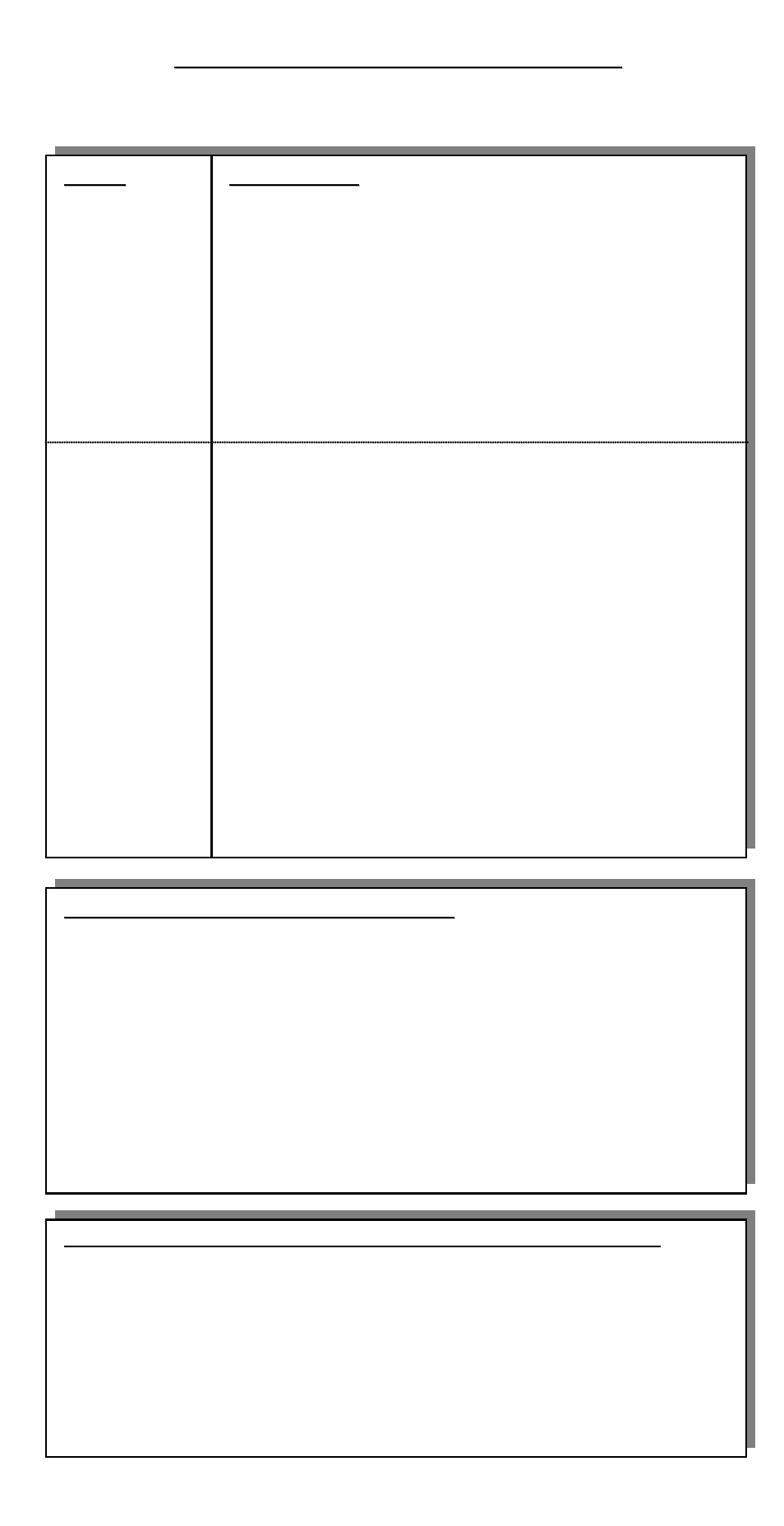
C
C
o
o
m
m
m
m
o
o
n
n
T
T
r
r
o
o
u
u
b
b
l
l
e
e
s
s
h
h
o
o
o
o
t
t
i
i
n
n
g
g
P
P
r
r
o
o
b
b
l
l
e
e
m
m
s
s
&
&
S
S
o
o
l
l
u
u
t
t
i
i
o
o
n
n
s
s
This list represents some common problems that may occur and possible solutions to attempt prior to calling for
assistance. Prior to calling for technical assistance, please be sure to print a DIAGNOSTIC ticket.
P
P
r
r
o
o
b
b
l
l
e
e
m
m
Epson printer
won’t print.
LCR-II won’t
reset to make a
delivery
.
P
P
o
o
s
s
s
s
i
i
b
b
l
l
e
e
S
S
o
o
l
l
u
u
t
t
i
i
o
o
n
n
Check to see that the ticket is properly positioned in the printer.
Check to see if the ON/OFF switch, located on the side of the
printer is in the ON position.
Make sure to press the FORWARD button on the printer to
engage the print head.
Check to see that the 25-pin serial cable connector and the
power supply cable are properly connected to the printer.
Check to see that the ticket is properly positioned in the printer.
Ensure that the Selector Switch is turned to the RUN position.
Check to see if the last delivery ticket was printed. The LCR-II
will not allow printing a new delivery ticket until the last delivery
ticket has been printed.
The LCR-II may have timed out and automatically printed out a
delivery ticket. If this is the case, the Selector Switch may still
be in the RUN position. Turn the Selector Switch to STOP and
then back to the RUN position.
Check the voltage to the LCR-II to make sure that it has not
dropped below the minimum +9 VDC required to run the unit.
Optimum voltage is +12VDC.
P
P
R
R
O
O
C
C
E
E
D
D
U
U
R
R
E
E
F
F
O
O
R
R
P
P
R
R
I
I
N
N
T
T
I
I
N
N
G
G
A
A
D
D
I
I
A
A
G
G
N
N
O
O
S
S
T
T
I
I
C
C
T
T
I
I
C
C
K
K
E
E
T
T
This procedure should be performed any time there is a problem suspected with the
LCR-II electronic register. The information is useful in diagnosing problems.
1. Press the RELEASE button on the Epson printer.
2. Insert a blank ticket.
3. Press the FORWARD button on the printer to engage the print head to the ticket.
4. Turn the Selector Switch on the LCR-II to the SHIFT PRINT position FOR LESS
THAN 2 SECONDS, then turn the Selector Switch back to the PRINT position.
The diagnostic ticket will automatically print.
5. Press the RELEASE button to remove the diagnostic ticket from the printer.
F
F
O
O
R
R
S
S
E
E
R
R
V
V
I
I
C
C
E
E
,
,
C
C
O
O
N
N
T
T
A
A
C
C
T
T
:
:
Y
Y
o
o
u
u
r
r
l
l
o
o
c
c
a
a
l
l
d
d
i
i
s
s
t
t
r
r
i
i
b
b
u
u
t
t
o
o
r
r
o
o
r
r
L
L
i
i
q
q
u
u
i
i
d
d
C
C
o
o
n
n
t
t
r
r
o
o
l
l
s
s
Liquid Controls Inc.
A Unit of IDEX Corporation
105 Albrecht Drive
Lake Bluff, IL 60044
Call (800) 458-5262 or (847) 295-1050 and ask for: Electronics Service Department.
Prior to calling for technical assistance, please be sure to print a diagnostic ticket. Emergency technical
support is available 24 hours a day. After normal business hours, (8-5 Central Time) please leave a message
for the service department and a technician will return your call.
Liquid Controls, Inc.
(11/02)
Bulletin # 500304
