Assembly/installation, Montaje/instalación – Level Mount DMC85W User Manual
Page 6
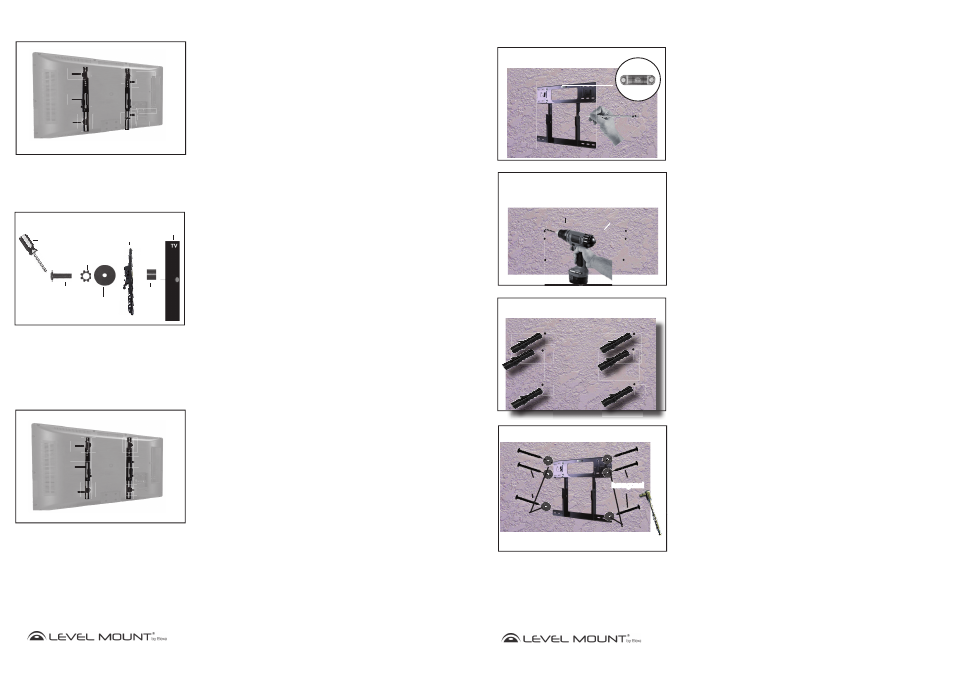
6
6
www.levelmount.com
1-888-229-1459
EU: +0044 844 567 2657
UK: 0844 567 2657
©2011 Level Mount - Patents Pending
Figure 6
Only use Spacer if TV has a recessed back
M4/M5/M6/M8
Bolt
M4/M5/M6/M8
Lock Washer
Washer
Flat Panel
TV
Fixed or Tilt
Arm
Spacer
Phillips Screwdriver
Assembly/Installation
Step 2c - Attaching Extension Arms to the Back of the TV
(Continued)
Large TVs need the following hardware: (For most TVs over 50’’ or 127cm)
• Bolt M6 (Bag 3) or Bolt M8 (Bag 4)
• Lock Washer M6 (Bag 3) or Lock Washer M8 (Bag 4)
• Extension
Arm
• Spacer (Bag 5) Only needed if TV has a recessed back.
To attach the Extension Arms to the back of the TV, place the 2 bolts for each
arm through the holes of the Extension Arms and carefully thread the bolts
into the holes in the back of the TV. If there is any resistance remove the bolt
immediately and select the correctly sized bolt that enables a secure and snug
fit. Tighten the bolts snugly to the back of the TV as shown in Figure 5.
Caution:
Only tighten bolts until they are secure, do not over-tighten.
Figure 5
Flat Panel
TV
Lower
Extension
Arm
Upper
Extension
Arm
Bolt
Fixed Arm
Bolt
Step 3 – Attaching the Fixed or Tilt Arms (without Extension
Arms) to Back of the TV
There are bolts of varying lengths included in this package, located in (Bags 1
through 5). Please use the bolt with the appropriate length for your TV.
Small TVs need the following hardware: (For most TVs under 50’’ or 127cm)
• Bolt M4 (Bag 1) or Bolt M5 (Bag 2)
• Lock Washer M4 (Bag 1) or Lock Washer M5 (Bag 2)
• Washer 20mm x 5.5mm x 1.0mm (Bag 5)
• An additional Washer may be needed to prevent the bolt head from recessing
into the back of the TV
• Fixed or Tilt Arm
• Spacer (Bag 5) Only needed if the TV has a recessed back.
Large TVs need the following hardware: (For most TVs over 50’’ or 127cm)
• Bolt M6 (Bag 3) or Bolt M8 (Bag 4)
• Lock Washer M6 (Bag 3) or Lock Washer M8 (Bag 4)
• Fixed or Tilt Arm
• Spacer (Bag 5) Only needed if the TV has a recessed back.
S
(Fixed Arms shown)
To attach the Fixed or Tilt Arms to the back of the TV, place the 2 bolts for each
arm through the holes of the Fixed or Tilt Arms and carefully thread the bolts
into the holes in the back of the TV. If there is any resistance remove the bolt
immediately and select the correctly sized bolt that enables a secure and snug fit.
Tighten the bolts snugly to the back of the TV as shown in Figure 7.
Caution:
Only tighten bolts until they are secure, do not over-tighten.
Figure 7
Flat Panel
TV
Bolt
Fixed
Arm
Bolt
(Fixed Arms shown)
31
31
www.levelmount.com
1-888-229-1459
EU: +0044 844 567 2657
UK: 0844 567 2657
©2011 Level Mount - Patents Pending
Opción B – Si las paredes son de hormigón
Para fijar la Placa de soporte al hormigón, colóquela a la altura deseada. Marque
los 6 agujeros con un lápiz cuando haya nivelado la Placa de Soporte usando el
Nivel de burbuja que viene incorporado o el nivel, tal y como muestra la Imagen
13.
Deje la Placa de soporte a un lado. Taladre 6 agujeros en el hormigón, en el lugar
marcado, tal y como muestran las Imágenes 18. Para taladrar los agujeros de los
tacos para hormigón (Bolsa 6) en el hormigón, utilice un taladro eléctrico con una
broca de 12 mm para madera.
Cuidado:
No utilice un martillo neumático, pues rompería y debilitaría el
hormigón.
Inserte los tacos para hormigón (Bolsa 6) en los agujeros, tal y como muestra la
Imagen 15, e introdúzcalos con un martillo hasta que queden a ras de la pared de
hormigón, como muestra la Imagen 19.
Para fijar la Placa de soporte a la pared de hormigón, utilice la Llave de Tubo para
atornillar los 6 tornillos hexagonales con arandelas (Bolsa 6) en cada uno de los
tacos de hormigón, tal y como muestra la Imagen 20. Atornille bien, hasta que
quede fijo, pero con cuidado de no pasarse de rosca, pues de lo contrario podría
dañar el soporte o los tornillos.
Cuidado:
Debido al peso del televisor de pantalla plana, es fundamental
que utilice los 6 tornillos para fijar la Placa a la pared.
Montaje/Instalación
Pared de hormigón
Pared de hormigón
Figure 17
Figure 18
Figure 19
Figure 20
Nivel de burbuja
incorporado/
Nivel
Placa de soporte
Placa de soporte
Pared de hormigón
Pared de hormigón
Taladro
Taladro
Broca para
Broca para
madera 12 mm
madera 12 mm
Pared de hormigón
Pared de hormigón
Tacos para
Tacos para
hormigón
hormigón
Tornillos
Tornillos
hexagonal
Tornillos
Tornillos
hexagonal
hexagonal
Placa de soporte
Placa de soporte
Pared de hormigón
Pared de hormigón
Arandelas
Arandelas
Arandelas
Arandelas
Llave de Tubo
