LEADER PHABRIX ENHANCED REMOTE CONTROL User Manual
Phabrix, Enhanced remote control, Broadcast excellence
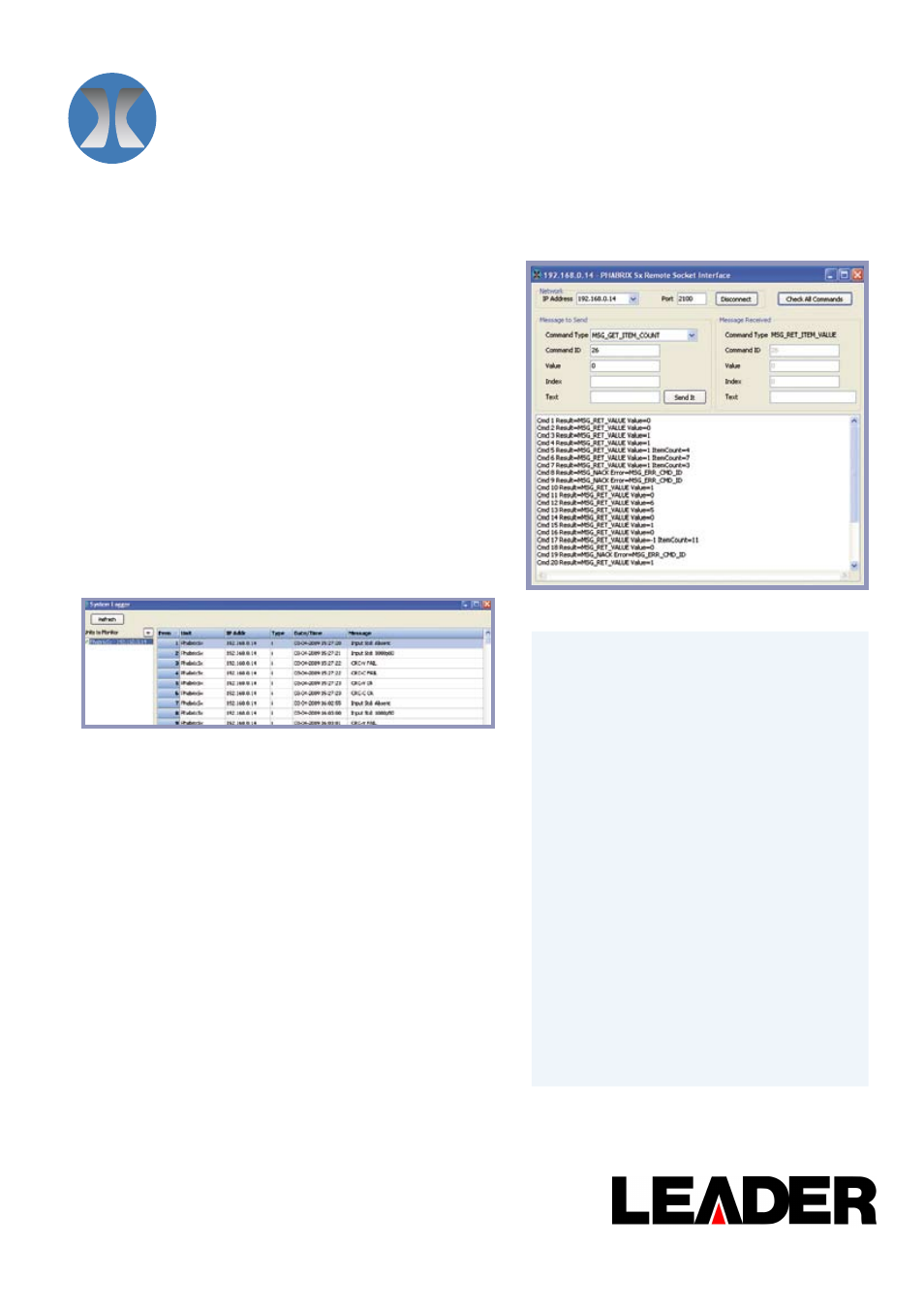
This option gives users full remote control of the unit via TCP/IP
Sockets to allow any aspect of the unit to be modified or queried.
This allows quite complex applications to be created to perform
test and measurement functions such as automated testing of
routers or other broadcast equipment.
PHABRIX
®
products act as a server and listen on a port waiting
for incoming requests from clients such as a PC. Using this
method of communication the Sx range can provide a variety of
information to the control device it is connected to and be
controlled in specified areas of the product using the command
details included.
All visual controls on the product have an associated command.
Messages may be sent to ‘set’ or ‘get’ data from a command i.e. if
you ‘set’ a value the unit will be configured accordingly and a reply
returned and if you ‘get’ a value from the PHABRIX
®
unit it will
reply with that value. All messages are acknowledged to increase
the security of the interface i.e. closed loop communication.
The control structure can be selected as Passive or Active.
Passive control allows simple remote control where the host PC is
in control and sends commands when it wants to change data or
get information. It is this method which is the most popular use for
remote control.
Active control is when the PHABRIX
®
unit synchronizes with the
host PC. Any changes on the PHABRIX
®
unit will result in a
message being sent to the host PC. This method is useful for
controlling a PHABRIX
®
unit from another unit or via the PC
simulator software. It requires more complex software on the host
to respond to the returned messages.
The option provides a programming guide with command
information and examples on a CD. A Windows™ application for
testing the interface is also provided as part of this option.
ORDERING INFORMATION
Option code
PHSXOR
broadcast excellence
PHABRIX®
®
•
TCP/IP SOCKETS PROTOCOL
•
ACTIVE/PASSIVE CONTROL
•
‘SET’ AND ‘GET’ COMMAND
•
PROGRAMMING GUIDE
APPLICATIONS
•
R&D/TEST DEPARTMENTS
•
SYSTEM INTEGRATORS
•
SUPPORT ENGINEERS
AVAILABLE FOR
•
PHABRIX® SxA
•
PHABRIX® SxD
•
PHABRIX® SxE
FEATURE HIGHLIGHTS
ENHANCED REMOTE CONTROL
System logger screen: Multiple units can be logged and sorted by Date/Time,
User, Unit, IP Address or Type.
Remote control interface
Revision
02/14
*Specifications and features described herein are subject to change without prior notice.
Please consult our website www.phabrix.com for the latest data.
PHABRIX is a registered trademark.
Represented in the Americas by
PHABRIX® TAG
(Requires PHSXT-GEN and PHSXOSD)
•
LEADER INSTRUMENTS CORPORATION
Fullerton, CA 92831
1501 E. Orangethorpe Avenue, Suite 140
Toll Free 1-800-645-5104
Tel 1-714-527-9300
www.LeaderAmerica.com
