Laurel Electronics LTS6 - Manual User Manual
Page 7
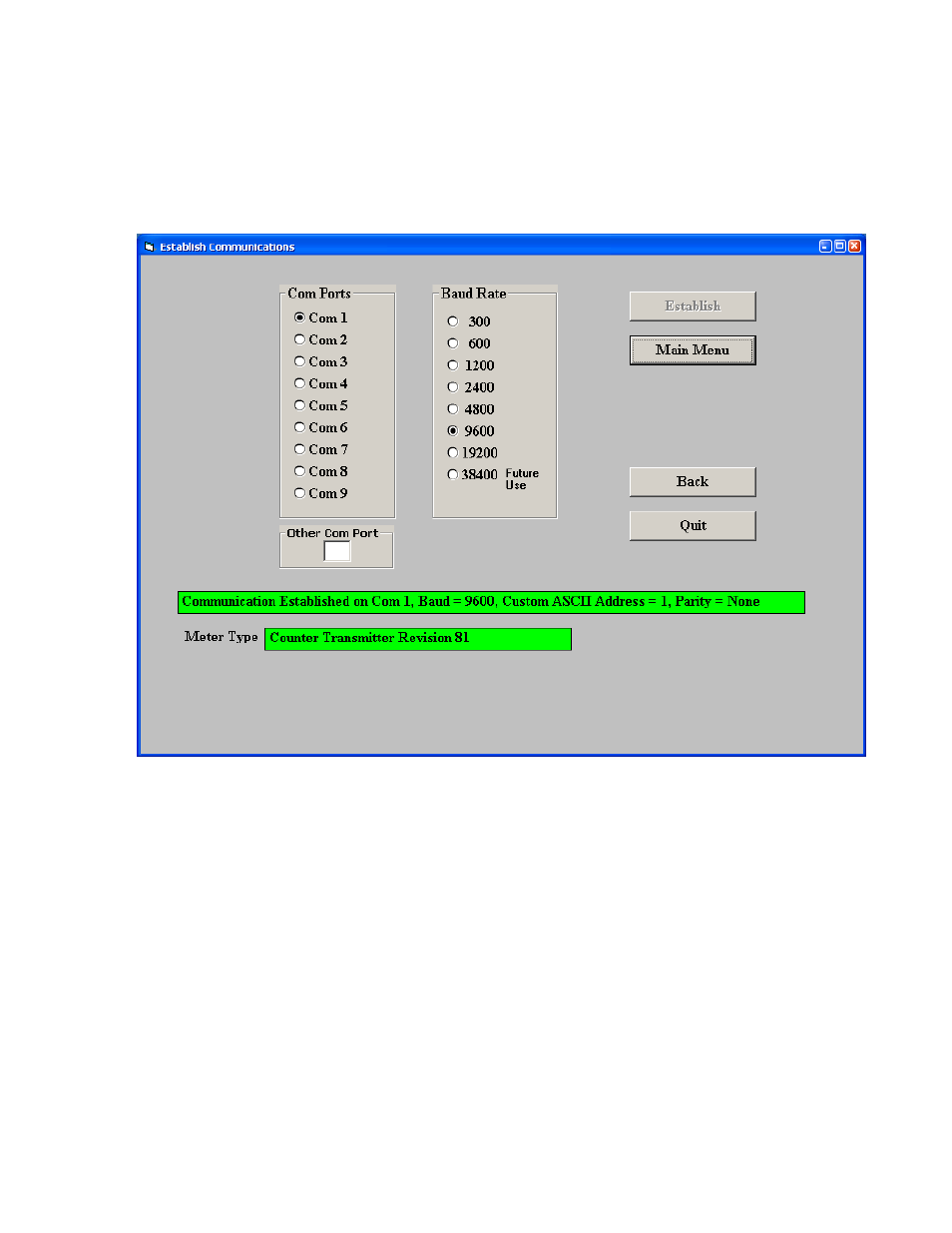
-
- 7 -
as the Baud Rate. You will be able to change your protocol and baud rate later under the
Communication
setup tab. Click on
Establish
, and the two fields at the bottom of the screen should
turn green and display your communication parameters and the counter-transmitter revision level.
Click on
Main Menu
. The computer will remember your communication settings for the next time
that you run IS software.
The best way to learn IS software is to experiment with it. From the
Main Menu
, click on
Counter
=>
Get Setup
to retrieve (or get) the existing setup data from your counter-transmitter. Click on
View
=>
Setup
to bring up screens which allow you to easily edit the setup file using pull-down
menus and other selection tools. You can download (or put) your edited file into the transmitter by
clicking on
Counter
=>
Put Setup
. You can save your setup file to disk by clicking on
File
=>
Save
Setup
and retrieve a previously saved file from disk by click on
File
=>
Open
.
After selecting a screen input field, pressing the
F1
key will bring up detailed help information for
that field.
- QLS Quad Output 4-20 mA Current Loop - Datasheet (3 pages)
- QLS Quad Output 4-20 mA Current Loop - Manual (8 pages)
- LTS6 - Datasheet (3 pages)
- LT: 4-20 mA & Serial Data Output Transmitter for Duty Cycle Input (4 pages)
- LT SERIES TRANSMITTERS PULSE INPUTS (40 pages)
- LT: 4-20 mA & Serial Data Output Transmitter for Position or Rate from Quadrature Encoders (4 pages)
- LT: 4-20 mA & Serial Data Output Transmitter for Average Time of Periodic Events (4 pages)
- LT: 4-20 mA & Serial Data Output Transmitter for Time of Single or Accumulated Events (4 pages)
- LT: 4-20 mA & Serial Data Output Transmitter for AC Phase Angle & Power Factor (4 pages)
- LT: 4-20 mA & Serial Data Output Transmitter for Ratio (4 pages)
- LT: 4-20 mA & Serial Data Transmitter-Totalizer for 0-1 mA, 4-20 mA or 0-10V Process Signals (4 pages)
- LT: 4-20 mA & Serial Data Output Transmitter for Dual Channel Pulse Totalizer Input (4 pages)
- LT: Ethernet & 4-20 mA Output Transmitter for Frequency, Rate or Period Input (4 pages)
- LT SERIES TRANSMITTERS ANALOG INPUT (40 pages)
- LT: 4-20 mA Current Loop Transmitter for Resistance Input in Ohms (4 pages)
- LT: 4-20 mA & Serial Data Output Transmitter for Pt100, Cu10 and Ni120 RTD Input (4 pages)
- LT: 4-20 mA & Serial Data Output Transmitter for Thermocouple Types J, K, T, E, N, R, S (4 pages)
- LT: 4-20 mA & Serial Data Output Transmitter for Load Cell & Microvolt Signals (4 pages)
- LTE SERIES TRANSMITTERS ANALOG INPUT (40 pages)
- LTE: Ethernet & 4-20 mA Output Transmitter for Strain Gauge & Potentiometer Input (4 pages)
- LT: 4-20 mA & Serial Data Output Transmitter for Process Signals (4 pages)
- LT: 4-20 mA & Serial Data Output Transmitter for AC RMS Voltage or Current Input (4 pages)
- LT: 4-20 mA & Serial Data Output Transmitter for DC Voltage or Current Signals (4 pages)
- LTE SERIES TRANSMITTERS PULSE INPUT (40 pages)
- LTE: Ethernet & 4-20 mA Output Transmitter for Duty Cycle Input (4 pages)
- LTE: Ethernet & 4-20 mA Output Transmitter for Position or Rate from Quadrature Encoders (4 pages)
- LTE: Ethernet & 4-20 mA Output Transmitter for Average Time of Periodic Events (5 pages)
- LTE: Ethernet & 4-20 mA Output Transmitter for Time of Single or Accumulated Events (4 pages)
- LTE: Ethernet & 4-20 mA Output Transmitter for AC Phase Angle & Power Factor (4 pages)
- LTE: Ethernet & 4-20 mA Output Transmitter for Ratio (5 pages)
- LTE: Ethernet & 4-20 mA Output Transmitter & Totalizer for 0-1 mA, 4-20 mA or 0-10V Signals (4 pages)
- LTE: Ethernet & 4-20 mA Output Transmitter for Dual Channel Pulse Totalizer Input (4 pages)
- LTE: Ethernet & 4-20 mA Output Transmitter for Frequency, Rate or Period Input (4 pages)
- LTE: Ethernet & 4-20 mA Output Transmitter for Resistance in Ohms (4 pages)
- LTE: Ethernet & 4-20 mA Output RTD Transmitter for Pt100, Cu10 and Ni120 RTD Input (4 pages)
- LTE: Ethernet & 4-20 mA Output Transmitter for Thermocouple Types J, K, T, E, N, R, S (4 pages)
- LTE: Ethernet & 4-20 mA Transmitter for Load Cell & Microvolt Signals (4 pages)
- LTE: Ethernet & 4-20 mA Output Transmitter for Process Signals (4 pages)
- LTE: Ethernet & 4-20 mA Output Transmitter for AC RMS Voltage or Current (4 pages)
- LTE: Ethernet & 4-20 mA Output Transmitter for DC Voltage or Current (4 pages)
- LTSE6 - Manual (25 pages)
- LTSE6 - Datasheet (3 pages)
- MAGNA Series Large Digit Displays (4 pages)
- M-35 Microminature Process Meter (2 pages)
