Laurel Electronics LTS6 - Manual User Manual
Page 13
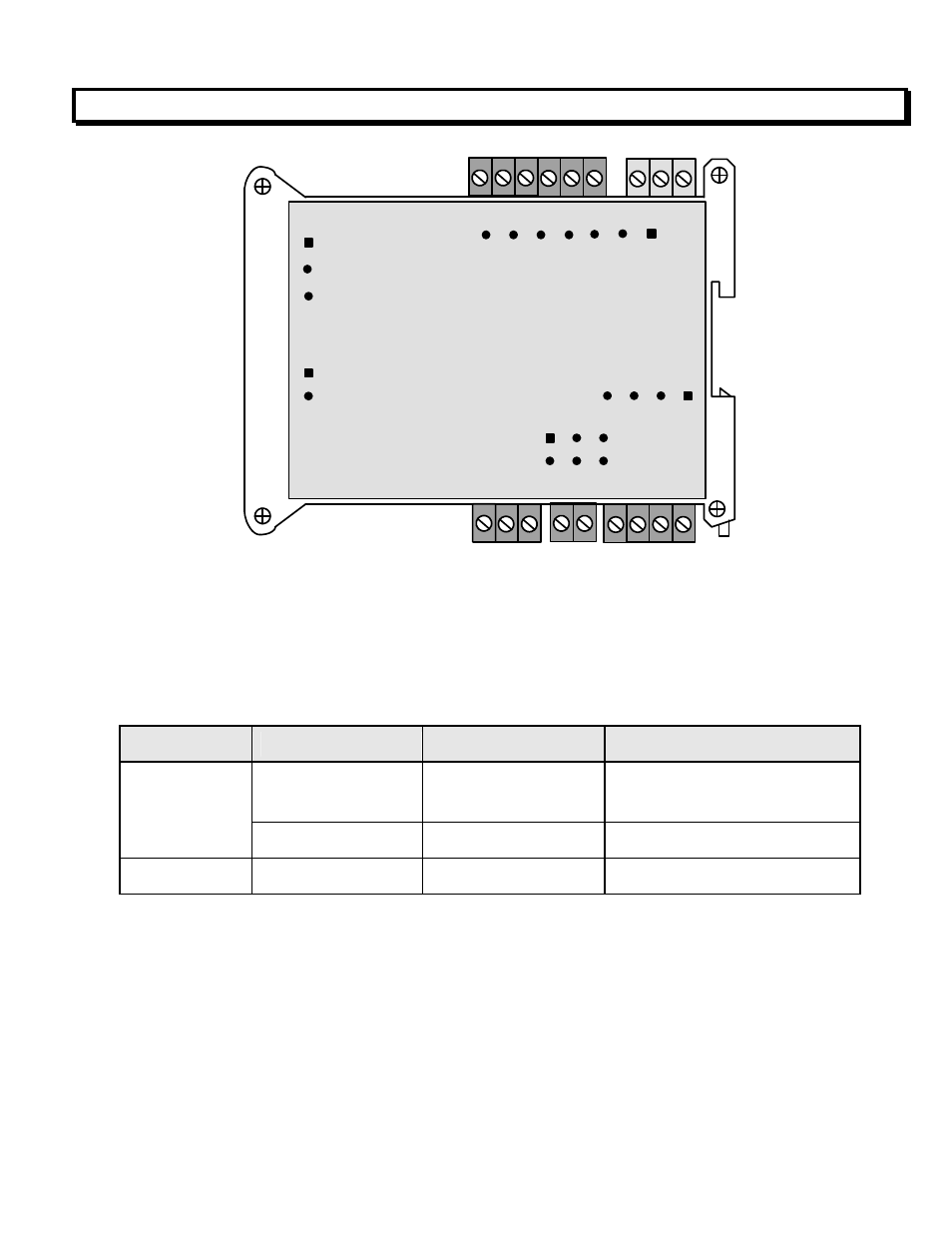
-
- 13 -
8. CHANGING JUMPER SETTINGS
E1
E4
E6
E3
E2
a
b
c
a
b
a b
c
d
a
b
c
d
Jumpers at E6 are used to set the input signal to RS232 or RS485. The factory default setting is
RS232, which allows direct connection to a PC. As an alternative to using jumpers, the selection of
half-duplex RS485 can also be achieved by externally connecting BTX to BRX and ATX to ARX. A
termination resistor can be selected if the transmitter is the last device on an RS485 line longer
than 200 feet (60 m).
Serial Signal
Duplex
Jumpers
Termination Resistor
Full
None
E6 a = Transmit
E6 c = Receive
RS485
Half
E6 b + d
E6 c
RS232
Full
None
None
Jumpers at E2 are used to select voltage or current output. For 4-20 mA or 0-20 mA current,
jumper E2 a + d. For 0-10V voltage, jumper E2 b + c. The factory default setting is current.
Jumpers at E3 and E4 are used with our counter transmitters to select an excitation output. This
capability does not apply to the serial input transmitter, which does not provide a signal
conditioner board.
Temporarily placing a jumper at E1 followed by power-up will reset communications to the
default values of 9600 baud, command mode, Custom ASCII protocol, and Address 1.
- QLS Quad Output 4-20 mA Current Loop - Datasheet (3 pages)
- QLS Quad Output 4-20 mA Current Loop - Manual (8 pages)
- LTS6 - Datasheet (3 pages)
- LT: 4-20 mA & Serial Data Output Transmitter for Duty Cycle Input (4 pages)
- LT SERIES TRANSMITTERS PULSE INPUTS (40 pages)
- LT: 4-20 mA & Serial Data Output Transmitter for Position or Rate from Quadrature Encoders (4 pages)
- LT: 4-20 mA & Serial Data Output Transmitter for Average Time of Periodic Events (4 pages)
- LT: 4-20 mA & Serial Data Output Transmitter for Time of Single or Accumulated Events (4 pages)
- LT: 4-20 mA & Serial Data Output Transmitter for AC Phase Angle & Power Factor (4 pages)
- LT: 4-20 mA & Serial Data Output Transmitter for Ratio (4 pages)
- LT: 4-20 mA & Serial Data Transmitter-Totalizer for 0-1 mA, 4-20 mA or 0-10V Process Signals (4 pages)
- LT: 4-20 mA & Serial Data Output Transmitter for Dual Channel Pulse Totalizer Input (4 pages)
- LT: Ethernet & 4-20 mA Output Transmitter for Frequency, Rate or Period Input (4 pages)
- LT SERIES TRANSMITTERS ANALOG INPUT (40 pages)
- LT: 4-20 mA Current Loop Transmitter for Resistance Input in Ohms (4 pages)
- LT: 4-20 mA & Serial Data Output Transmitter for Pt100, Cu10 and Ni120 RTD Input (4 pages)
- LT: 4-20 mA & Serial Data Output Transmitter for Thermocouple Types J, K, T, E, N, R, S (4 pages)
- LT: 4-20 mA & Serial Data Output Transmitter for Load Cell & Microvolt Signals (4 pages)
- LTE SERIES TRANSMITTERS ANALOG INPUT (40 pages)
- LTE: Ethernet & 4-20 mA Output Transmitter for Strain Gauge & Potentiometer Input (4 pages)
- LT: 4-20 mA & Serial Data Output Transmitter for Process Signals (4 pages)
- LT: 4-20 mA & Serial Data Output Transmitter for AC RMS Voltage or Current Input (4 pages)
- LT: 4-20 mA & Serial Data Output Transmitter for DC Voltage or Current Signals (4 pages)
- LTE SERIES TRANSMITTERS PULSE INPUT (40 pages)
- LTE: Ethernet & 4-20 mA Output Transmitter for Duty Cycle Input (4 pages)
- LTE: Ethernet & 4-20 mA Output Transmitter for Position or Rate from Quadrature Encoders (4 pages)
- LTE: Ethernet & 4-20 mA Output Transmitter for Average Time of Periodic Events (5 pages)
- LTE: Ethernet & 4-20 mA Output Transmitter for Time of Single or Accumulated Events (4 pages)
- LTE: Ethernet & 4-20 mA Output Transmitter for AC Phase Angle & Power Factor (4 pages)
- LTE: Ethernet & 4-20 mA Output Transmitter for Ratio (5 pages)
- LTE: Ethernet & 4-20 mA Output Transmitter & Totalizer for 0-1 mA, 4-20 mA or 0-10V Signals (4 pages)
- LTE: Ethernet & 4-20 mA Output Transmitter for Dual Channel Pulse Totalizer Input (4 pages)
- LTE: Ethernet & 4-20 mA Output Transmitter for Frequency, Rate or Period Input (4 pages)
- LTE: Ethernet & 4-20 mA Output Transmitter for Resistance in Ohms (4 pages)
- LTE: Ethernet & 4-20 mA Output RTD Transmitter for Pt100, Cu10 and Ni120 RTD Input (4 pages)
- LTE: Ethernet & 4-20 mA Output Transmitter for Thermocouple Types J, K, T, E, N, R, S (4 pages)
- LTE: Ethernet & 4-20 mA Transmitter for Load Cell & Microvolt Signals (4 pages)
- LTE: Ethernet & 4-20 mA Output Transmitter for Process Signals (4 pages)
- LTE: Ethernet & 4-20 mA Output Transmitter for AC RMS Voltage or Current (4 pages)
- LTE: Ethernet & 4-20 mA Output Transmitter for DC Voltage or Current (4 pages)
- LTSE6 - Manual (25 pages)
- LTSE6 - Datasheet (3 pages)
- MAGNA Series Large Digit Displays (4 pages)
- M-35 Microminature Process Meter (2 pages)
