12 n s m – Impulse 3189 User Manual
Page 7
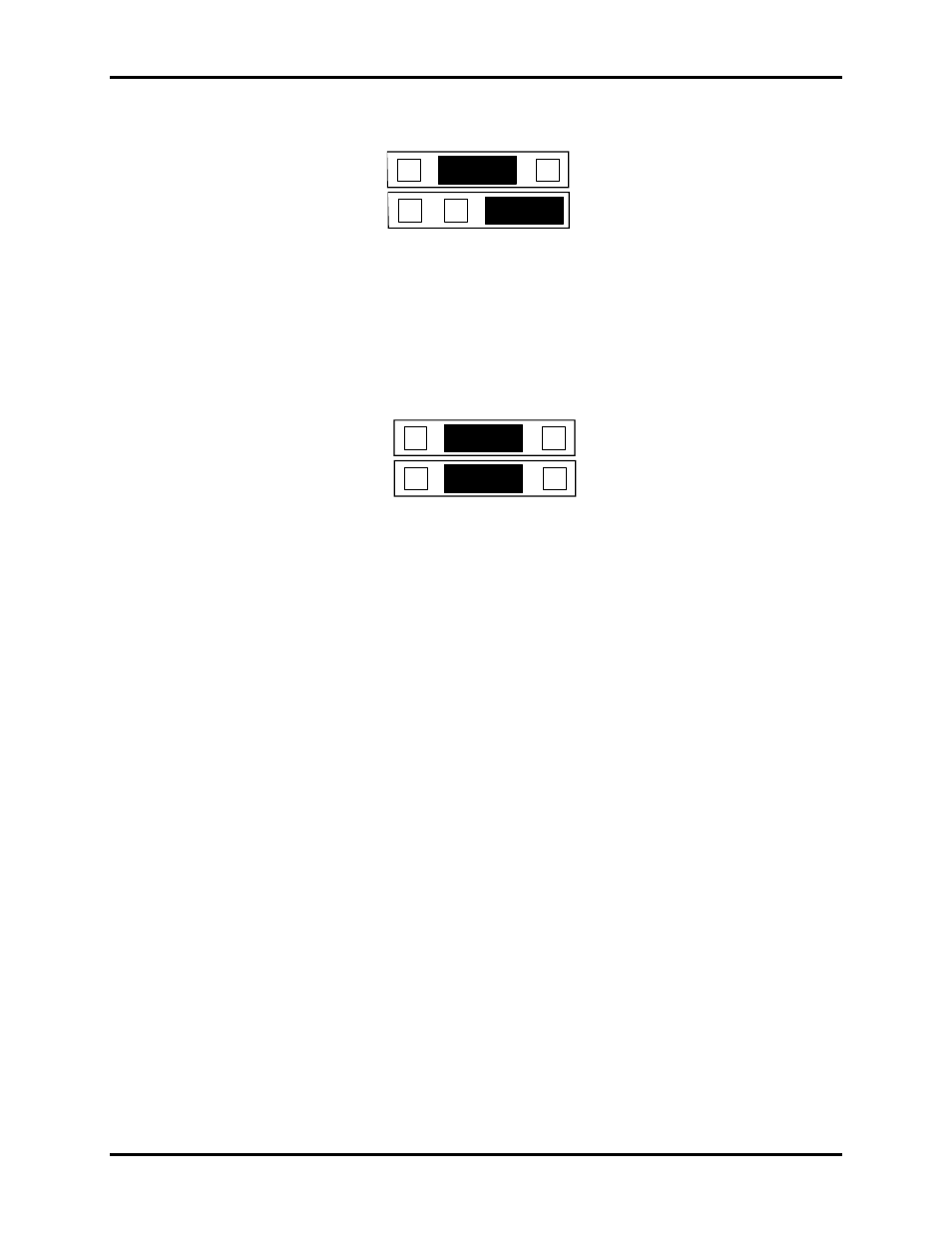
Card Setup
Sealevel Systems ULTRA-SIO Page
4
1
2
N S M
E5
E6
Figure 4 - Header E5 & E6, Shared IRQ Mode
Set the jumper to ‘S’ if you are using more than one Ultra-SIO in a bus or to completely remove the pull-down
resistor for hardware compatibility. Setting the adapter in this configuration when it is not accompanied by a
pull-down resistor will prevent the ports from triggering an interrupt.
1
2
N S M
E5
E6
Figure 5 - Header E5 & E6, Sharing IRQs with another adapter
RS-485 Enable Modes
RS-485 is ideal for multi-drop or network environments. RS-485 requires a tri-state driver (not dual-state) that will
allow the electrical presence of the driver to be removed from the line. The driver is in a tri-state or high impedance
condition when this occurs. Only one driver may be active at a time and the other driver(s) must be tri-stated. The
output modem control signal Request To Send (RTS) is typically used to control the state of the driver. Some
communication software packages refer to RS-485 as RTS enable or RTS block mode transfer.
One of the unique features of the Ultra-SIO is the ability to be RS-485 compatible without the need for special
software or drivers. This ability is especially useful in Windows, Windows NT, and OS/2 environments where the
lower level I/O control is abstracted from the application program. This ability means that the user can effectively
use the Ultra-SIO in a RS-485 application with existing (i.e. standard RS-232) software drivers.
Headers E8 (Port 1) and E10 (Port 2) are used to control the RS-485 mode functions for the driver circuit. The two
selections are ‘RTS’ enable or ‘Auto’ enable. The ‘Auto’ enable feature automatically enables/disables the RS-485
interface. The ‘RTS’ mode uses the ‘RTS’ modem control signal to enable the RS-485 interface and provides
backward compatibility with existing software products. If you have E3 and E9 in the RS-422 mode and wish to have
the RTS signal present at the DB connector place a jumper over the RTS pins at E8 and E10. Otherwise the RTS
control signal will not be present at the DB connector.
