Before you get started – Impulse 8203 User Manual User Manual
Page 4
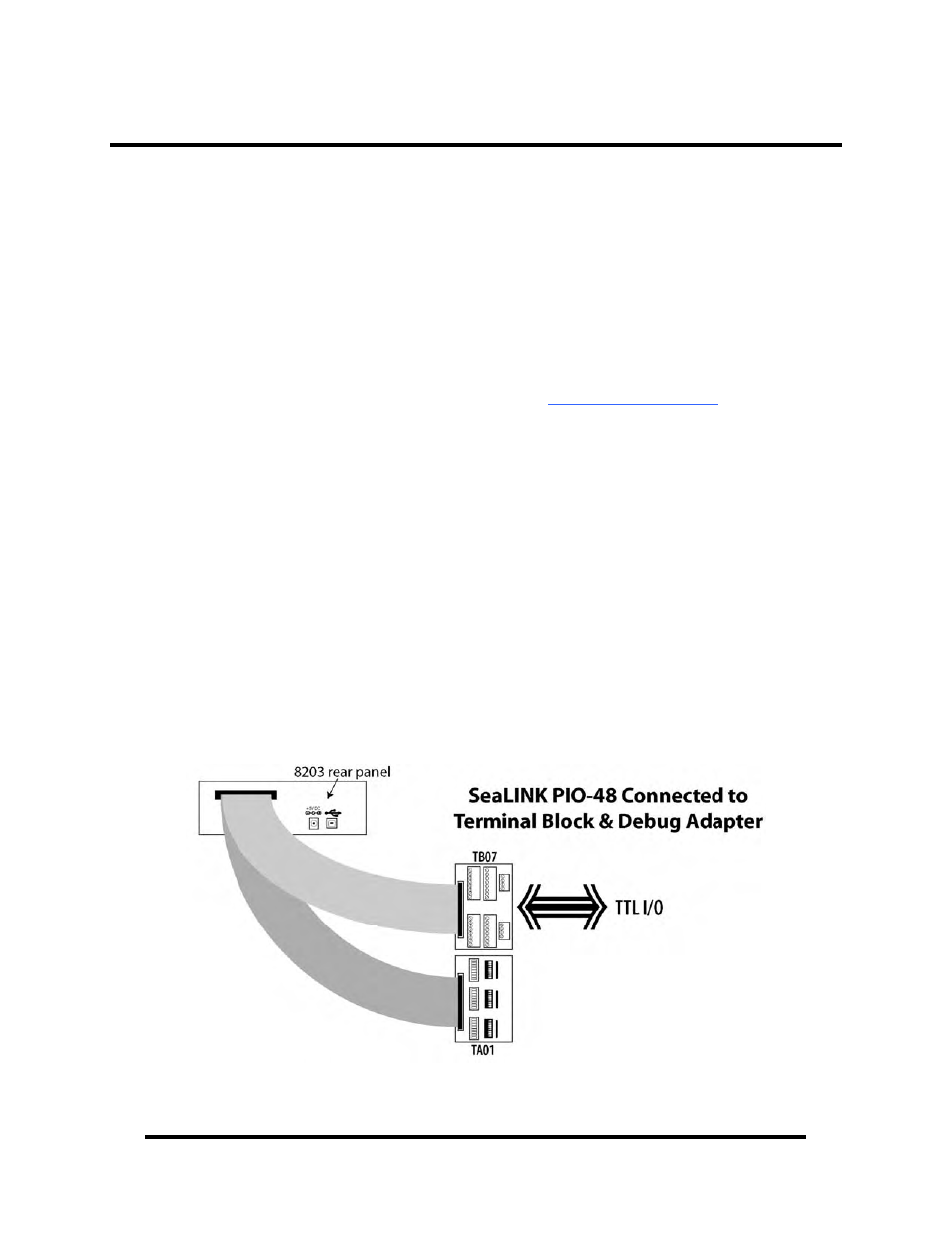
© Sealevel Systems, Inc.
- 2 -
SeaLINK PIO-48 User Manual
Before You Get Started
What’s Included
The SeaLINK PIO-48 is shipped with the following items. If any of these items is
missing or damaged please contact Sealevel for replacement.
SeaLINK PIO-48 Module
Sealevel SeaI/O Software CD
AC/DC 5V Power Supply (Item# TR101)
6’ USB A to B Cable (Item# CA179)
Optional Items
Depending upon your application, you are likely to find one or more of the
following items useful for interfacing the SeaLINK PIO-48 to real-world signals. All
items can be purchased from our websit
calling
864-843-4343.
For TTL applications:
Terminal Block Kit - (Part Number KT107)
−
Kit includes the TB07 screw terminal block and CA167 ribbon cable
for connecting one of the SeaLINK PIO-48’s 50-pin header
connectors to your I/O. 6” Snap track and DIN rail clips are included
for DIN rail mounting.
IDC 50 to IDC 50 Pin 40" Ribbon Cable (Part Number CA167)
−
Interfaces each of the SeaLINK PIO-48’s 50-pin header connectors.
Simulation/debug module (Part Number TA01)
−
Module allows monitoring status of output pins and controlling state
of input pins. An LED corresponding to each port bit illuminates to
indicate state. Eight position DIP-switches are used to generate input
status changes.
