Impulse 4030 User Manual
Page 14
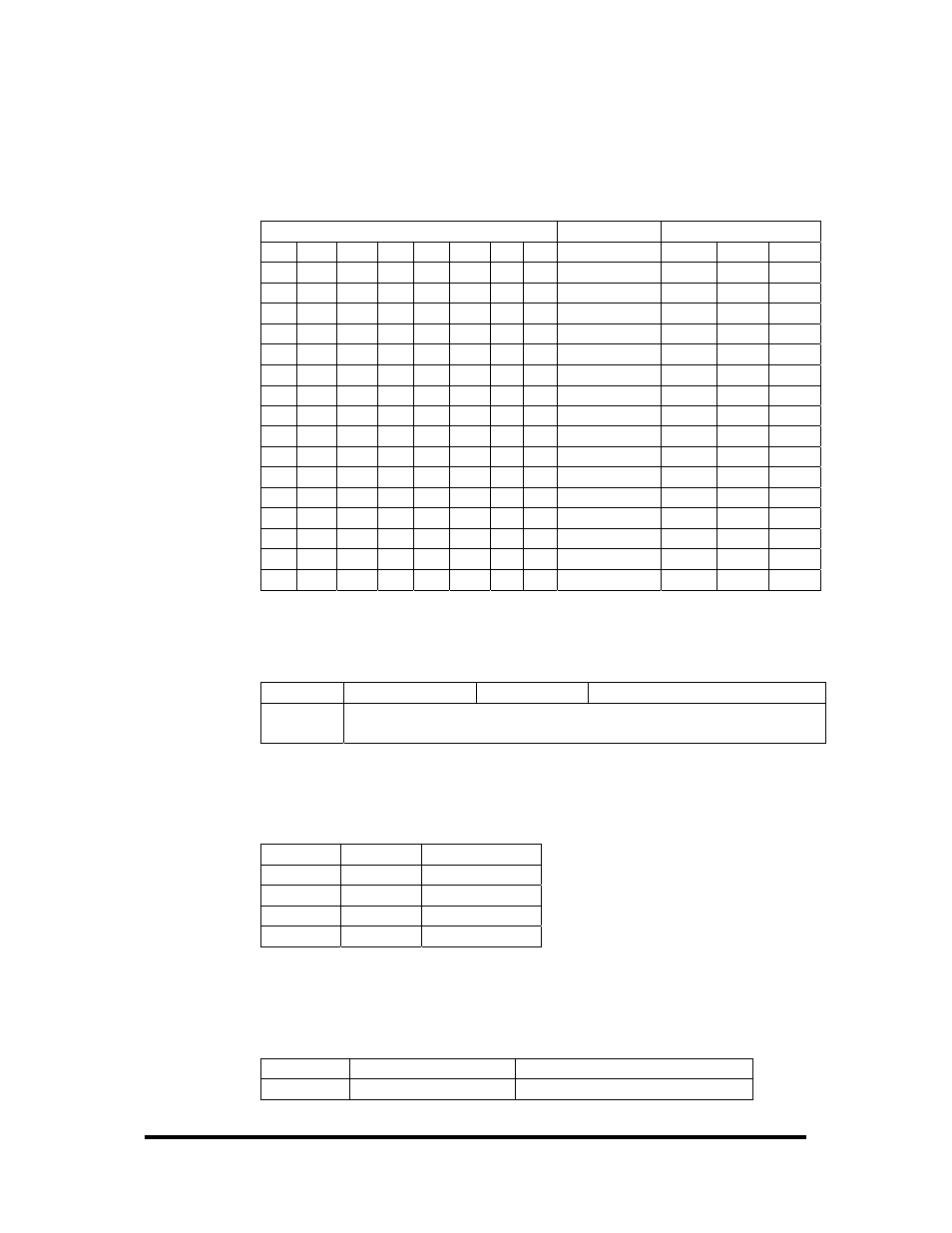
© Sealevel Systems, Inc.
- 12 -
PIO-48 User Manual
I/O Control Word
Each port may be configured as either Input or Output. This is accomplished by
writing the correct Control Word (CW) to the proper register.
Control Word (X = 0)
Hex Value
Port Setup
7 6 5 4 3 2 1 0
A
B
C
1 X X 0 0 X 0 0
80
Out Out Out
1 X X 0 0 X 0 1
81
Out Out In
1 X X 0 0 X 1 0
82
Out In Out
1 X X 0 0 X 1 1
83
Out In In
1 X X 0 1 X 0 0
88
Out Out In
1 X X 0 1 X 0 1
89
Out Out In
1 X X 0 1 X 1 0
8A
Out In In
1 X X 0 1 X 1 1
8B
Out In In
1 X X 1 0 X 0 0
90
In Out Out
1 X X 1 0 X 0 1
91
In Out In
1 X X 1 0 X 1 0
92
In In Out
1 X X 1 0 X 1 1
93
In In In
1 X X 1 1 X 0 0
98
In Out In
1 X X 1 1 X 0 1
99
In Out In
1 X X 1 1 X 1 0
9A
In In In
1 X X 1 1 X 1 1
9B
In In In
Interrupt Control
When enabled, interrupts are generated on Port A bit D0.
IRQENn Interrupt enable 1 = enabled
0 = disabled ( 0 on power up )
IRQCn0
IRQCn1
Interrupt mode select, see table below
Interrupt mode select, see table below
n = port number
Interrupt Mode Select Table
IRQCn1 IRQCn0 INT
Type
0 0
Low
level
0 1
High
level
1 0
Falling
edge
1 1
Rising
edge
Interrupt Read
Reading the INTSTAT port (Base+5) clears any interrupt pending.
IRQST1
(D0) Interrupt status
1 = interrupt pending, 0 = none
IRQST2
(D1) Interrupt status 1 = interrupt pending, 0 = none
