Acer Altos R300 User Manual
Page 57
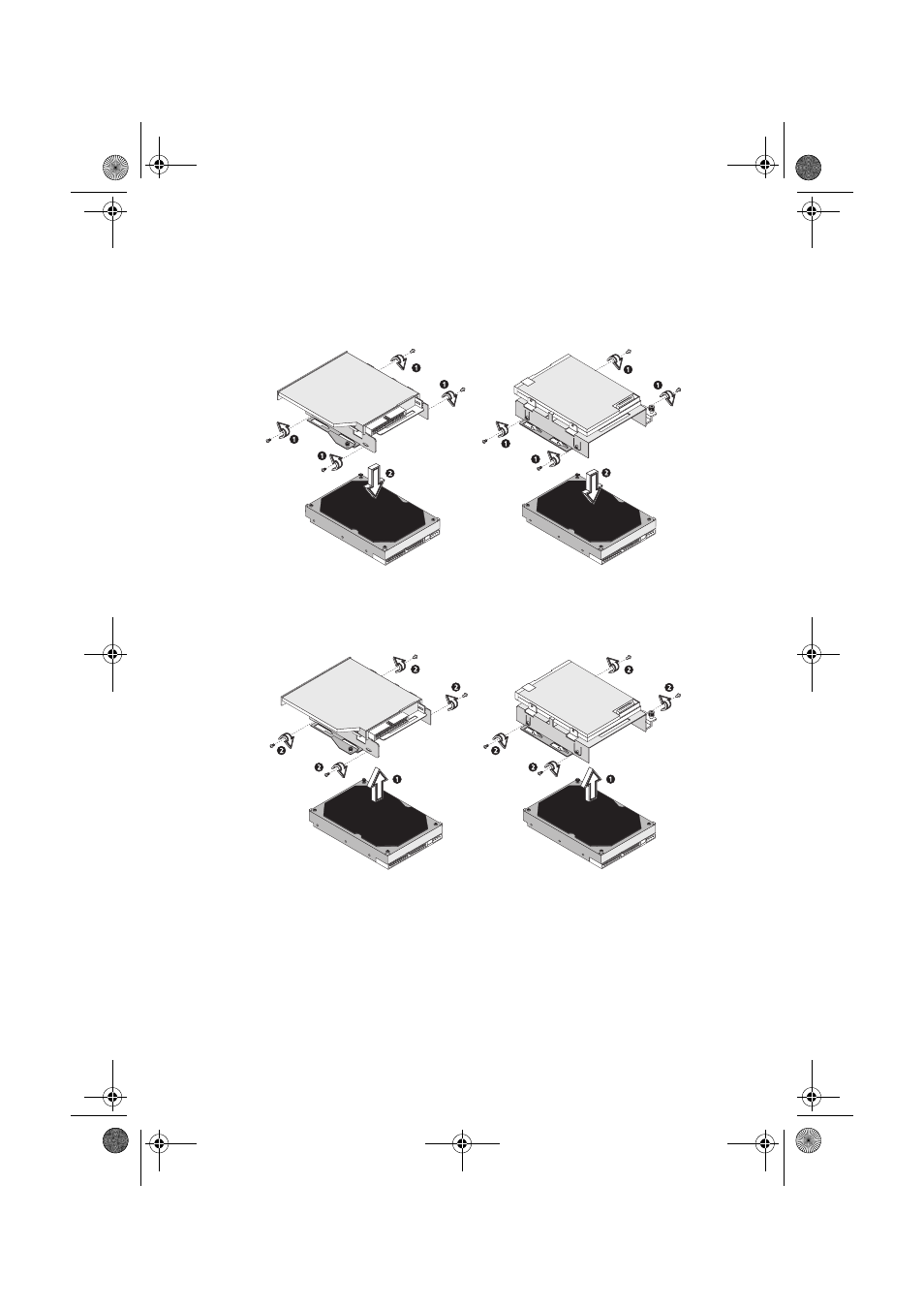
43
3
Remove the four screws that hold the hard disk to the disk frame
(1) and pull out the hard disk drive (2). Keep the screws for later
use.
4
Install a new hard disk drive (1) and secure it with the four screws
removed earlier (2).
5
After installing the new hard disk drive, reinstall it back in its
proper location.
To install the CD-ROM and hard disk drive assembly:
a
Slide the CD-ROM and hard disk drive assembly into the
housing (1, 2) then secure it with the screw removed earlier
(3).
aa r300.book Page 43 Tuesday, March 11, 2003 9:42 AM
