Programming options chart – Controlled Products Systems Group 212ILMBZ User Manual
Page 13
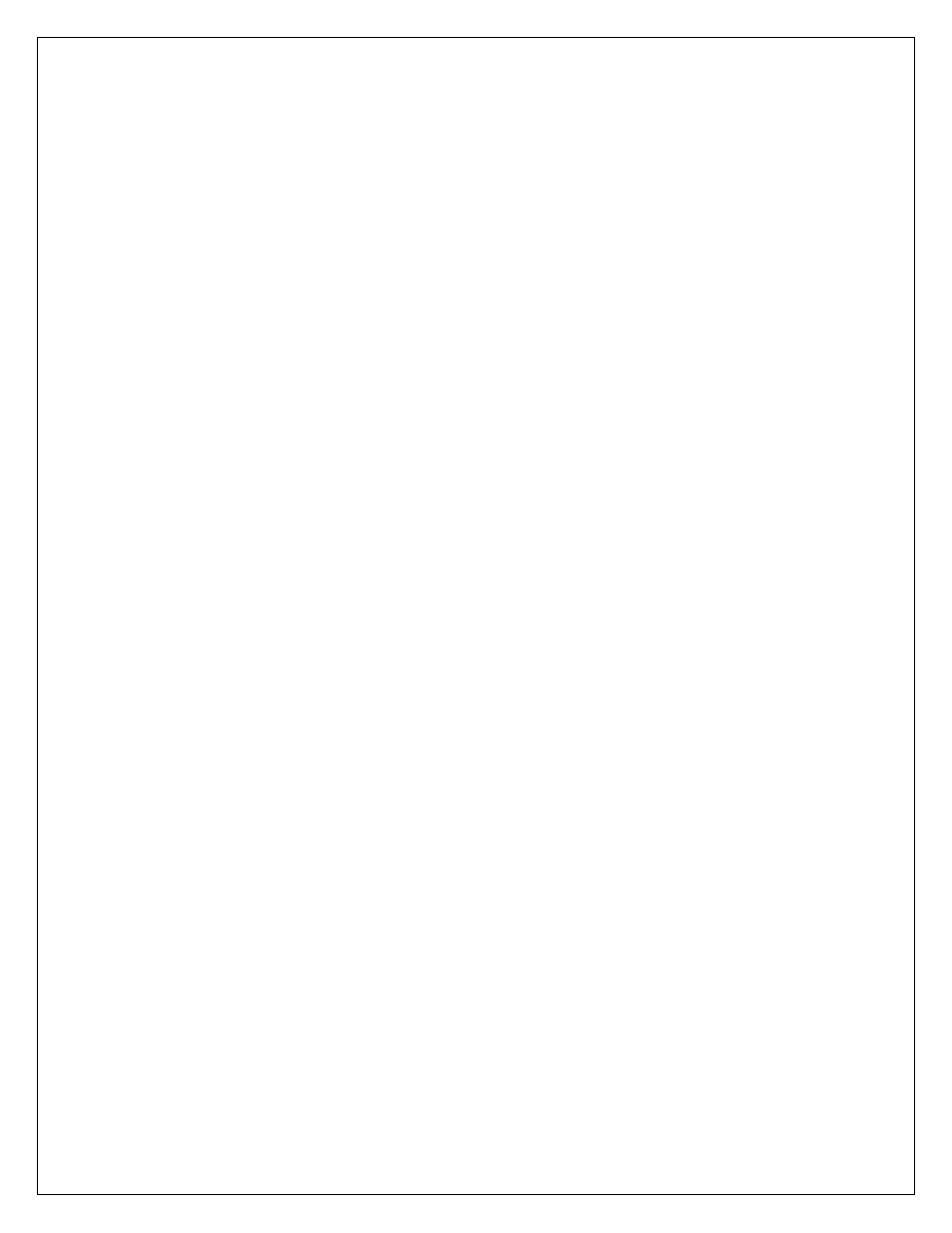
6051344 Rev. 1.0
Page 13 of 17
Programming Options Chart
If the pre-programmed default values must be changed or additional functions are desired, the following
options may be programmed.
•
Enter programming mode
Press: 99 # (master code)
*
The master default code is 1234 and the 212iLM must be in programming to make any changes.
•
Changing the master code
Press: 1 # (new code)
*
(repeat code)
*
•
Change the main relay activation time:
Press: (relay time) # 1 # (mastercode)
*
(repeat code)
*
All main relay times are entered in a 2-digit format. For example: 08 for eight seconds.
Example: Master code with an 8 second relay time: Press: (08) # 1 # 1234
*
1234
*
•
Add or change user codes
Press: (user location) # (new code)
*
(repeat code)
*
Codes entered in this fashion will hold the same relay time that the master code is programmed with. If the
relay time is changed after all other programming is done, the codes will not follow the master code for time.
You will have to either change time manually or reset defaults and reprogram. User locations are explained in
Section 5.
•
Add a user to latch the main relay:
Press: (00) # (user location) # (new code)
*
(repeatcode)
*
•
Add a user with a different output time on the main relay: Press: (relay time) # (user location) # (new
code)
*
(repeat code)
*
Example: User code with a 8 second relay time Press: (08) # 2 # 1234
*
1234
*
•
Turn audible keypress feedback ON
Press: 30 # 0 # 1 #
*
*
•
Turn audible keypress feedback OFF
Press: 30 # 0 # 0 #
*
*
•
Turn visual keypress feedback ON
Press: 30 # 1 # 1 #
*
*
•
Turn visual keypress feedback OFF
Press: 30 # 1 # 0 #
*
*
•
To enable keypad illumination:
Press: 30 # 3 # 1 #
*
*
•
To disable keypad illumination:
Press: 30 # 3 # 0 #
*
*
•
To
enable keypad dimming:
Press: 30 # 4 # 1 #
*
*
•
To disable keypad dimming:
Press: 30 # 4 # 0 #
*
*
•
To enable the doorbell function:
Press: 30 # 5 # 1 #
*
*
•
To disable the doorbell function:
Press: 30 # 5 # 0 #
*
*
•
To set the length of time for the bell for continuous operation:
Press: 32 # 0 # 0 #
*
*
•
To set the length of time for the bell for timed operation
Press: 32 # 0 # (time) #
*
*
•
Turn Auto-Entry ON (eliminates using the star key after a code)
Press: 30 # 2 # 1 #
*
*
•
Turn Auto-Entry OFF
Press: 30 # 2 # 0 #
*
*
•
Erase entire keypad memory and reset defaults:
Press: 46 # 00000 # 00000 #
*
*
For a detailed explanation of each option please refer to prior pages 7-11.
