CTI Products AIB AstroTAC Interface User Manual
Page 18
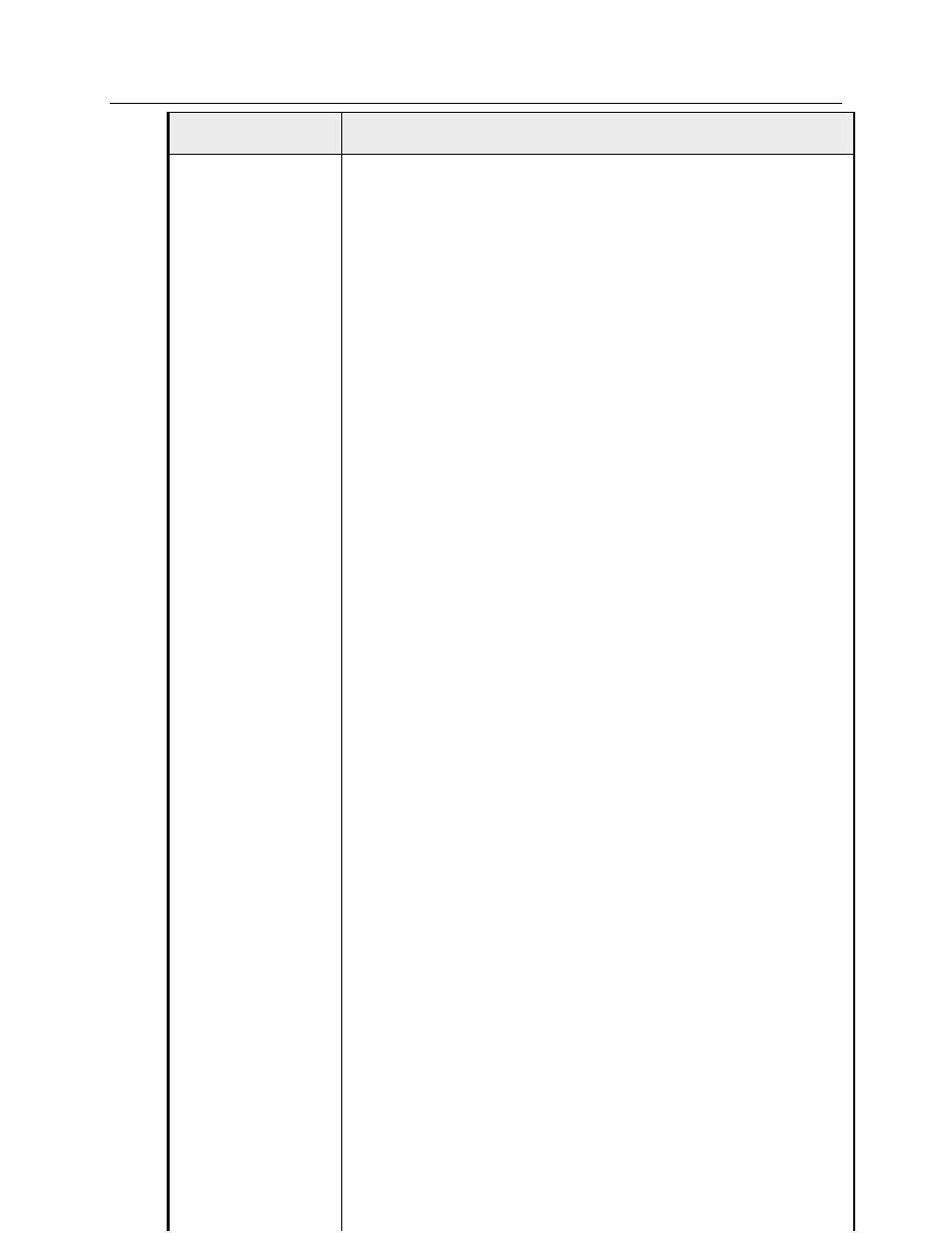
AIB Hardware Reference
Troubleshooting
CTI Products, Inc.
68-10842-115
13
PROBLEM
CAUSE
User interface is not
showing correct
status
OR
Operator cannot
FORCE VOTE or
DISABLE the
receivers
Verify that the AIB’s OPTION A, switch 8 is set for the proper
comparator type. If not, change the switch and reset the AIB.
Connect the cable between the AIB and the ASTRO-TAC™
Comparator.
TX and RX Clocks
Using an oscilloscope or breakout box, verify that a 9600 KHz
signal (50% duty cycle) is present on the ASTRO-TAC™
Comparator J15 connector, pins 15 (Tx Clk) and 17 (Rx Clk) (± 3
to ± 12 Vdc swing). If not, verify that the AIB OPTION B
switches 3 and 4 are in the UP position and the AIB SER MODE
switches 1 and 2 are in the DOWN position. If the switches are
correct, verify the continuity of the cable:
DE9 pin 9 to DB25 pin 15
DE9 pin 6 to DB25 pin 17
If the cable is ok, the AIB is not functioning properly. Replace
the AIB.
AIB to ASTRO-TAC™ Comparator Data
Verify that every 1 to 5 seconds, a short burst of data occurs on
the ASTRO-TAC™ Comparator J15 connector, pin 3, RXD (± 3
to ± 12 Vdc swing). If not, verify the continuity of the cable:
DE9 pin 3 to DB25 pin 3
If the wire is ok, the AIB is not functioning properly. Replace
the AIB.
ASTRO-TAC™ Comparator to AIB Data
Verify that at least every few seconds, a short burst of data occurs
on the AIB HOST connector, pin 2, RXD (± 3 to ± 12 Vdc
swing). If not, verify the continuity of the cable:
DE9 pin 2 to DB25 pin 2
If the wire is ok, the ASTRO-TAC™ Comparator is not
functioning properly. Repair the ASTRO-TAC™ Comparator.
Control Signals
Verify that AIB HOST connector pins 4 (DCD) and 7 (CTS) are
active (+6 to +12 Vdc). If not, verify the continuity of the cable:
DE9 pin 4 to DB25 pin 20
DE9 pin 7 to DB25 pin 4
If the wires are ok, the ASTRO-TAC™ Comparator is not
functioning properly.
Verify that ASTRO-TAC™ Comparator J15 connector pins 5
