4 your high resolution xga da – Comprehensive CDA-VGA41 User Manual
Page 4
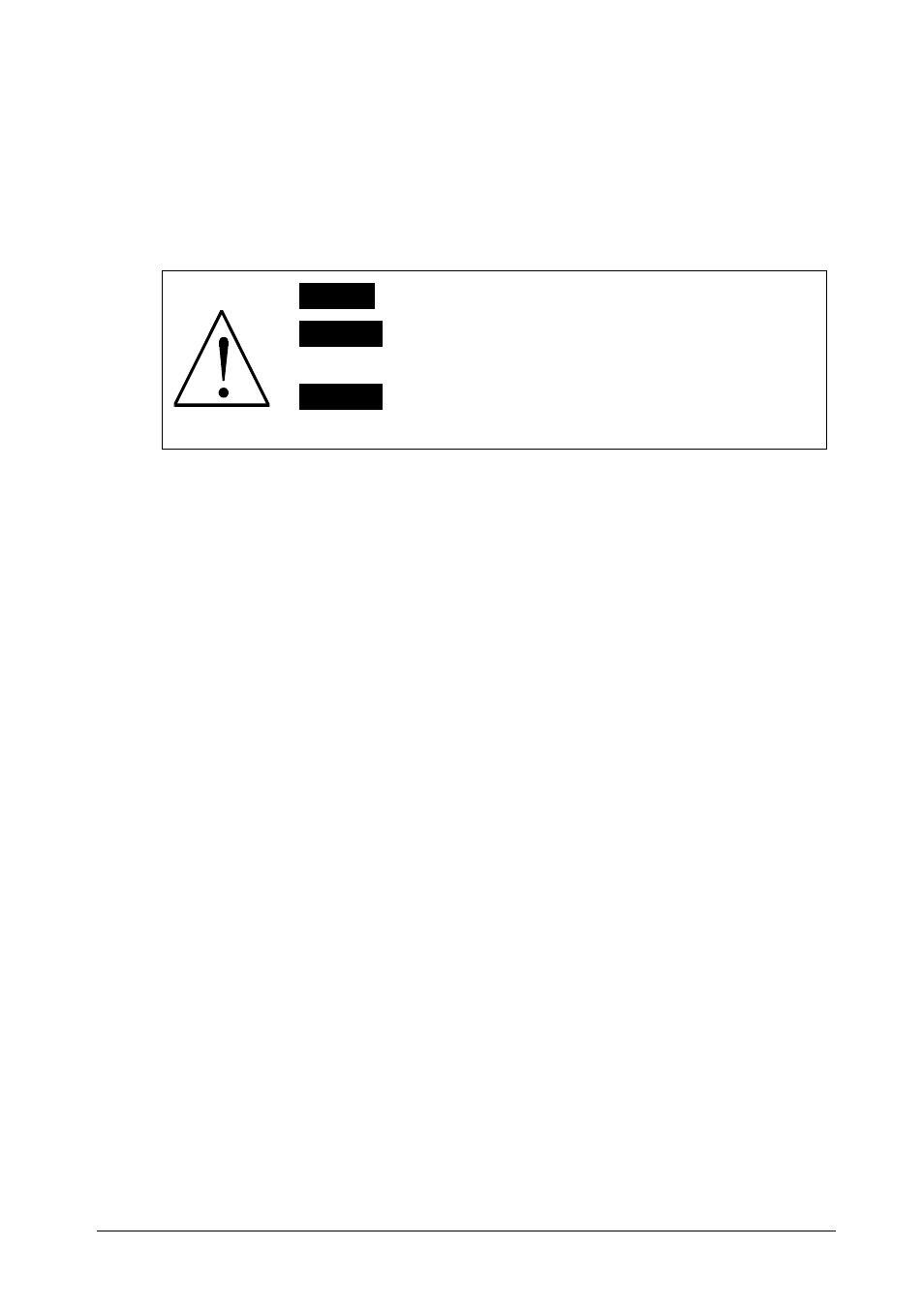
2
To achieve the best performance:
Connect only good quality connection cables, thus avoiding interference,
deterioration in signal quality due to poor matching, and elevated noise-
levels (often associated with low quality cables)
Avoid interference from neighboring electrical appliances and position your
machines away from moisture, excessive sunlight and dust
Caution
– No operator-serviceable parts inside unit.
Warning
– Use only the input power wall adapter that is
provided with this unit.
Warning
– Disconnect power and unplug unit from wall
before installing or removing device or servicing unit.
4 Your High Resolution XGA DA
This section describes each High Resolution XGA DA, as follows:
CDA-VP200N (see section 4.1)
CDA-VGA31 (see section 4.2)
CDA-VGA41 (see section 4.3)
The underside of the High Resolution XGA DA is identical on the
CDA-VP200N, CDA-VGA31, and CDA-VGA41 (see section 4.4).
