Comprehensive CDA-VGA41 User Manual
Page 3
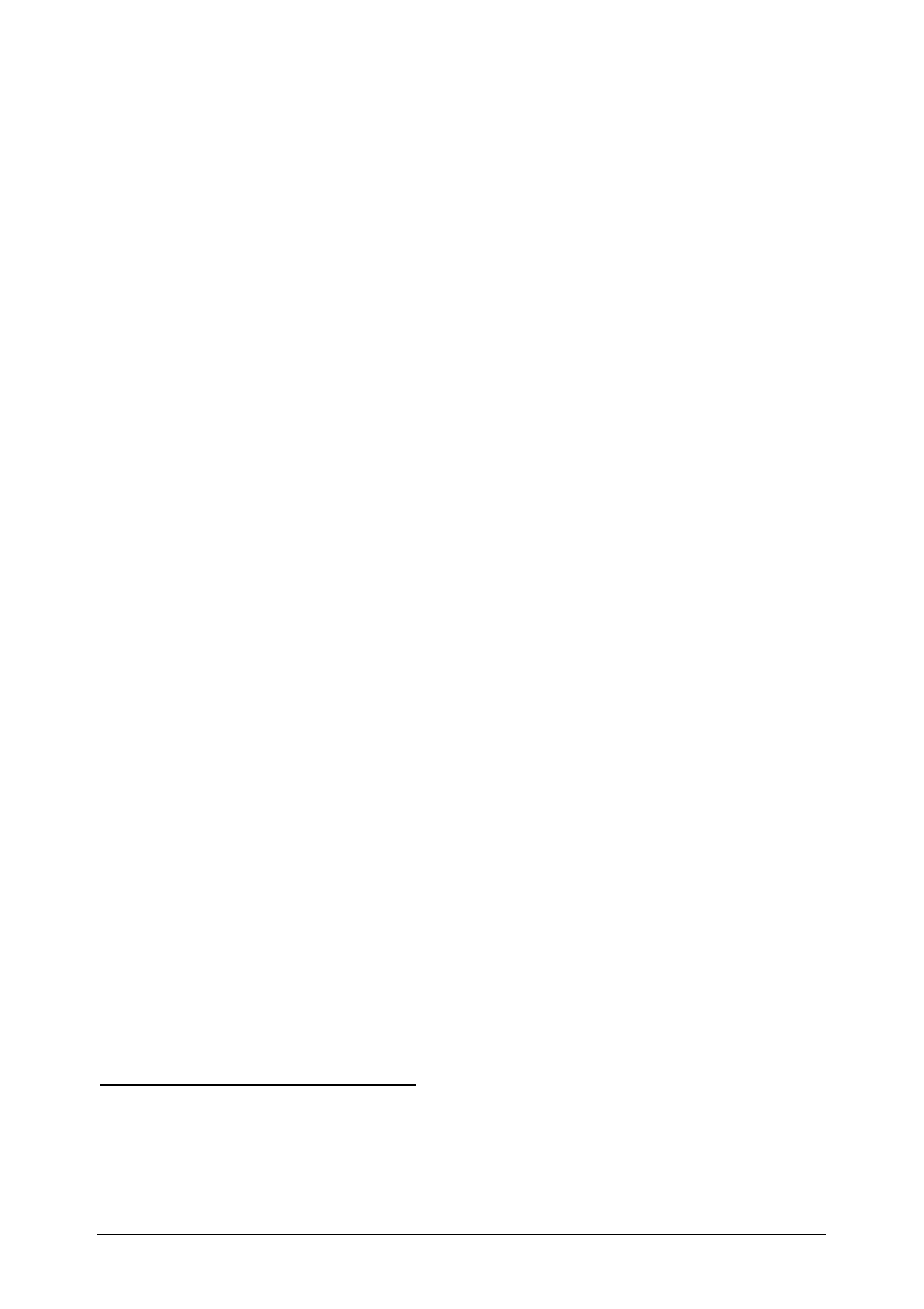
1
1 Introduction
Congratulations on purchasing your
CDA-VP200N 1:2 High Resolution XGA
DA and/or
CDA-VGA31 1:3 High Resolution XGA DA and/or CDA-VGA41
1:4 High Resolution XGA DA, which are ideal for:
Multi monitor applications or presentation systems requiring local
monitors and large screen display devices such as a projector
Rental and staging systems
Schools, churches, corporate applications
The package includes the following items:
CDA-VP200N or CDA-VGA31 or CDA-VGA41
Power adapter (12V DC input) and this user manual
2 Getting Started
We recommend that you:
Unpack the equipment carefully and save the original box and packaging
materials for possible future shipment
Review the contents of this user manual
3 Overview
The
CDA-VP200N, CDA-VGA31, and CDA-VGA41 are high performance 1:2,
1:3 and 1:4 distribution amplifiers for XGA and higher resolution signals that:
Accept one input, provide correct buffering and isolation, and then
distribute the signal to 2, 3 or 4 identical outputs on high-density 15 pin HD
connectors
Have video bandwidth exceeding 400MHz, ensuring that the
machines remain transparent even at high-resolution graphics modes
such as UXGA (1600x1200)
Accept analog or digital syncs
1
and provide ID Bit control
2
1 Via a pair of underside switches. Note that both the Hs (horizontal sync) switch and the Vs (vertical sync) switch MUST be
set identically
2 Via an underside switch. Sometimes notebook computers refuse to output a VGA signal to an external VGA monitor. By
setting the ID BIT to ON, the notebook will output to an external VGA monitor
