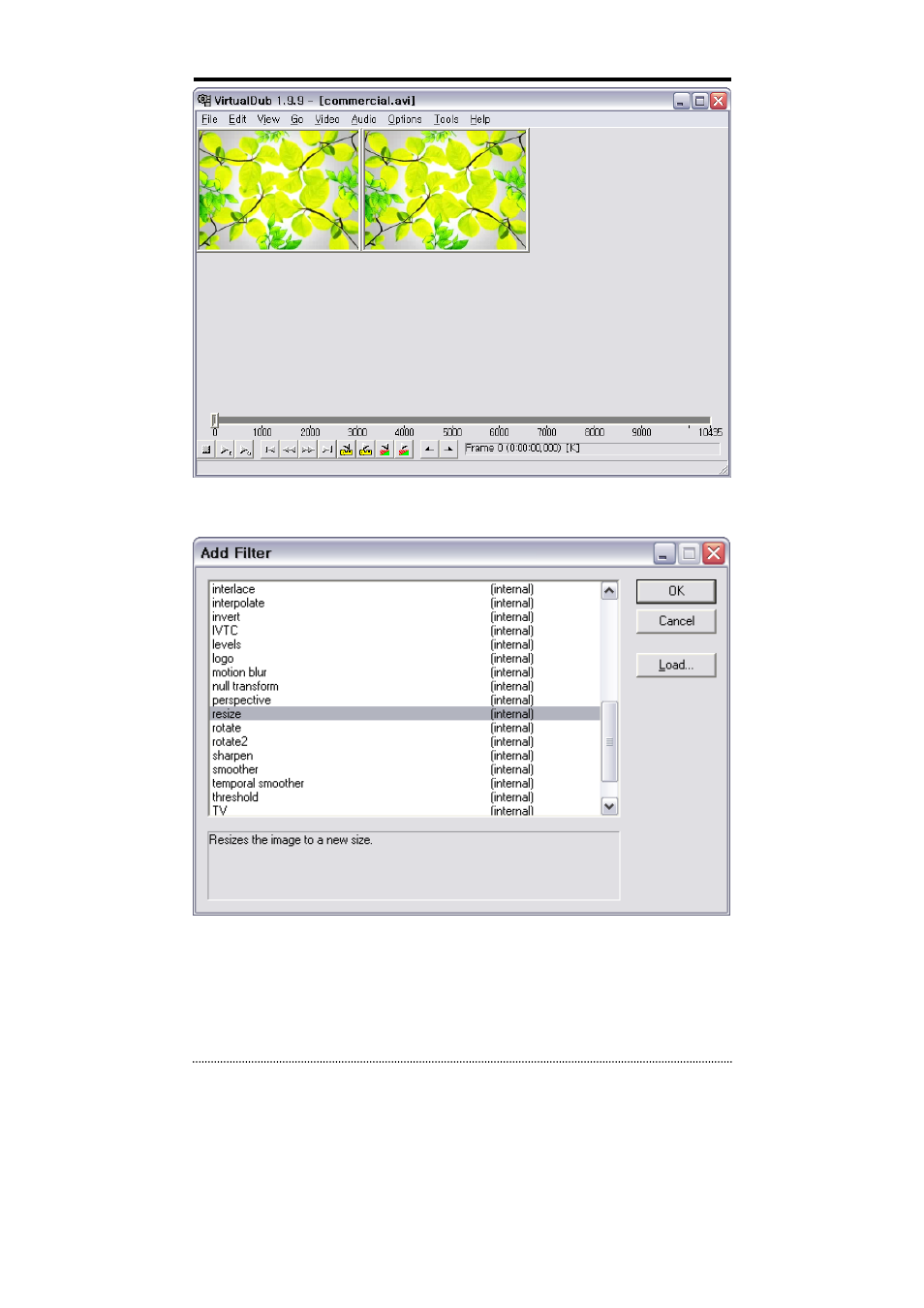
56
To control the video size, click Video > Filters...> Add and it will open the window as shown
below. Select “resize” from the list and click OK.
First, select Aspect Ratio as ‘disabled’, and select Absolute for New size. Change resolution to
704x480 (704x576 for PAL) and click OK