CNB HDS4848E User Manual
Page 28
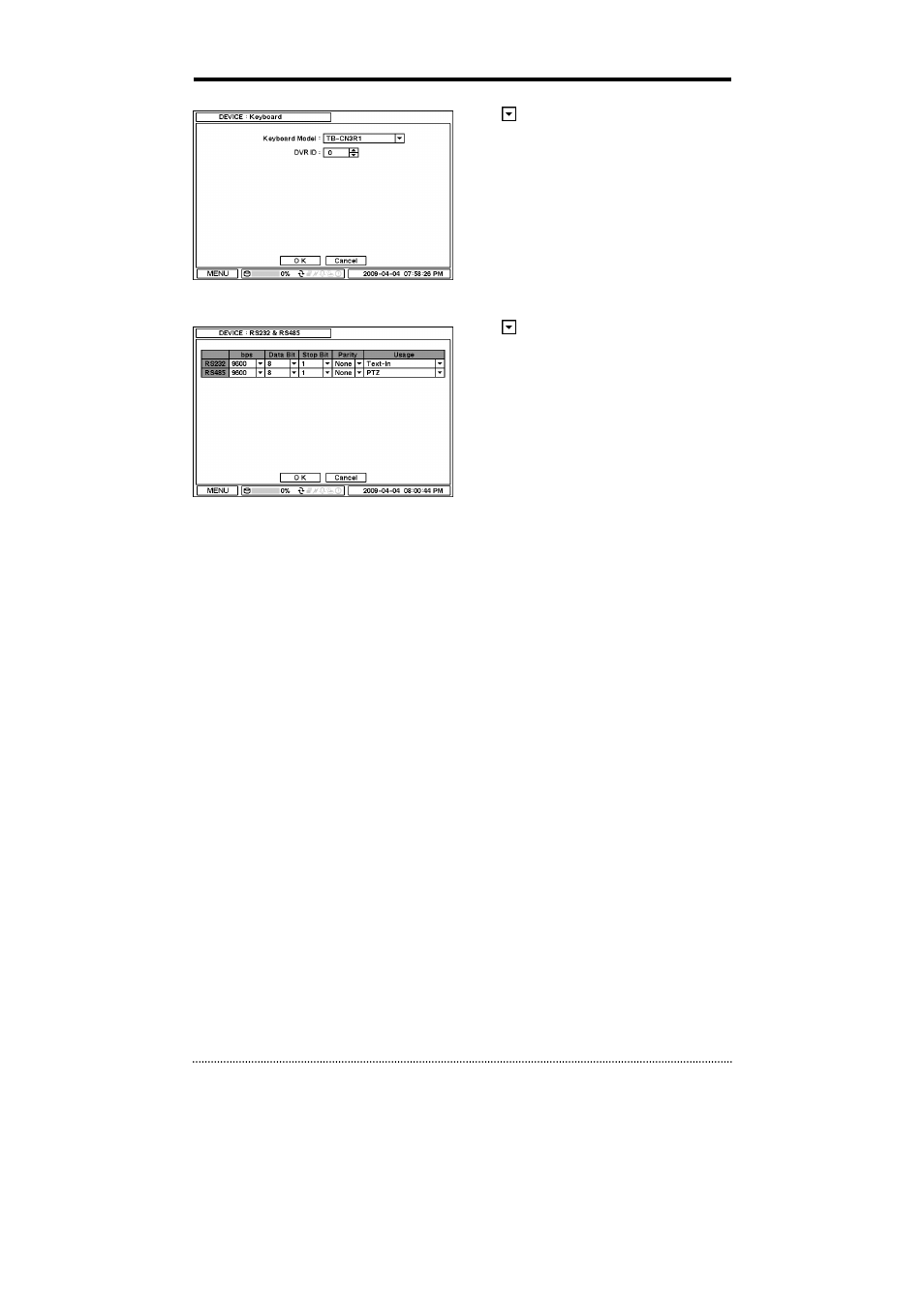
27
2-2-4. MENU > DEVICE > Keyboard
Press
to find and select keyboard from the
list.
2-2-5. MENU > DEVICE > RS232 & RS485
Press
to select a device for each ports.
•
RS232: Supports Text In (POS) device. PTZ
and Keyboard
•
RS485: Supports Text In (POS) device ,PTZ
and Keyboard.
Note
: Text In devices (e.g. Cash Register) needs to use ASCII code for Text In info on DVR
