CNB MXC6050IR User Manual
Page 23
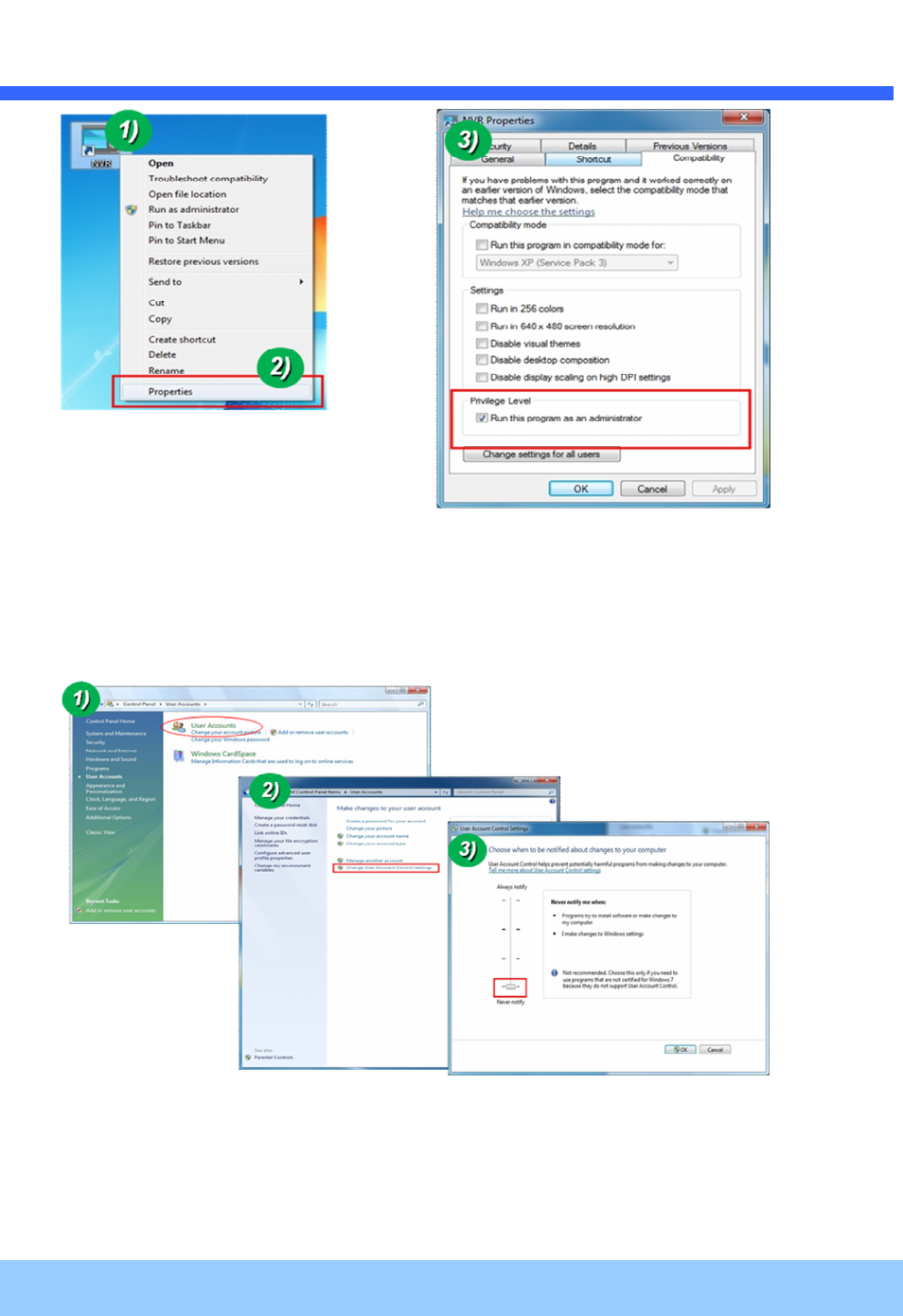
M
M
X
X
C
C
6
6
0
0
5
5
0
0
I
I
R
R
U
U
s
s
e
e
r
r
’
’
s
s
G
G
u
u
i
i
d
d
e
e
Rev.1.0 (Dec. 2013)
23
1. UAC (User Access Control) configuration
1) Double-click “User Accounts” in control panel
2) Double-click “Change User Account Control setting”
3) Set to “Never notify”
2. Privilege Level Control
1) Select “NVR” icon on the desktop
2) Click right mouse button and select “properties”
3) Check “Privilege Level” in “Compatibility” tab
See also other documents in the category CNB Camcorders:
- MGC6050F (17 pages)
- MGC6050F (50 pages)
- NGE2055F (17 pages)
- IGP2035F (18 pages)
- IGP2035F (50 pages)
- IGP1030 (18 pages)
- IGP1030 (53 pages)
- IGB1110NF (18 pages)
- IGB1110PF (71 pages)
- IGP1000F (18 pages)
- IGP1000F (53 pages)
- MXC6050IR (40 pages)
- MDC4050VR (25 pages)
- MDC4050IR (25 pages)
- NDE5055MF (22 pages)
- IDC4050VR (17 pages)
- IDC4050VR (46 pages)
- IDP4030VR (18 pages)
- IDP4030VR (48 pages)
- IDB4110NVF (19 pages)
- IDB4110NVF (65 pages)
- IDP4000VR (17 pages)
- IDP4000VR (38 pages)
- IDC4000T (30 pages)
- IDC4000T (16 pages)
- MVC4050VR (25 pages)
- NVE5055MF (21 pages)
- IVP5035VR (20 pages)
- IVP5035VR (48 pages)
- VKL-20S (1 page)
- MPC1070PN (26 pages)
- MPC1050IR (25 pages)
- ITE1050 (43 pages)
- NXE3055MR (23 pages)
- NXE3055VR (54 pages)
- IXP3035VR (23 pages)
- IXP3035VR (52 pages)
- IXC2050IR (20 pages)
- IBP5030CR (20 pages)
- IBP5030CR (48 pages)
- IPM3063N (82 pages)
- ISS2765NW (92 pages)
- D2810NVF (1 page)
- D2310NIR (1 page)
