Machine parameters – Cleveland Motion Controls WebPro Winder Tension ControllerMWP-12664 REV BA User Manual
Page 14
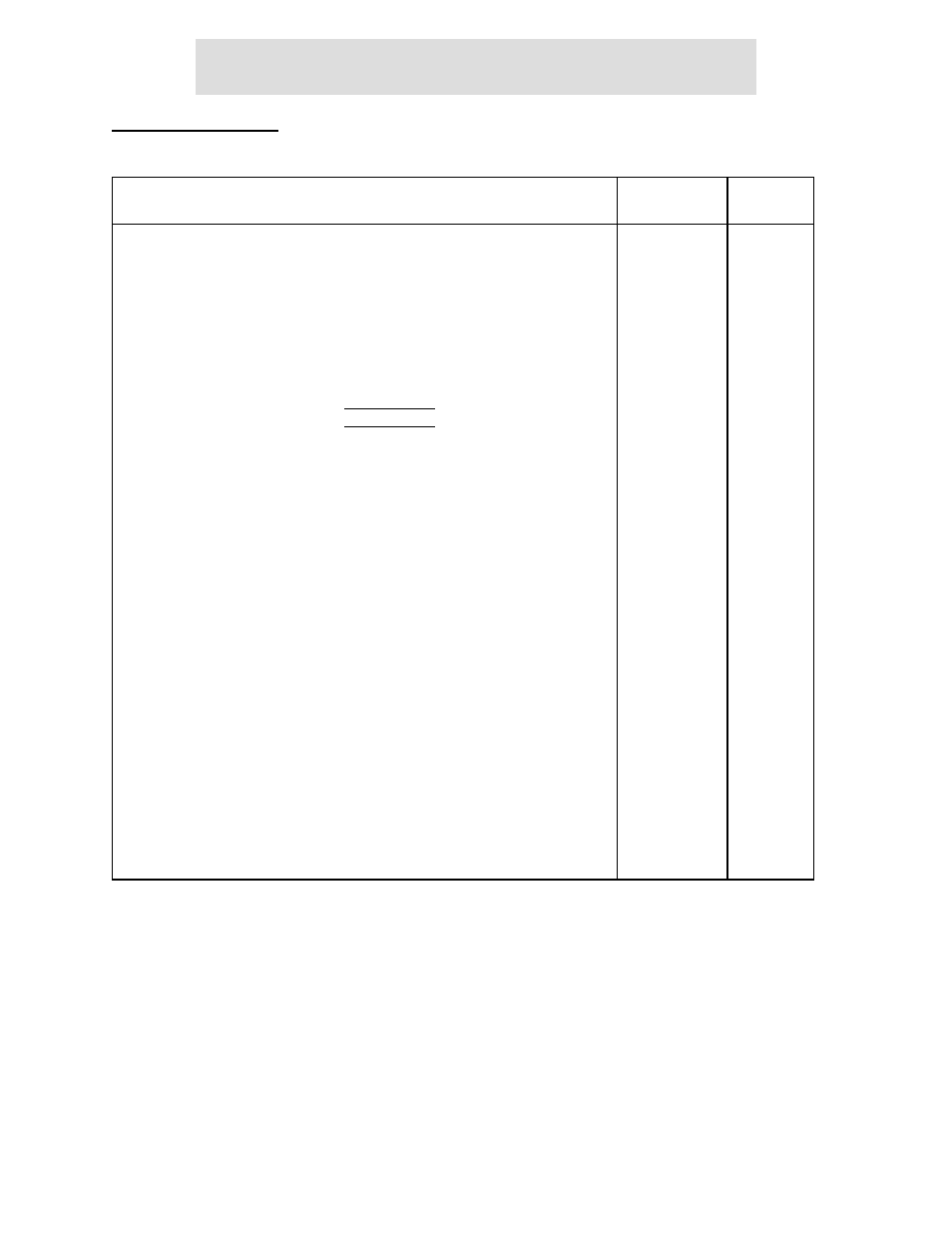
AO-70171
13
Revision BA
WebPro Winder Tension Controller
Machine Parameters
From the Commissioning Menu; press 1 to show the Machine Parameters screen
Machine Parameters
(SET UP = cancel)
changed
by
using
default
value
Language
English Deutsch Français Italiano Español
Unit system
S.I. / Metric kgf / Pound/foot / Percent
Controller application
Winder
Winder type *
Speed / Torque / Surface / Clutch
Output trim only
Yes / No
+/- 2V or +/- 10V
Output range
0-10V / 0-20mA / 4-20mA / 0-50mA
Start in control screen
No / Yes
Enable MAN/AUTO/OFF keys No / Yes
Dual tension range
No / Yes
Full scale (low)
Enter a value
Full scale (normal)
Enter a value
Minimum tension
3% minimum, 20% maximum
Static friction
Torque mode only, 10% maximum
Dynamic friction
Torque mode only, 20% maximum
Output level bias 20%
maximum
Output level limit 100%
maximum
Diameter adjustment
50% minimum, 200% maximum
Set point ramp rate
1% per second, 100% per second
Soft stop time
10
seconds
maximum
Display damping time
0.1 seconds, 3 seconds
Display precision
0.1, 0.5, 1, 5, 10
Digital inputs
MACHINE START
Disabled, 0V=OFF, 0V=ON
SELECT AUTO
Disabled, 0V=OFF, 0V=ON
SELECT MANUAL
Disabled, 0V=OFF, 0V=ON
SELECT OFF
Disabled, 0V=OFF, 0V=ON
DIAMETER HOLD
Disabled, 0V=OFF, 0V=ON
DIAMETER RESET
Disabled, 0V=OFF, 0V=ON
BATCH HOLD
Disabled, 0V=OFF, 0V=ON
ENABLE EXT SP
Disabled, 0V=OFF, 0V=ON
Show internal calibration *
No / Yes
Right transducer
Disabled, Enabled
Line tacho or encoder *
Disabled, Tacho, Encoder
Winder tacho or encoder *
Disabled, Tacho, Encoder
+/-
+/-
+/-
+/-
+/-
+/-
+/-
+/-
numeric key
numeric key
numeric key
numeric key
numeric key
numeric key
numeric key
numeric key
numeric key
numeric key
numeric key
+/-
+/-
+/-
+/-
+/-
+/-
+/-
+/-
+/-
+/-
+/-
+/-
+/-
English
S.I.
Speed
0-10V
No
No
No
5000
5000
6%
0%
0%
0%
100%
100%
5%/sec
6 secs
2 secs
1
Disabled
Disabled
Disabled
Disabled
Disabled
Disabled
Disabled
Disabled
No
Disabled
Disabled
Disabled
An asterisk * indicates that a further menu will open if this item is selected.
Remember to press the CONFIRM key, otherwise the parameters will not be saved to the memory.
Note Start in Control Screen
The Controller is despatched with this item set to "No". We recommend that after all commissioning is
finished that this is then set to "Yes". When the Controller is now switched on, the program is loaded, the
company logos are shown briefly and then the Control or operating screen ready for use by the operator.
Note
The Controller will not accept an invalid input value which is outside the limits of operation. If an invalid
input is attempted the Controller will revert to the previous valid input.
