Osd manual, Specification osd manual osd manual, Specification – KT&C ACE-EDR380NU User Manual
Page 8
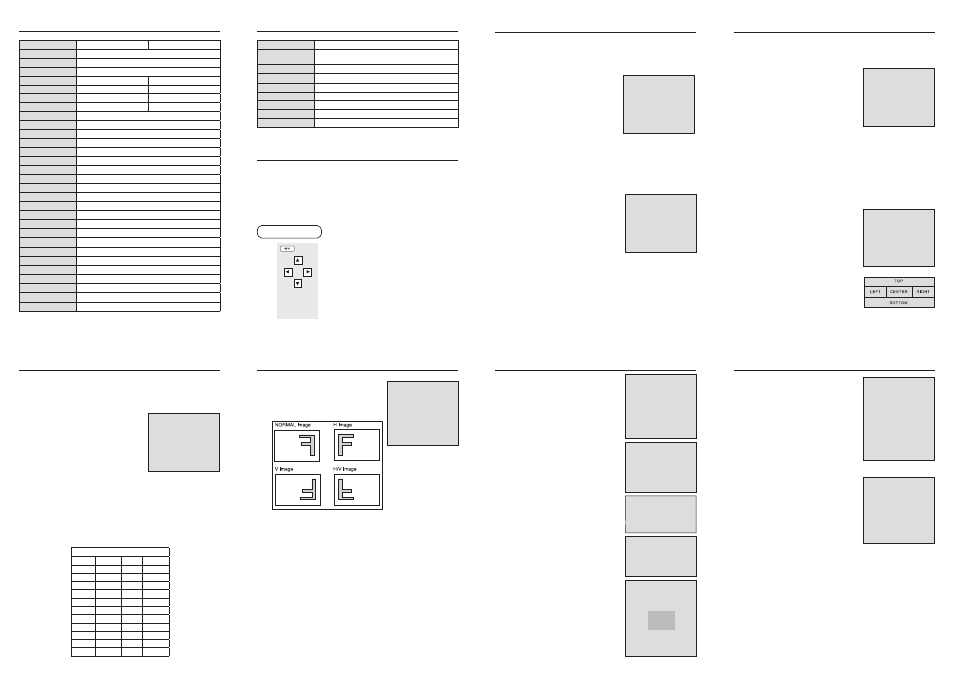
OSD MANUAL
6. IMAGE
: REVERSE, DNR, SHARPNESS, FREEZE,
D-ZOOM functions set up by pressing LEFT,
RIGHT KEY.
- REVERSE: Enable user to reverse the image.
-> NORMAL, H, V, H/V
- DNR : Reduces noise by using time-based filtering.
- DNR LEVEL : Enable user to set level(0~15 steps).
- SHARPNESS : Enable user to control the image sharpness (0~15steps).
- FREEZE : Enable user to freeze the image.
- D-ZOOM(Digital Zoom)
-> Max. 3x Digital Zoom.
- INITIAL : Enable user to initialize the setting on IMAGE menu.
OSD MANUAL
7. SPECIAL
: Setting up the CAM TITLE, LANGUAGE,
COMM ADJ, PRIVACY,
MOTION DET, DISPLAY Set up using LEFT
and RIGHT key in each manual.
- CAM TITLE :
Enable user to choose any word in screen.
(Maximum 10 letter is available)
①
A letter Choice from the screen using Menu key.
②
Enable user to move to next menu using
LEFT, RIGHT KEY in LOCATION.
③
By using UP, DOWN, LEFT, RIGHT KEY,
enable user to choose any letters in
LOCATION and then get back to previous step.
④
Enable user to finish words choice and position
by using LEFT, RIGHT KEY in RETURN.
- LANGUAGE :
Enable user to set up an OSD language.
-> ENGLISH, CHINESE, RUSSIAN, SPANISH,
GERMAN
- COMM ADJ : Enable user to set up CAMERA ID,
BAUDRATE.
①
CAM ID: Enable user to set up Camera ID(0~255).
②
BAUDRATE: A communication speed to
Communicate with external device.
(2400, 4800, 9600, 19200).
- PRIVACY: Privacy is the function that covers
some part on screen to prevent private life
(Maximum 15 point covered).
①
ZONE: Enable user to set up positions from 0to14.
②
MASK: Enable user to set up screen output of
chosen position.
③
V START: Mask Vertical start position.
④
V END: Mask Vertical end position.
⑤
H START: Mask Horizontal start position.
⑥
H END: Mask Horizontal end position.
⑦
TOP ANGLE: Top angle position.
⑧
BOTTOM ANGLE: Bottom angle position.
⑨
INITIAL: Enable user to initialize setting of
PRIVACY MENU.
SPECIFICATION
OSD MANUAL
OSD MANUAL
OSD FUNCTION DESCRIPTION
1.LENS
: Enable user to select the lens type according to equipped with camera. Set up
using LEFT, RIGHT KEY at each menu.
- LENS TYPE
①ELC : Enable user to set up for BOARD lens.
②DC : Enable user to set up for DC Iris lens.
③VIDEO : Enable user to set up for VIDEO
Iris lens.
- LEVEL
: Enable user to select the level for Brightness
of image(0~15).
- INITIAL
: Enable user to initialize the LENS menu set up.
2. EXPOSURE
: Enable user to set up the function of SHUTTER, FLICKERLESS, AGC, DSS.
Set up using LEFT, RIGHT KEY at each menu.
- SHUTTER
: Enable user to set up the Shutter Speed
-> 1/60(50), 1/100(120), 1/250, 1/500, 1/1K,
1/2K, 1/4K, 1/10K, 1/100K
*() is for PAL TYPE
- FLICKERLESS
: Enable user to set up the FLICKERLESS ON/OFF.
- AGC
: Enable user to make image bright to amplify
the Gain.
-> LOW, MID, HIGH
- DSS(Digital Slow Shutter)
: Enable user to enhance video quality in extreme low-light condition to slow down
the shutter speed and collect over multiple fields based on the shutter limit setting.
-> OFF, 2X, 4X, 8X, 16X, 32X, 64X, 128X
- INITIAL
: Enable user to initialize the Exposure menu set up.
LENS
>LENS TYPE ... DC
LEVEL
... 08
INITIAL
RETURN
EXPOSURE
>SHUTTER
... 1/60
FLICKERLESS
... OFF
AGC
... MID
DSS
... 10x
INITIAL
RETURN
OSD MANUAL
3. WHITE BALANCE
: Enable user to represent the accurate white color by controlling the R,G,B level.
Setting up LEFT, RIGHT KEY on each menu.
- WB MODE
①
ATW : Enable user to trace the White Balance
automatically in the range of 2,300K~10,000K.
②
PUSH : Enable user to search for White Balance
automatically. In this mode, color temperature
range is broader than ATW.
③
PUSH LOCK : Enable user to fix the White
Balance according to the color temperature in
the certain environment.
④
MANUAL : Enable user to sets the White Balance
according to the circumstance.
- RED CONT: In the USER setting of WB MODE, enable user to set the RED GAIN.
- BLUE CONT:In the USER setting of WB MODE, enable user to set the BLUE GAIN.
- PUSH AUTO : In the PUSH LOCK setting of WB MODE, enable user to fix the
White Balance in camera setting.
- INITIAL : Enable user to reset the WHITE BALANCE menu setting.
4. WDR/BLC
: Use the condition which Image doesn’t figure out with BLC such as place
surrounded windows and lobby. Set the WDR using the LEFT, RIGHT KEY on
the each menu.
- WDR MODE
①
OFF : None WDR
②
ON : WDR Fixed
- WDR LEVEL
: Enable user to set WDR Level(0~15 level).
- BLC(Back Light Compensation)
: Back Light Compensation
- BLC ZONE : Enable user to set the BLC area.
TOP, BOTTOM, CENTER, LEFT, RIGHT
- BLC LEVEL : Enable user to set BLC in selected
area(0~15 level).
- INITIAL : Enable user to initialize the WDR setting.
WHITE BALANCE
>WB MODE
... ATW
RED CONT
... ----
BLUE CONT
... ----
PUSH CONT
... ----
INITIAL
RETURN
IMAGE
>REVERSE ... NORMAL
DNR ... OFF
DNR LEVEL ... 4
SHARPNESS ... 10
FREEZE ... OFF
D-ZOOM ... 1,0x
INITIAL
RETURN
SPECIAL
>CAM TITLE ... [-]
LANGUAGE ... ENGLISH
COMM ADJ ... [-]
PRIVACY ... [-]
MOTION DETECT ... [-]
DISPLAY ... [-]
INITIAL
RETURN
OSD MANUAL
- MOTION DET : Motion detection and Face
detection function.
①
MOTION MODE : Enable user to set up ON/OFF.
②
LEVEL : Enable user to setup a motion detect
sensitivity (0~15).
③
FACE MODE : Enable user to set up ON/OFF.
④
LEVEL : Enable user to set up a face detect
sensitivity (0~15).
⑤
V START : Mask Vertical start position.
⑥
V END : Mask Vertical end position.
⑦
H START : Mask Horizontal start position.
⑧
H END : Mask Horizontal end position.
⑨
INITIAL : Enable user to initialize setting
of MOTION DETECT.
- DISPLAY : Enable user to set up a screen marking
of CAM ID, CAM TITLE, MOTION,FACE
① CAM ID : Enable user to set up output on
Camera ID screen.
② CAM TITLE : Enable user to set up output in
fixed CAM TITLE.
③ MOTION DETECT : Enable user to set up out
put of MOTION on the screen as
MOTION DET ON setting.
③ FACE DETECT : Enable user to set up out
put of FACE on the screen as
FACE DETECT ON setting.
④ INITIAL : Enable user to initialize of DISPLAY menu.
8. FACTORY DEFAULT
: Enable user to reset all of the status as the factory default
Setting up using LEFT, RIGHT KEY.
9. EXIT
: Enable user to EXIT the OSD menu Setting up using LEFT, RIGHT KEY.
MOTION DET
>MOTION MODE ... ON
LEVEL
... 08
FACE MODE
... ON
LEVEL
... 07
V START
... 01
V END
... 06
H START
... 01
H END
... 10
INITIAL
RETURN
OSD MANUAL
5. DAY&NIGHT
: Conversion of output image COLOR / BW depending on exterior environment
Enable user to set the LEFT, RIGHT KEY in menu.
- D&N MODE
①COLOR : Enable user to fix the output image
in color.
②B/W : Enable user to fix the output image in B/W.
③AUTO : Enable user to convert to COLOR/BW
automatically
④EXT : Enable user to convert to COLOR/BW
by signal of the exterior input.
-> Low input signal : COLOR
-> High input signal : BW
- DETECT MODE
①AUTO : SENSOR + VIDEO Detection Mode
Enable user to convert to COLOR/BW by exterior sensor with illumination
②SENSOR : SENSOR Only Detection Mode
Enable user to convert to COLOR/BW automatically by exterior sensor
②VIDEO : VIDEO Only Detection Mode Enable user to convert to COLOR/BW
automatically by luminace element on Screen
- DWELL TIME : In D&N MODE AUTO, enable user to set to delay time for
changing COLOR/BW (0~10sec).
- D->N LEVEL : Day(Color) to Night(BW), level(0~19).
- N->D LEVEL : Night(BW) to Day, level(1~20).
- INITIAL : Enable user to initialize the setting in DAY&NIGHT menu.
DAY & NIGHT
>D&N MODE ... COLOR
DETECT MODE ... ----
DWELL TIME ... ----
D -> N LEVEL ... ----
N -> D LEVE ... ----
INITIAL
RETURN
Signal Format
NTSC
PAL
Image Device
1/3” 960H SONY Double Scan Super HAD CCD II
Scanning System
2:1 Interlace
H.Resolution
7
50TV Lines
Scanning Frequency
H:15.734KHz, V:59.94Hz
H:15.625KHz, V:50Hz
Total Pixels
1028(H) X 508(V)
1028(H) X 596(V)
Effective Pixels
976(H) X 494(V)
976(H) X 582(V)
Electronic Shutter
1/60 ~1/100,000sec
1/50 ~1/100,000sec
Digital Zoom Ratio
3x
Digital Slow Shutter
OFF, 2 ~ 128 Field
Flickerless
ON / OFF
WDR
ON / OFF (Level adjustable)
BLC
ON / OFF (Level adjustment, Area selection)
3DNR
ON / OFF (Level adjustable)
Image Function
Image reverse(NORMAL/H / V / HV), Freeze
Sharpness
Level adjustable
AGC
LOW / MID / HIGH
Day & Night
COLOR / BW / AUTO / EXT
Motion Detection
ON / OFF (Level adjustable, Area adjustment)
Face Detection
ON / OFF (Level adjustable, Area adjustment)
Privacy Masking
15 Zones (Area adjustment)
White Balance
ATW / PUSH / PUSH LOCK / MANUAL(R Gain, B Gain)
OSD
Built in
Language
English / Chinese / Russian / Spanish / German
Protocol
Pelco"D"
Baud Rate
2400 / 4800 / 9600 / 19200
S/N Ratio
More than 50dB(AGC OFF, 3DNR ON)
Gamma
r=0.45
Min. Illumination
0.08Lux(Color) / 0.04Lux(BW) ([email protected], AGC:HIGH)
Sync System
Internal
MENU DESCRIPTION
• The best clear image can be obtained color camera with
WDR(Wide Dynamic Range).
• The camera switches lenses automatically depending on the
illumination, which promotes the best possible color images
during the day and black / white image at night.
• The camera function can be controlled by OSD menu.
OSD STRUCTURE
• ▲,▼ : Menu up / down
• ◀,▶ : Menu left / right
• ■ : MENU
WDR/BLC
>WDR MODE ... OFF
WDR LEVEL ... 08
BLC ... OFF
BLC ZONE ... CENTER
BLC LEVEL ... 04
INITIAL
RETURN
SENSOR D->N / N-> D LEVEL
LEVEL
LUX
LEVEL
LUX
0
1 Lux
11
12 Lux
1
2 Lux
12
13 Lux
2
3 Lux
13
14 Lux
3
4 Lux
14
15 Lux
4
5 Lux
15
16 Lux
5
6 Lux
16
17 Lux
6
7 Lux
17
18 Lux
7
8 Lux
18
19 Lux
8
9 Lux
19
20 Lux
9
10 Lux
20
21 Lux
10
11 Lux
CAM TITLE
0123456789ABCDEFGHIJKLMN
OPQRSTUVWXYZ!?*#$%()<>{}
SPACE>> < LOCATION ... [-] RETURN [TITLE LOCATION] TITLE [U] [D] [L] [R] [M] + CAMM ADJ >CAM ID ... 000 BAUDRATE ... 9600 RETURN PRIVACY >ZONE NO ... 0 MASK ... OFF V START ... 07 V END ... 12 H START ... 10 H END ... 19 TOP ANGLE ... 00 BOTTOM ANGLE ... 00 INITIAL RETURN DISPLAY >CAM ID ... OFF CAM TITLE ... OFF MOTION DETECT ... OFF FACE DETECT ... OFF INITIAL RETURN Video Output 1.0 Vp-p Composite 75(Ω) unbalanced Lens PIN HOLE, Board Lens, DC IRIS(IR Remove) Vari focal lens, C/CS(DC\VIDEO) Power Consumption DC 12V ±10%, Max 170mA OperatingTemperature 14°F~122°F(-10°C~+50°C) Storage Temperature -4°F~140°F(-20°C~+60°C) Humidity Less than 80% External Control A/D KEY, RS232C TTL(RS485 option) Weight Approx. 35g Dimensions(mm) 38mm x 38mm x 3 Board SPECIFICATION
