Factory default, Exit, Special – KT&C KPC-HD38M User Manual
Page 2: Osd function description, Exposure, White balance, Wdr/blc, Day&night, Image, Hot key
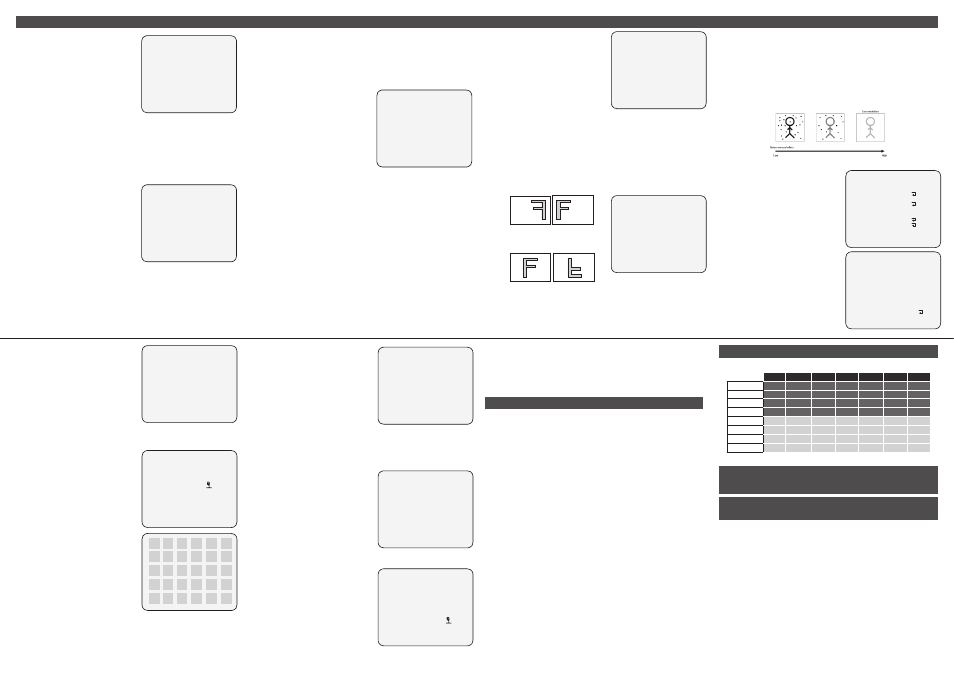
4. Enable user to finish words
choice and position by using
LEFT, RIGHT KEY in RETURN
- LANGUAGE: Enable user to set up an OSD language
-> ENGLISH, RUSSIAN, SPANISH, GERMAN, FRENCH, PORTUGUESE.
- COMM ADJUST: Enable user to
set up CAMERA ID, BAUDRATE.
1. CAM ID: Enable user to set up
Camera ID (1~255).
2. BAUDRATE: A communication speed to
communicate with external device.
(2400, 4800, 9600, 19200, 38400,
57600, 115200)
3. APPLY: Enable user to setting of
Communication
- PRIVACY: Privacy is the function that
covers the some part on screen to
prevent private life.
(Maximum 30 point covered)
1. ZONE NO : Enable user to set up a
position from 0 to 29 area.
2. MASK MODE: Enable user to set up
screen output of chosen position.
3. X-POSITION : Mask Horizontal
start position.
4. Y-POSITION : Mask Vertical start position.
5. X-SIZE : Mask Horizontal width.
6. Y-SIZE : Mask Vertical height.
7. COLOR : Set the mask color.
8. TRANSPARENCY : Set the transparency of the mask.
9. INITIAL : Enable user to initialize setting of PRIVACY MENU.
PRIVACY
> ZONE NO
MASK MODE
X-POSITION
Y-POSITION
X-SIZE
Y-SIZE
COLOR
TRANSPARENCY
INITIAL
RETURN
0
ON
12
2
3
3
CYN
0%
7.
FACTORY DEFAULT
: Enable user to reset all of the status as the factory default.
8.
EXIT
: After saving the current settings in the OSD menu and exit.
Most widely used Commands
BYTE1
BYTE2
BYTE3
BYTE4
BYTE5
BYTE6
BYTE7
TELE
0xFF
CamID
0x00
0x20
0x00
0x00
ChkSum
WIDE
0xFF
CamID
0x00
0x40
0x00
0x00
ChkSum
NEAR
0xFF
CamID
0x01
0x00
0x00
0x00
ChkSum
FAR
0xFF
CamID
0x00
0x00
0x00
0x00
ChkSum
MENU 1
0xFF
CamID
0x00
0x23
0x00
0x5F
ChkSum
MENU 2
0xFF
CamID
0x00
0x03
0x00
0x62
ChkSum
MENU 3
0xFF
CamID
0x00
0x07
0x00
0x5F
ChkSum
MENU 4
0xFF
CamID
0x00
0x07
0x00
0x60
ChkSum
MENU 1 : Pelco Keyboard Menu On / Off [95(=0x5F) + Pattern]
MENU 2 : V/D Keyboard Menu On / Off [Set Preset + 98(=0x62)]
MENU 3,4 : Another Menu On / Off [Go To Preset + 95(=0x5F) or 96(=0x60)]
CamID: 0x00 ~0xFF
ChkSum: The Check Sum is the 8 bit (modulo256) sum of the payload bytes
(BYTE2 - BYTE6) in the command.
- TELE = UP KEY
- WIDE = DOWN KEY
- NEAR = LEFT KEY
- FAR = RIGHT KEY
- MENU = SELECT KEY
- HLMASK: This function that improves the visual recognition of license
plates and other such objects by suppressing or masking strong light
sources.
1. HLMASK LEVEL: Enable user to set HLMASK Level(0~20steps).
2. HLMASK COLOR: Set the HLMASK color
(Black, White, Yellow, Cyan, Green, Magenta, Red, Blue).
- D-WDR: In this mode, the brightness of a single image is
compensated using the gamma curve.
- DNR: This function reduces noise.
- INITIAL: Enable user to initialize the setting on IMAGE menu.
6.
SPECIAL
: Setting up the CAM TITLE,
LANGUAGE, PRIVACY,COMM
MOTION, DISPLAY, SYSTEM.
- CAM TITLE : Enable user to choose
any word in screen.
(Maximum 10 letter is available)
1. A letter Choice from the screen
using Menu key.
2. Enable user to move to next
menu using LEFT, RIGHT KEY
in LOCATION.
3. By using UP, DOWN, LEFT,
RIGHT KEY, enable user to
choose any letters in LOCATION
and then get back to previous step.
OSD FUNCTION DESCRIPTION
1.
EXPOSURE
- BRIGHTNESS:
Enable user to control the
image brightness (0~20steps).
- SHUTTER MODE:
Enable user to set up the
Shutter Mode.
-> AUTO, MANUAL
- SHUTTER SPEED:
Enable user to set up the
Shutter Speed.
-> 1/30(25), 1/60(50), 1/120(100), 1/250, 1/700, 1/1K,
1/1.6K, 1/2.5K, 1/5K, 1/7K, 1/10K, 1/30K.
*() is for power-frequency 50Hz.
- DSS(Digital Slow Shutter):
Enable user to set up the DSS Level. -> OFF, X2, X3, X4.
- AGC MAX:
Enable user to make imager bright to amplify the Gain (0~23dB).
- INITIAL: Enable user to initialize the Exposure menu set up.
2.
WHITE BALANCE
Enable user to represent the
accurate white color by controlling
the R,G,B level.
- WB MODE
1. AUTO : Enable user to trace
the White Balance automatically
in the range of 2,300K~10,000K.
2. PUSH LOCK : Enable user to
fix the White Balance according
to the color temperature in the certain environment.
3. MANUAL : Enable user to sets the White Balance
according to the circumstance.
- CHROMA: Enable user to set the Color Gain(0~20steps).
- KELVIN: In the MANUAL setting of WB MODE,
enable user to set the color temperature range.
- RED GAIN: In the MANUAL setting of WB MODE,
enable user to set the RED GAIN.
- BLUE GAIN: In the MANUAL setting of WB MODE,
enable user to set the BLUE GAIN.
- PUSH AUTO: In the PUSH LOCK setting of WB MODE,
enable user to fix the White Balance in camera setting.
- INITIAL: Enable user to reset the WHITE BALANCE
menu setting.
3.
WDR/BLC
- MODE:
Enable user to set WDR/BLC
mode. -> OFF, WDR, BLC
1. WDR(Wide Dynamic Range):
Use the condition which
Image doesn’t figure out with
BLC such as place
surrounded windows and lobby.
(*The screen display may be unnatural)
2.BLC(Backlight compensation mode):
This function works for subjects in the kind of backlight conditions.
- WDR LEVEL: Enable user to set up WDR Level
(0~4 level).
- BLC OSD: Enable user to set up screen output of
chosen BLC zone.
- BLC X-POSITION: Enable user to set up Horizontal
start position
(0~20steps)
.
- BLC Y-POSITION: Enable user to set up Vertical start
position
(0~20steps)
.
- BLC X-SIZE: Enable user to set up Horizontal size
(0~20steps)
.
- BLC Y-SIZE: Enable user to set up Vertical size
(0~20steps)
.
- INITIAL: Enable user to initialize the WDR/BLC setting.
4.
DAY&NIGHT
: Conversion of output image COLOR / BW depending on
exterior environment.
EXPOSURE
> BRIGHRNESS
SHUTTER MODE
SHUTTER SPEED
DSS
AGC MAX
INITIAL
RETURN
|
||||||
|
|||
|
14
AUTO
– – –
OFF
23dB
WHITE BALANCE
> WB MODE
CHROMA
KELVIN
RED GAIN
BLUE GAIN
PUSH AUTO
INITIAL
RETURN
AUTO
|
||
|
|||||||
|
7
– – –
– – –
– – –
– – –
- D&N MODE
1. COLOR : Enable user to fit the output
image in color.
2. B/W : Enable user to fit the
output image in B/W.
3 AUTO : Enable user to convert
to COLOR/BW automatically by
luminance element on Screen
- DWELL TIME:
In D&N MODE AUTO, enable user to set to delay time for changing
COLOR/BW(0~10sec).
- AGC THRS: The value of switching from Day to Night. In D&N MODE
AUTO, enable user to set to AGC THRS level (0~20steps).
- MARGIN: To switch from Day to Night margins.
In D&N MODE AUTO, enable user to set to MARGIN level (0~20steps).
- INITIAL: Enable user to initialize the setting in DAY&NIGHT menu.
5.
IMAGE
- SHARPNESS: Enable user to control the image sharpness(0~10steps).
- MIRROR: Sets the horizontal flip for the display output.
- FLIP: Sets the Vertical flip for the
displayoutput.
- DZOOM(Digital Zoom): Max. 20x Digital Zoom.
WDR / BLC
> MODE
WDR LEVEL
BLC OSD
BLC X - POSITION
BLC Y - POSITION
BLC X - SIZE
BLC Y - SIZE
INITIAL
RETURN
WDR
4
ON
|
||
|
|||||||
|
6
|
|
|
||||||||
|
4
|
|||||
|
||||
|
7
|
|||||||
|
||
|
10
DAY&NIGHT
> MODE
DWELL TIME
AGC THRS
MARGIN
INITIAL
RETURN
AUTO
3s
|
|||||
|
||||
|
10
|
|||||
|
||||
|
10
CAM TITLE
0123456789ABCDEFGHIJKLMN
OPQRSTUVWXYZ!?*#$%()<>{}
SPACE>> < TITLE SET LOCATION [ ] RETURN [ TITLE LOCATION] TITLE SET [U] [D] [L] [R] [M] + - MOTION: Motion detection function. 1. RESOLUTION: Enable user to set up resolution 2. SENSITIVITY: Enable user to set up sensitivity. 3. WINDOW USE: Enable user to select to motion area. 4. WINDOW TONE : Enable user to area window tone. 5. X-POSITION : Window Horizontal start position. 6. Y-POSITION : Window Vertical start position. 7. X-SIZE : Window Horizontal width. 8. Y-SIZE : Window Vertical height. 9. INITIAL : Enable user to initialize setting of MOTION DETECT. - DISPLAY : Enable user to set up a screen marking of CAM ID, CAM TITLE, MOTION, DZOOM. 1. CAM ID: Enable user to set up ID for RS485. 2. CAM TITLE: Enable user to set up output in fixed CAM TITLE. 3. MOTION: Enable user to set up out put of MOTION on the screen as MOTION ON setting. 4. DZOOM: Enable user to set up output DZOOM ratio. 5. INITIAL: Enable user to initialize of DISPLAY menu. - SYSTEM 1. DEFECT DET: White pixel detection and compensation function. 2. DOUT FORMAT: Enable user to set up digital output format (720p, 1080p). 3. DOUT FPS: Enable user to set up digital output frame rate. 4.FREQ: Enable user to set up power-frequency(50Hz, 60Hz). 5. CVBS: Enable user to set up CVBS type NTSC or PAL. 6.APPLY: Enable user to setting of SYSTEM. MOTION > RESOLUTION SENSITIVITY WINDOW USE WINDOW TONE X-POSITION Y-POSITION X-SIZE Y-SIZE INITIAL | | | |||||||| | 0 | ||||| | |||| | 10 ON 1 11 3 39 28 COMM ADJUST > CAM ID BAUDRATE APPLY RETURN 1 2400BPS [ ] SYSTEM > DEFECT DET DOUT FORMAT DOUT FPS FREQ CVBS APPLY RETURN [ 」] 1080P 30 60HZ NTSC [ ] DISPLAY > CAM ID CAM TITLE MOTION DZOOM INITIAL RETURN OFF OFF OFF OFF (OFF) (ON) IMAGE > SHARPNESS MIRROR FLIP DZOOM HLMASK D-WDR DNR INITIAL RETURN 4 OFF OFF 1X OFF OFF MIDDLE (OFF) (ON) HOT KEY To quickly switch CVBS type(NTSC or PAL), Push LEFT KEY or RIGHT KEY more than 2secends and push SET KEY. Pelco “D” Protocol Commands (Outline of DNR function) SPECIAL > CAM TITLE LANGUAGE COMM ADJUST PRIVACY MOTION DISPLAY SYSTEM INITIAL RETURN [ ] ENGLISH [ ] OFF OFF [ ] [ ]
