Osd manual – KT&C KPC-HDV120F User Manual
Page 19
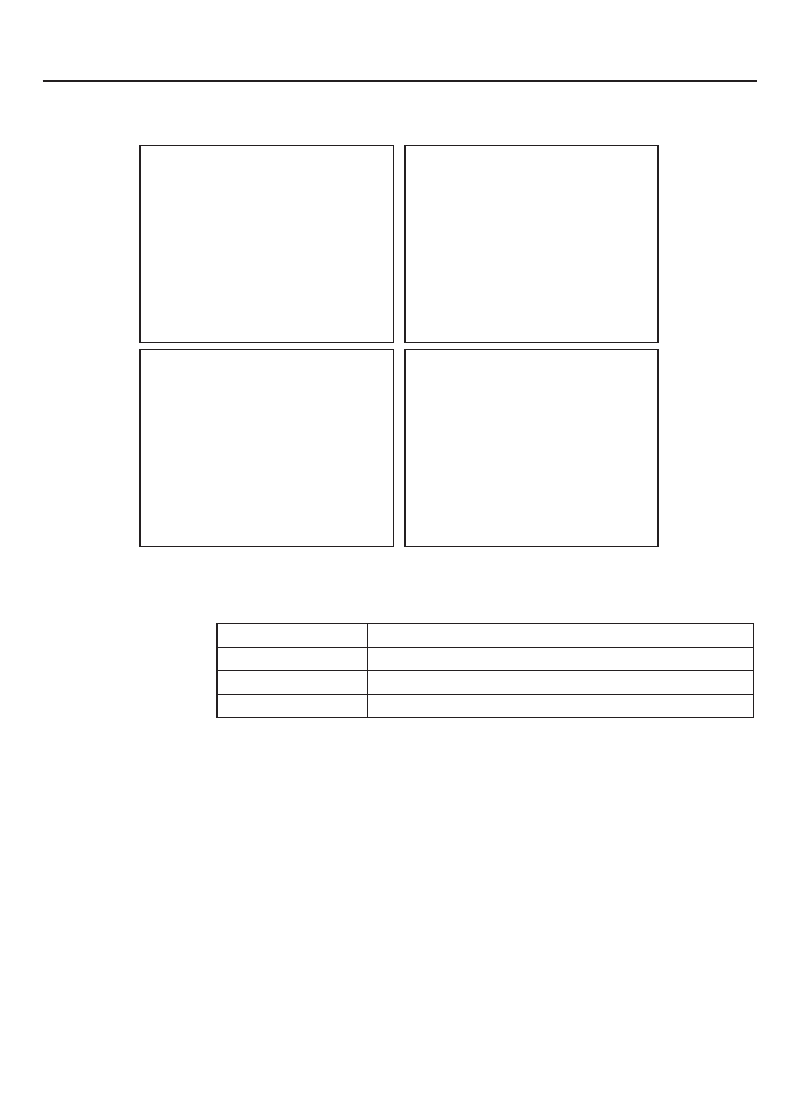
19
9. OSD MANUAL
WHITE BALANCE
- WB MODE
: Use the LEFT/RIGHT button to select White balance modes
– ATW, MANUAL, SPECIFIC COLOR, PUSH
ATW
Auto trace white balance mode
MANUAL
Manual white balance mode
SPECIFIC COLOR
Manual setting with target color temperature
PUSH
White Balance Push mode to Auto AWB
- ATW MODE
: This menu can be accessed when the WB MODE is set to ATW.
Use the LEFT/RIGHT button to select environment setting.
- INDOOR, OUTDOOR
- TARGET TEMP
: This menu can be accessed when the WB MODE is set to SPECIFIC COLOR.
Use the LEFT/RIGHT button to select target color temperature.
- R GAIN
: This menu can be accessed when the WB MODE is set to MANUAL.
Use the LEFT/RIGHT button to adjust the Red Gain.
- B GAINL
: This menu can be accessed when the WB MODE is set to MANUAL.
Use the LEFT/RIGHT button to adjust the Red Gain.
WHITE BALANCE
+ WB MODE
ATW
+ ATW MODE
INDOOR
* ESC
* EXIT
WHITE BALANCE
+ WB MODE
MANUAL
+ R GAIN
48
+ B GAIN
64
* ESC
* EXIT
WHITE BALANCE
+ WB MODE
SPECIFIC COLOR
+ TARGET TEMP
3387K
* ESC
* EXIT
WHITE BALANCE
+ WB MODE
PUSH
* ESC
* EXIT
