Assign an ip address, Product specifications – KT&C KPC-LD(V)i40 User Manual
Page 2
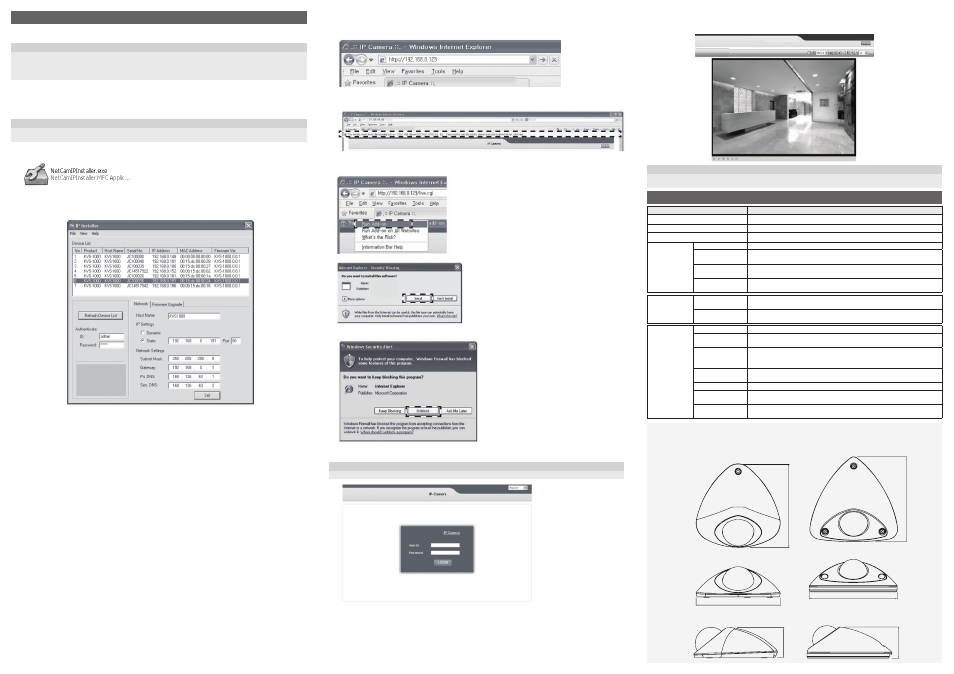
5. Assign an IP address
To make it accessible on the network, the Network Camera must be assigned an IP address.
Note:
•
A network DHCP server is optional.
•
The Network Camera has the default IP address 192.168.0.123.
•
If IP assignment fails, check that there is no firewall blocking its operation and check that the Network
Camera and your computer's IP is located on the same subnet.
Assign an IP address using IP Installer
IP installer automatically search and display network devices on your
network. The application can also be used to manually assign a static IP address.
Note:
The computer running the IP installer must be on the same network segment (physical subnet) as the Network
Camera.
1. Check that the Network Camera is connected to the network and that power has been applied.
2. Start NetCAM installer.
3. When the Network Camera is displayed as shown above, select the unit that need to be assigned
an IP.
A. Refresh Device List – Rescan local network to find the Network Camera.
B. Authenticate – Enter the administrator ID and password.
* Default User ID and Password is [ID: admin, Password: admin]
C. Host Name – Enter the Host Name of the Network Camera.
D. IP Settings
i. Dynamic – Assign dynamic IP address automatically from DHCP server on your network.
ii. Static – Assign static IP address manually.
iii. Port – Enter the HTTP port the Network Camera will use. The default setting is 80.
Alternatively, any port in the range 1024-65535 may be used, but check first with your
system administrator before changing the default setting.
E. Network Settings
i. Subnet Mask – Specify the mask for the subnet the Network Camera located on.
ii. Gateway – Specify the IP address of the default router (gateway) used for connecting devices
attached to different networks and network segments.
iii. Pri. DNS – Enter the IP address of the primary DNS server. This server provides the
translation of host names to IP addresses on your network.
iv. Sec. DNS – Specify the IP address of the secondary DNS server. This will be used if the
primary DNS server is unavailable.
4. Click the “Set” button to save configuration.
Accessing the Network Camera
1. Start your browser(when you first run ActiveX to install, run an “IE as Administrator” on Window 7 or Vista).
2. Enter the IP address or host name of the Network Camera in the Address field of your browser.
3. If you are accessing the Network Camera for the first time, you will see the following warning
message as shown below.
4. Click the warning message and select “Install ActiveX Control…”.
5. Click “Install” to install the Web Viewer.
6. If a Windows Security Alert pop-up appears, click “Unblock”.
7. After installing the Web View ActiveX Control, a Login page will be displayed.
Enter the user ID and password.
Note:
Default User ID and Password is [ID: admin, Password: admin]
8. The video image displays in your browser.
Note:
To view streaming video in Microsoft Internet Explorer, you must set your browser to allow the “Web Viewer” to be
installed on your computer. This ActiveX component is installed the first time a video stream is accessed.
Dimensions
(Unit:mm)
119
119
42
134
139
49
•
Plastic Dome Type
•
Vandal Dome Type
6. Product Specifications
ITEM
DESCRIPTION
Image Device
2.1 Mega Pixel 1/3” SONY Progressive CMOS
Lens(Unit: mm)
Board Lens
Minimum Illumination
0.1 lux
Video
Video Codec
H.264 Main Profile, Motion JPEG
Resolutions
(H.264/MJPEG)
H.264 : MAX 1920x1080 + Analog Output @ 30fps
MJPEG : MAX 1280x720 @30fps
Video Streaming
Multi Streaming VBR / CRB
(Controllable Frame Rate and Bandwidth)
Image Settings
Brightness, Contrast, Saturation, Sharpness, White Balance,
Exposure Control, Compensation, Privacy mask, BLC, 3D DNR
Network
Security
Multiple user access levels with password protection
HTTPS (SSL)
Supported
Protocols
IPv4, HTTP, HTTPS, TCP, RTSP, RTP, UDP, IGMP, RTCP,
SMTP, FTP, ICMP, DHCP, ARP, DNS, DDNS, HTTPS, UPnP
General
Enclosure
Plastic case, Alloy case
Power
DC12V(±10%), Max. 200mA
Power over Ethernet Class 3 (IEEE 802.3af)
Interfaces
RJ-45 for Ethernet 10baseT/100baseTX with PoE
3.5mm Power Input: DC 12V, connector for Service Video
SD Card Socket, NTSC / PAL Toggle Switch
Operating
Conditions
Temperature: - 10°C ~ +50°C (14°F ~ 122F°)
Humidity 20-80% RH (non-condensing)
IP Rating
Vandal Dome : IP66 (Weatherproof)
Dimension(mm)
Plastic Dome Type : 119 x 119 x 42
Vandal Dome Type : 139 x 134 x 49
Weight
Plastic Dome Type : 160g
Vandal Dome Type : 440g
