Make micro module a controller, Assign an x10 address, Owner’s manual and tech support – INSTEON Micro Open/Close - 2444-222 (US), 2444-422 (EU), 2444-522 (AUS/NZ) Quick Start User Manual
Page 3: Fcc compliance
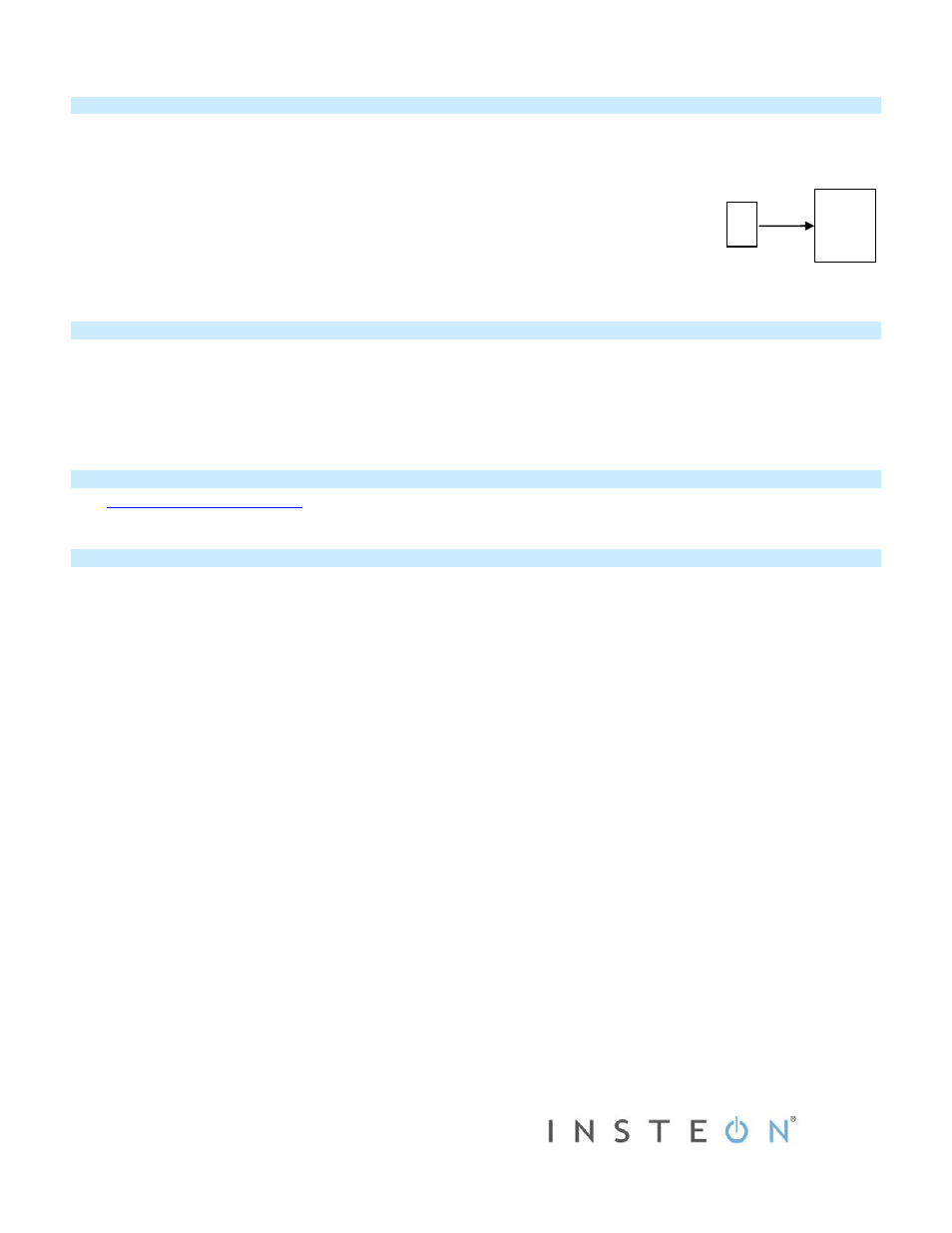
2444-222, 2444-422, 2444-522 Rev. 2/24/2014 9:18 AM / See Owner’s Manual for Warranty Information.
Protected under U.S. and foreign patents (sents)
© Copyright 2013 INSTEON, 16542 Millikan Ave., Irvine, CA 92606, 866-243-8022
Make Micro Module a Controller
These settings can be configured remotely via software (sold separately). You can also add Micro module to your network
manually by following the instructions below. Note: you must perform these steps before reinstalling the wall switch.
1)
Press and hold Micro module set button until it beeps
Micro module LED will start blinking green
2)
You will have four minutes to complete the next steps before linking mode times out
Adjust responder to desired state
3)
Press and hold responder set button until it double-beeps
Micro module will double-beep and its LED will stop blinking
4)
Test link by tapping switch connected to Micro module to turn up/down
Responder will respond appropriately
Assign an X10 Address
1)
Press and hold Micro module set button until it beeps
Micro module LED will start blinking green
2)
Send the X10 address 3 times (with or without commands)
Example: A1-A1-A1-AON or A1-AON-A1-AON-A1-AON
Micro module will double-beep and its LED will stop blinking
3)
Test by sending X10 on and off commands
The motor connected to Micro module will respond appropriately
Owner’s Manual and Tech Support
Visit:
for complete manual, online tech support and latest product documents.
Call: INSTEON Support Line at 866-243-8022
FCC Compliance
This device complies with FCC Rules Part 15. Operation is subject to two conditions: (1) This device may not cause harmful interference, and (2) This device must accept any interference that may be received or that may cause
undesired operation.
The digital circuitry of this device has been tested and found to comply with the limits for a Class B digital device, pursuant to Part 15 of the FCC Rules. These limits are designed to provide reasonable protection against harmful
interference in residential installations. This equipment generates, uses and can radiate radio frequency energy and, if not installed and used in accordance with the instructions, may cause harmful interference to radio and television
reception. However, there is no guarantee that interference will not occur in a particular installation. If
this device does cause such interference, which can be verified by turning the device off and on, the user is encouraged to eliminate the interference by one or more of the following measures:
• Reorient or relocate the receiving antenna of the device experiencing the interference.
• Increase the distance between this device and the receiver.
• Connect the device to an AC outlet on a circuit different from the one that supplies power to the receiver.
• Consult the dealer or an experienced radio/TV technician.
WARNING! Changes or modifications to this device not expressly approved by the party responsible for compliance could void the user's authority to operate the equipment.
Micro module
(Controller)
Responder
