1 determine the distance to the tank edge, 2 determine measurement location, Installation – Hach-Lange SONATAX sc User Manual
Page 15
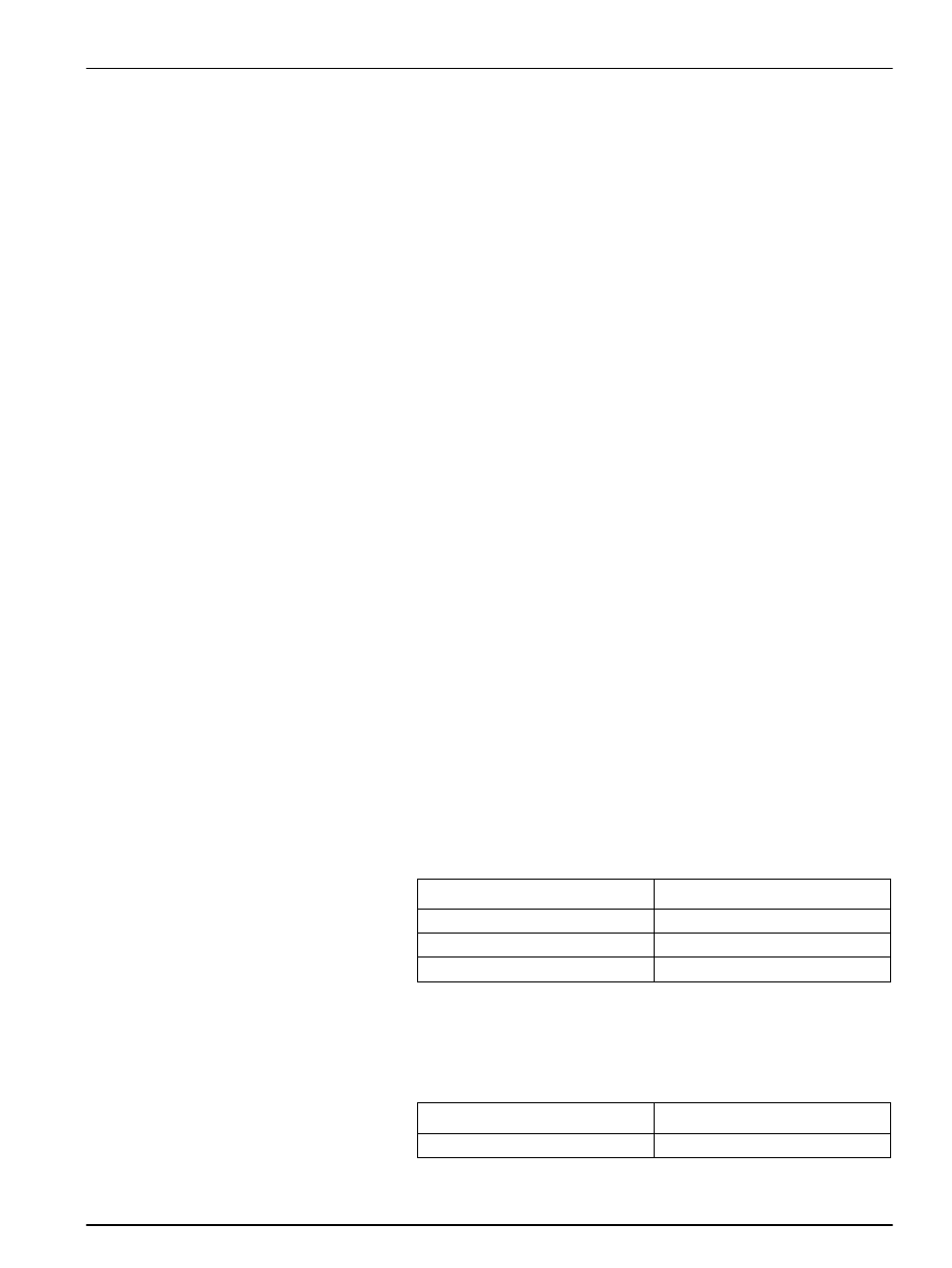
15
Installation
not suitable for the installation. Suitable measurement points can be
found in between.
Note: Installation note: For round tanks with a rotating scraper bridge,
install the probe in the direction of rotation on the back of the bridge
(
3.4.1.1 Determine the distance to the tank edge
If the SONATAX sc is installed on the tank edge (i.e. not on a
scraper bridge), make sure there is sufficient distance from the
SONATAX sc to the tank edge.
This distance is dependent on the depth of the tank.
Use this formula to find a guideline value for this distance:
0.20 m + (0.05 x tank depth in meters) = distance to tank edge
This value can vary depending on composition of the tank. How a
possible installation location can be checked for its suitability is
described in Section
3.4.1.2 Determine measurement location
3.4.1.2 Determine measurement location
1. Connect the probe to the sc controller and carefully immerse
the probe in the water (approximately 20 cm (7.9 in.)) on the
probe cable at the selected measurement location.
2. Select the probe menu SENSOR SETUP > CALIBRATE and do
a measurement in the REFLEXLIST menu item.
After a few seconds, the reflex list is shown (refer to
REFLEXLIST
on page 24
). This list usually contains the tank floor as the
strongest signal.
If strong reflections between the water surface and the tank floor
are present (for example due to pipes, plates etc.), another
measurement location must be selected. Sometimes it is sufficient
to move the probe by a few centimeters.
In the example (
), there are two disruptive reflexes at a
depth of 0.87 m and 2.15 m, and the tank floor is at a depth of
3.30 m.
At an ideal measurement location, no disruptive reflections should
occur above the floor in the reflex list after multiple measurements
(
).
Table 1 Reflex list
Meters
Intensity
0.87
25 %
2.15
2 %
3.30
100 %
Table 2 Reflex list
Meters
Intensity
3.30
100 %
