Performing a wavelength scan, Sipper module – Hach-Lange Sipper Module for DR 5000 User Manual
Page 9
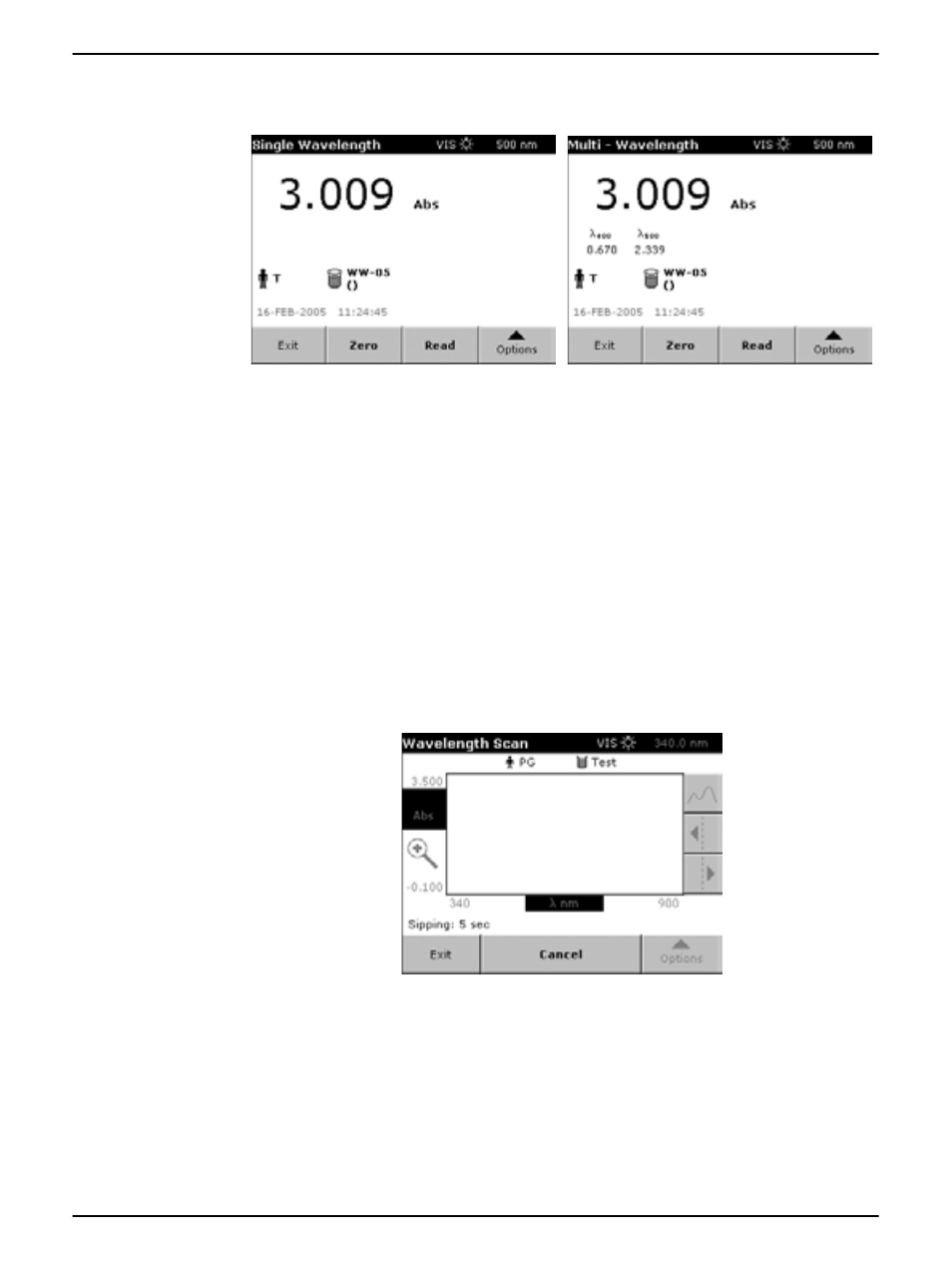
9
Sipper module
8.
Leave the inlet tube in the purge solution until the Sipper pump stops.
Note: The remaining time in seconds is shown instead of the date on the display. Press
CANCEL
during the purge interval to stop the purge cycle.
9.
When the sample purge is complete the instrument is ready for the next sample.
Note: After starting the Reading sequence the
ZERO/READ
keys turn into a
CANCEL
key. Press
CANCEL
at any time to start over and to erase all readings from the current set of
measurements.
Performing a Wavelength Scan
1.
Load and insert the Sipper Module. The
SIPPER OPTIONS
key will appear on the
Instrument Setup screen.
2.
Press
SIPPER OPTIONS
to select the Sipper Settings. Select the sipper settings and
press OK.
3.
Press
OPTIONS
on the Wavelength Scan menu to configure scanning parameters
4.
After the scanning parameters have been selected, the baseline must be scanned.
Changing any of the scanning parameters requires a new baseline scan. When the
baseline has been scanned, the instrument is ready to scan the samples.
5.
Route the drain tube to an appropriate drain or collection vessel.
6.
Place the sample inlet tube into the blank and press
ZERO
. Leave the inlet tube in the
sample until the Sipper pump stops and the settling cycle begins. The remaining time
in seconds is shown instead of the date on the display. Press
CANCEL
to stop the sip
cycle.
