Product calibration – Hach-Lange SI794 D tr User Manual User Manual
Page 72
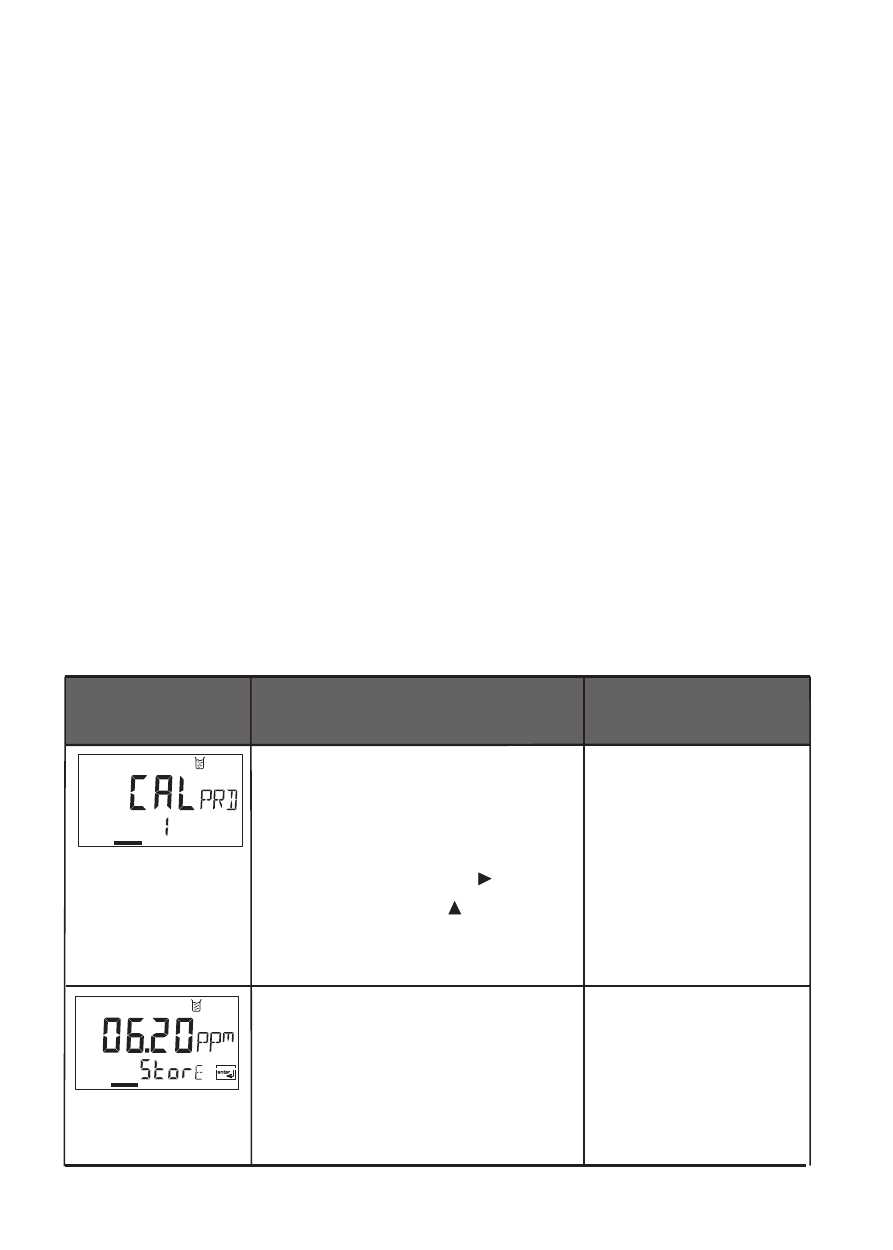
Product calibration
Calibration by sampling
Display
Action
Remark
Product calibration step 1:
Select calibration
(Press cal key).
Enter passcode: 1105
(Select position using
,
edit number using ,
press enter to confirm.)
Save value.
Press enter to proceed.
The type of product
calibration (SAT or
Conc) is selected during
configuration (mea-
surement procedure).
If an invalid code is
entered, the transmitter
returns to measuring
mode.
Now the reference
value must be
determined.
The transmitter
goes to measuring
mode.
During product calibration the sensor remains in the process.
The measurement process is only interrupted briefly.
Procedure: During sampling the currently measured value is saved in the
transmitter. The transmitter immediately returns to measuring mode.
The calibration mode indicator blinks and reminds you that calibration
has not been terminated. The comparison value is measured on the site,
e.g. using a portable DO meter in a bypass. This value is then entered in
the transmitter. The new value for slope or zero is calculated from the
stored value and the comparison value. From the measured value, the
transmitter automatically recognizes whether a new slope or zero must
be calculated (above approx. 5 % saturation: slope, below: zero).
If the sample is invalid, you can take over the measured value saved
during sampling instead of the comparison value. In that case the old
calibration values remain stored. Afterwards, you can start a new product
calibration.
The following describes a product calibration with slope correction – a
product calibration with zero correction is performed correspondingly.
72
