Twc-704 connectors and controls, Twc-704 connection and operation – Clear-Com TWC-704 User Manual
Page 11
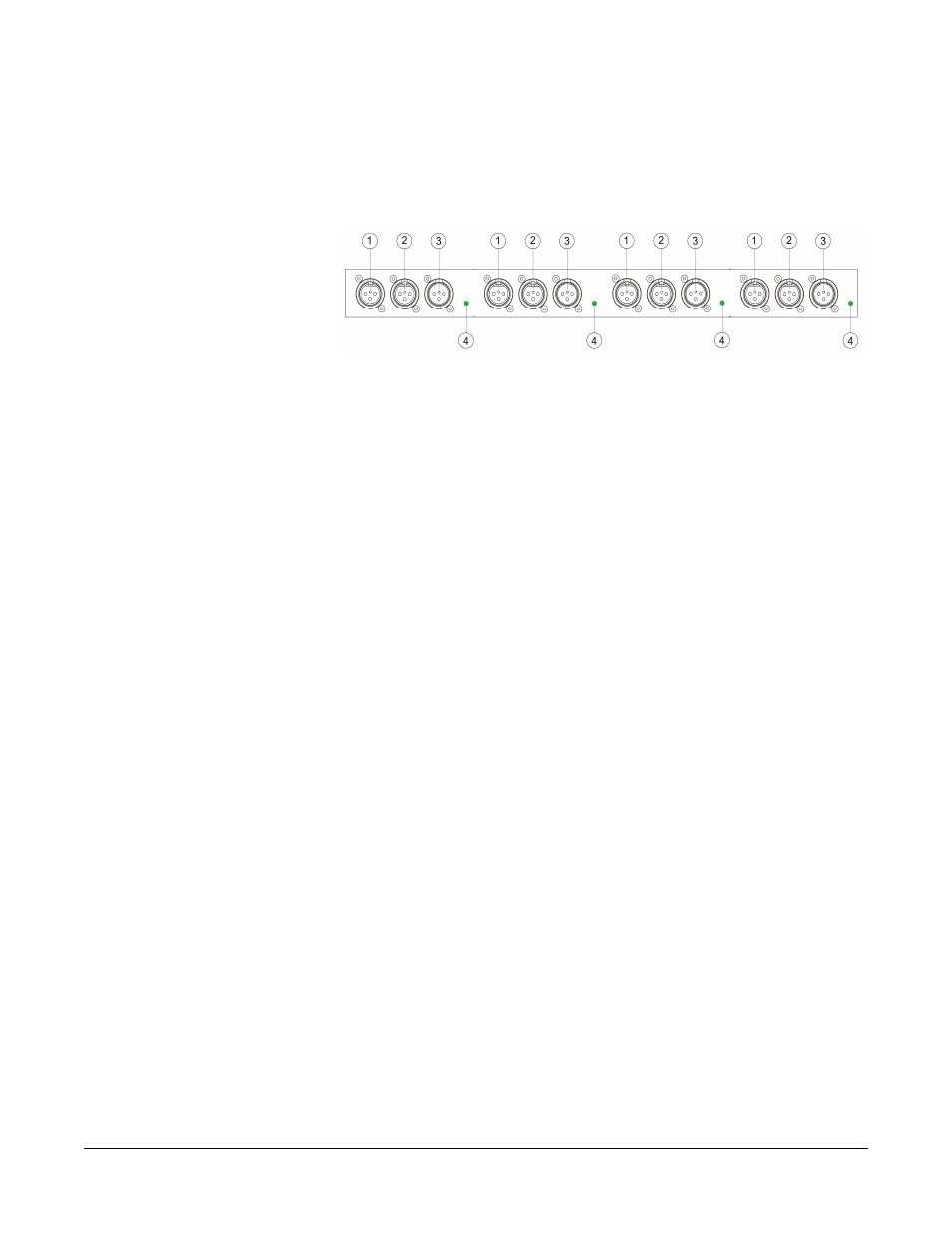
T W C - 7 0 1 A N D T W C - 7 0 4 A D A P T O R S
1 - 5
TWC-704 CONNECTORS AND CONTROLS
The TWC-704 has no operating controls.
The TWC-704 panel contains:
Figure 1-3: TWC-704 Rear Connectors
1. Four 3-pin female XLR type input connectors labeled “CH B”.
2. Four 3-pin female XLR type input connectors labeled “CH A”.
3. Four 3-pin male XLR type output connectors, labeled “TW.”
4. Four green LED “power good” indicators, labeled “PWR.”
TWC-704 CONNECTION AND OPERATION
1. Connect the desired two channels of standard Clear-Com intercom lines to a
pair of female Channel A and Channel B input connectors.
2. Connect the “TW” remote intercom stations to the corresponding male TW
output connector. More than one station can be connected by either using the
“loop-through” connectors on the individual stations, or by using passive
3-pin XLR type “splitters.”
3. The TWC-704 can supply up to 1.1 ampere of DC power before it will trip.
After the short or overload condition is removed, the unit will automatically
restore to normal operation.
4. The TWC-704 internal current limit protects against short circuits. A
short-circuit or overload on the TW line will cause the green “PWR” LED to
go out. The internal protection will automatically recover when the short or
overload condition is removed.
Note:
Only Clear-Com intercom stations equipped with a TW option should
be connected to the output of the TWC-704. If a station not equipped
with the “TW” option is connected to the TW intercom line, the studio
portion of channel A will be loaded down, reducing volume level and
changing sidetone characteristics on that channel. (However, if a
non-TW equipped station is accidentally connected to the TW line, no
damage will be caused to the TWC-701/TWC-704 or any system
component.)
