Installation, Tw-12c setup & adjustment, Setup – Clear-Com TW-12C User Manual
Page 11: Install the tw-12c in a 19-inch rack, Installation -1, Tw-12c setup & adjustment -1, Setup -1, Install the tw-12c in a 19-inch rack -1
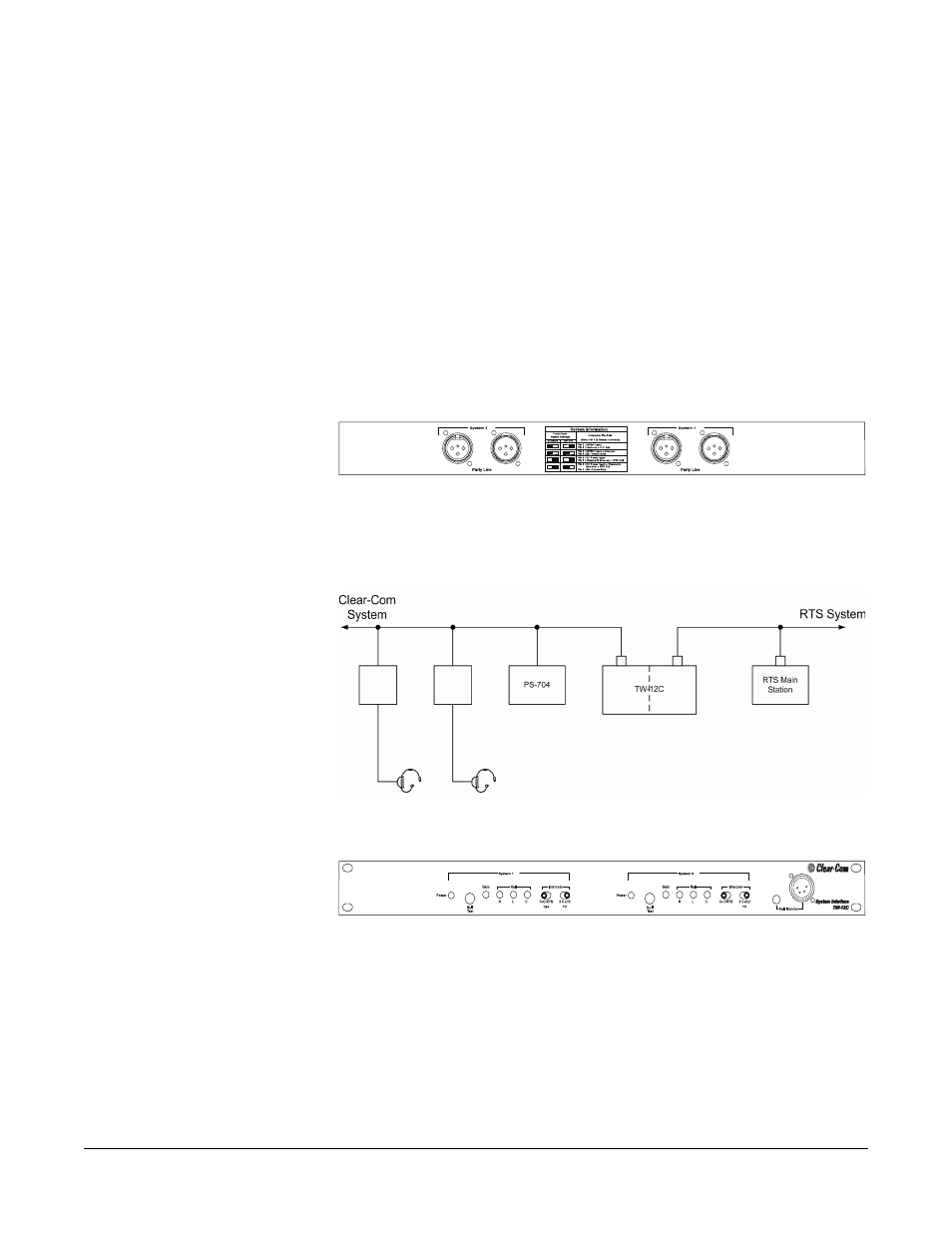
S y s t e m I n s t a l l a t i o n M a n u a l
1 - 1
INSTALLATION
TW-12C SETUP & ADJUSTMENT
SETUP
Install the TW-12C in a 19-inch rack
The TW-12C rear panel contains a paralleled pair of connectors (male and
female) for each side of the interface.
Figure 2-1: TW-12C Rear Panel
Connect the two intercom systems to the rear panel connectors. Refer to Figure
2-2 below:
Figure 2-2: TW-12C System Block Diagram
Figure 2-3: TW-12C Front Panel
1. On the side labelled SYSTEM 1, set the “C-C/RTS Type”switch to the
appropriate position (Clear-Com or RTS system).
2. Set the “3 C-C/2 Pin” switch to select the intercom channel to be used by
that side.
3. On the side labelled SYSTEM 2, set the “C-C/RTS Type” and “3 C-C/2
Pin” switches to the appropriate selections.
1
- CS-702 (36 pages)
- MS-702 (32 pages)
- MS-704 (40 pages)
- RCS-2700 (54 pages)
- SB-704 (42 pages)
- RS-701 (2 pages)
- RS-702 (3 pages)
- RS-601 (No longer available) (60 pages)
- RS-603 (No longer available) (58 pages)
- RS-601 (No longer available) (46 pages)
- RS-602 (No longer available) (56 pages)
- PK-7 (14 pages)
- PS-702 (28 pages)
- PS-704 (34 pages)
- RM-702 (42 pages)
- RM-704 (46 pages)
- HB-702 (24 pages)
- KB-701 (24 pages)
- KB-702 (32 pages)
- V-BOX (2 pages)
- IF4W4 (20 pages)
- EF-701M (62 pages)
- TW-47 (30 pages)
- TWC-701 (18 pages)
- PRC-2 (24 pages)
- PTX-3 (32 pages)
- AB-120 (35 pages)
- AX-704 (30 pages)
- FL-7 (16 pages)
- WP-2 (1 page)
- WP-6 (1 page)
- HMS-4X (2 pages)
- HMS-4X (2 pages)
- HMS-4X (143 pages)
- HMS-4X (197 pages)
- HRM-4X (2 pages)
- Eclipse HX-PiCo (86 pages)
- Eclipse HX-PiCo (4 pages)
- Eclipse HX-PiCo (70 pages)
- Eclipse HX-Delta (2 pages)
- Eclipse HX-PiCo (290 pages)
- Eclipse HX-Delta (143 pages)
- Eclipse HX-Median (145 pages)
- Eclipse HX-PiCo (186 pages)
