Operating the pk-7 power supply, Installing the pk-7 power supply – Clear-Com PK-7 User Manual
Page 8
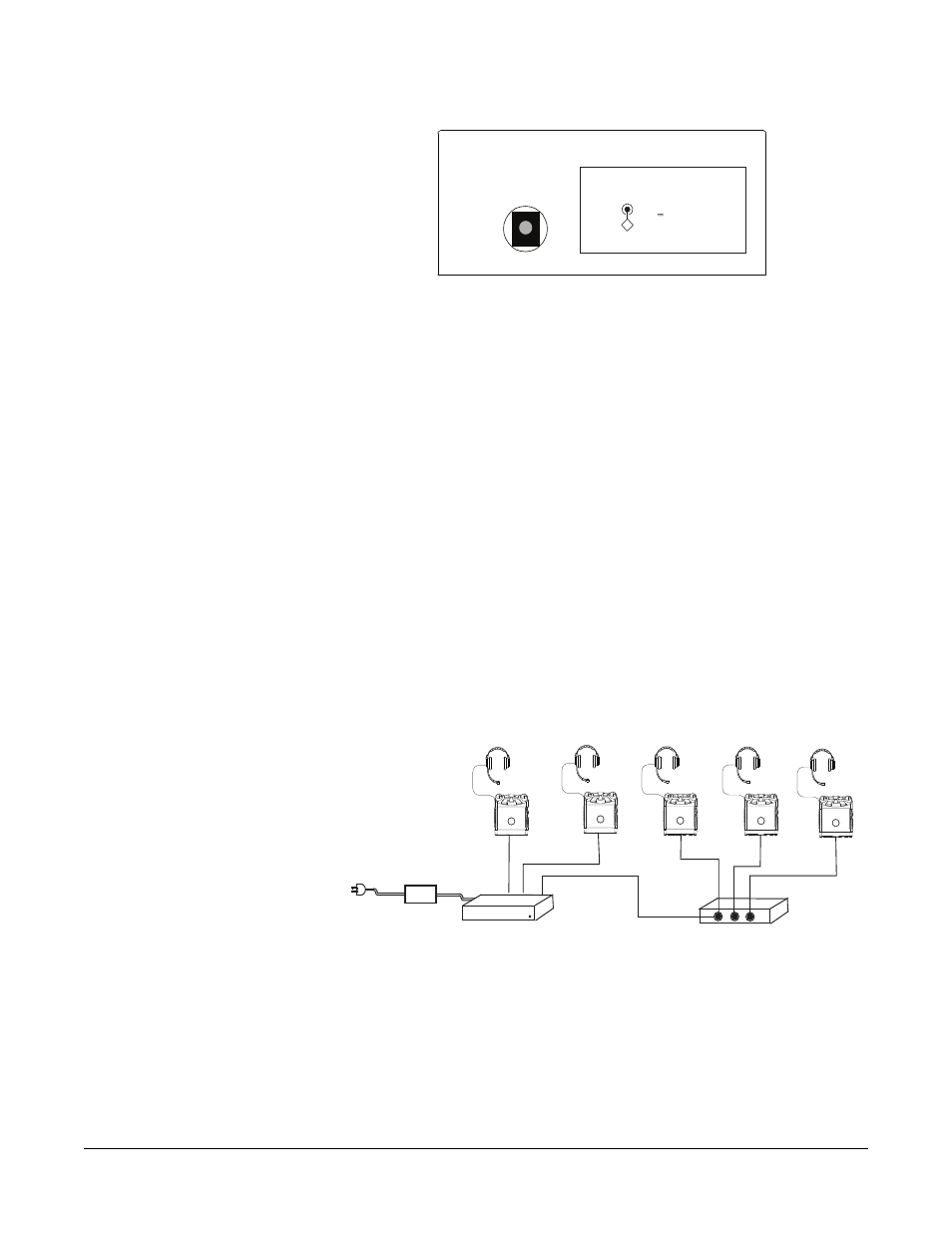
P K - 7 P O W E R S U P P L Y
1 - 2
Figure 1-2: PK-7 Rear Panel
OPERATING THE PK-7 POWER SUPPLY
Under normal operating conditions, the green status LED will be on, indicating that
the output voltage is available.
If the power supply is overloaded or shorted the green LED will extinguish and the
red LED will illuminate red, indicating that the power supply is not operational.
Removing the overload condition should permit the power supply to recover. This
recovery time could be up to 4 seconds.
Under some conditions when a short occurs in a large system, the supply will not
recover when the short is removed. In this instance the power supply will need to be
momentarily turned off by removing the AC source or reducing the load to below five
beltpacks.
INSTALLING THE PK-7 POWER SUPPLY
Connect the cord from the AC transformer to the connector on the front of the power
supply enclosure. Plug the AC transformer into a wall outlet. The PK-7 has no power
switch so the power indicator LED should show green immediately.
Connect the intercom system into the PK-7.
Figure 1-3: Typical System
D.C. POWER INPUT
+
30V 0.45A MAX
PK-7 Power Supply
SP-3 Line Splitter
Beltpacks
Switching Power
Supply
