10 nfo menu, 11 motor test menu, X 2 x 7 – CAME Axo-S524 Kit User Manual
Page 26
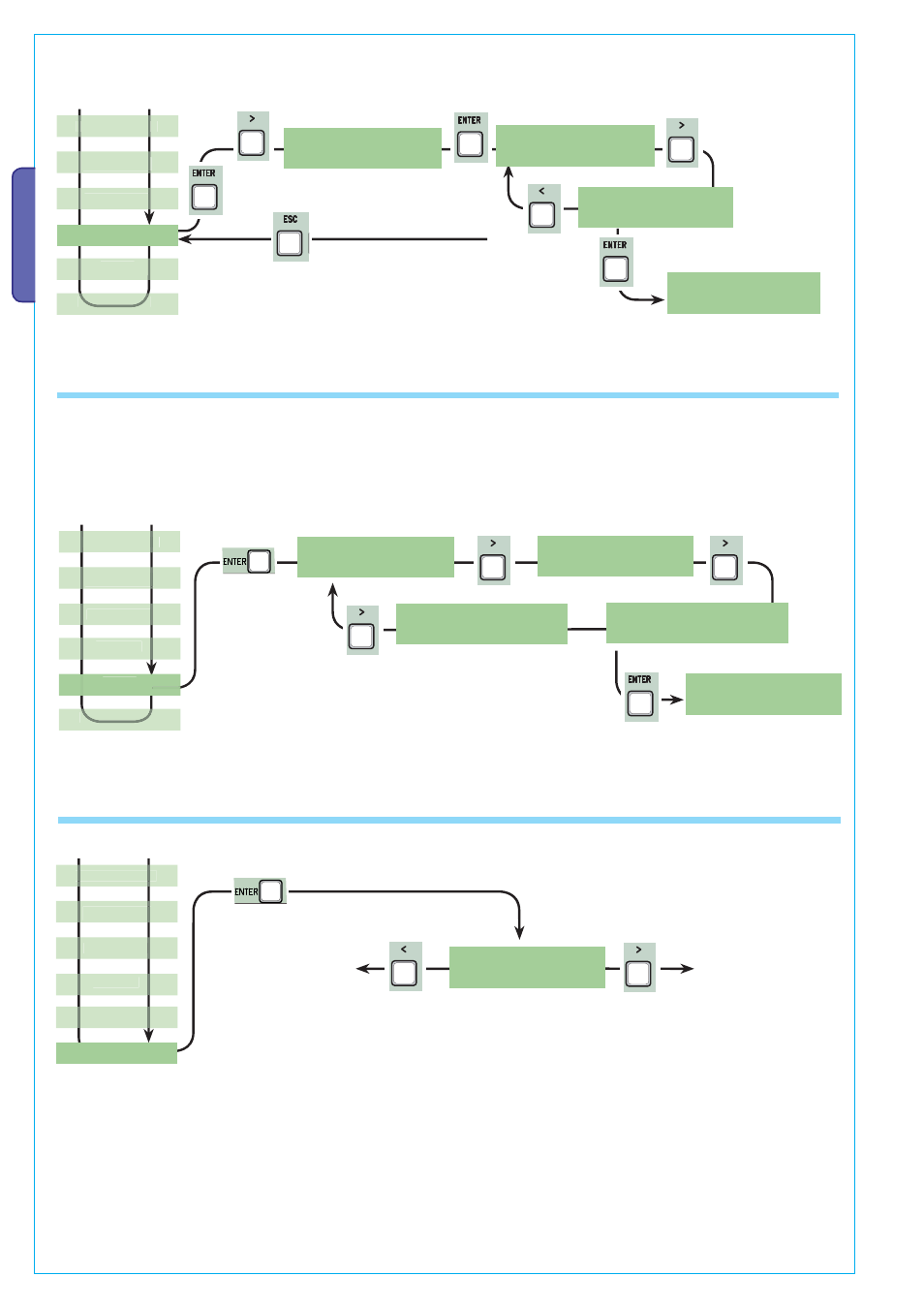
X 2
X 7
Pa
g.
2
6
26
- M
an
u
al
c
od
e:
3
1
9
U
9
8
31
9
U
9
8
ve
r.
0
.1
0.
1
0
1/
2
0
0
9 © C
A
M
E c
an
ce
lli
auto
m
ati
ci
s.p.a. - T
h
e d
ata a
n
d i
nf
or
m
ati
on r
ep
orte
d i
n th
is
in
sta
lla
tio
n m
an
u
al
a
re s
u
sc
ep
tib
le to
c
h
an
g
e at a
ny ti
m
e a
n
d w
ith
ou
t o
b
lig
ati
on
o
n C
A
M
E c
an
ce
lli
auto
m
ati
ci
s.p.a. to n
otify u
se
rs.
ENGLISH
Restore backup:
to load the data saved on the memory roll onto card.
Restore backup
Restore backup
Restore backup
READ:250
7.10 nfo Menu
< Version >
fw : 1.0
Version:
to view software version.
Number of gate runs:
to view the number of runs performed by the gate.
Starting Mssg:
to view the starting message, confirm with ENTER to change text. Use the ENTER key to move the cursor forward, ESC
to move it backwards and <> to select the letter of number. Confirm the text by pressing the ENTER key for a few seconds.
System reset:
it resets the system to its original settings. Press ENTER key to confirm.
- WWW.CAME.IT
ZM3E
< System Reset >
< No. of Runs >
10
< Standby Msg. >
FUNCTIONS
S
F
ENCODER
R
USERS
INFO
TEST MOT.
TEST MOT.
Imp. Run
n
7.11 Motor test menu
Gate leaf opening run
of the second (M2)
gearmotor. If the
direction is wrong,
invert the motor’s
phases.
Gate leaf opening
run of the first (M1)
gearmotor. If the
direction is wrong,
invert the motor’s
phases.
< TEST MOT. >
<=M1 M2=>
FUNCTIONS
S
F
F
ENCODER
R
USERS
INFO
TEST MOT.
TEST MOT.
Imp. Run
n
FUNCTIONS
S
F
ENCODER
R
USERS
INFO
TEST MOT.
Imp. Run
n
