9 maintenance, 10 demolition and disposal, English 9.1 periodic maintenance – CAME Ver U4480-B Kit User Manual
Page 20: 2 problem solving
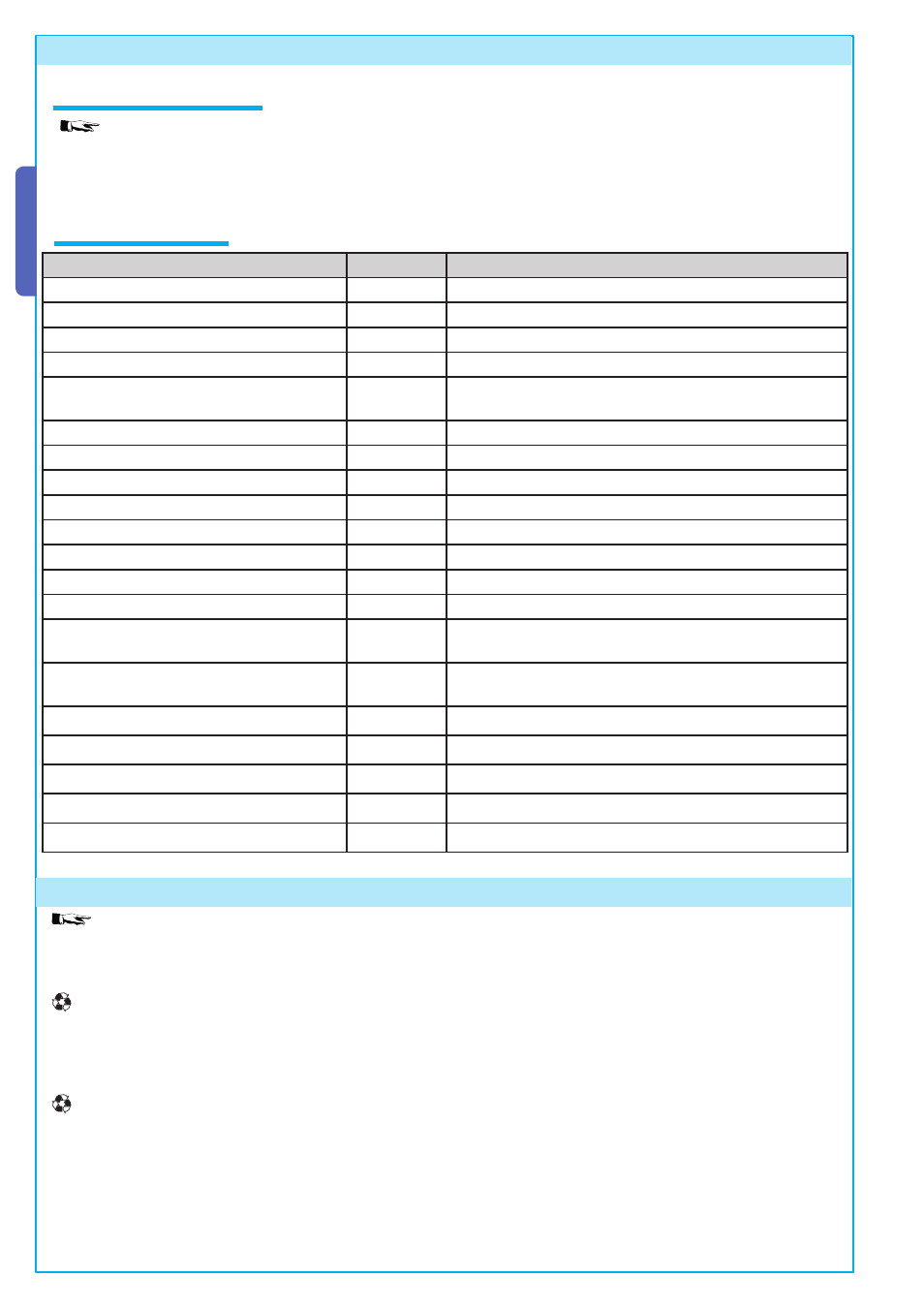
T
h
e d
at
a a
n
d i
n
fo
rm
at
io
n r
ep
o
rt
ed
i
n
t
h
is
i
n
st
al
la
ti
o
n
m
an
u
al
a
re s
u
sc
ep
ti
b
le to c
h
an
g
e a
t a
n
y t
im
e a
n
d w
it
h
o
u
t o
b
li
g
at
io
n
o
n
C
AM
E c
an
ce
ll
i a
u
to
m
at
ic
i s
.p
.a
. to n
o
ti
fy
u
se
rs
.
20
ENGLISH
9.1 Periodic maintenance
The unit does not require specific maintenance.
Only as a precautionary measure and in case of intensive use, we recommend periodically checking (every 6 months) on the
state of the electric wire connected to the motor, that the chain and belt tension is right, the tightness of the nuts and the proper
oiling of the sliding points between fixed and mobile parts.
All checks must be recorded (in a dedicated record-book).
9 Maintenance
9.2 Problem solving
In its premises, CAME CANCELLI AUTOMATICI S.p.A. implements an Environmental Management System certified in
compliance with the UNI EN ISO 14001 standard to ensure environmental protection.
Please continue our efforts to protect the environment—which CAME considers one of the cardinal elements in the development
of its operational and market strategies—simply by observing brief recommendations as regards disposal:
DISPOSAL OF PACKAGING
– The packaging components (cardboard, plastic, etc.) are all classifiable as solid urban waste
products and may be disposed of easily, keeping in mind recycling possibilities.
Prior to disposal, it is always advisable to check specific regulations in force in the place of installation.
PLEASE DISPOSE OF PROPERLY!
PRODUCT DISPOSAL
Our products are made up of various types of materials. Most of them (aluminium, plastics, iron,
electrical wires, etc.) may be disposed of in normal garbage collection bins and can be recycled by disposing of in specifi c recycla-
ble material collection bins and disposal in authorized centres.
Other components (electrical boards, remote control batteries, etc.), however, may contain polluting substances.
They should therefore be removed and given to qualified service companies for proper disposal.
Prior to disposal, it is always advisable to check specific regulations in force in the place of disposal.
PLEASE DISPOSE OF PROPERLY!
10 Demolition and disposal
MALFUNCTIONS
REFERENCES CHECKS
The automation does not open nor close
1-3
1 - Check the power supply and the line fuses
The automation opens but does not close
4-10-23
3 - The N.C. (1-2) safety contact is open
The automation closes but does not open
23
4 - The N.C. (2-C1) safety contact is open
The automation does not automatically close
9-10
5 - The N.C. safety contacts are open
The remote control does not work
12-14
6 - Deactivate the obstruction detection function using the
dip-switches
The automation exerts too much force
16
9 - Check that the A.C.T. trimmer is not set to minimum
The automation exerts too little force
16-17-23-24
10 - Check the proper direction of motion
The automation inverts the direction of movement
16-17-23-24
11 - N.C. command button instead of N.O.
Only one remote control works
18
12 - Check the fuse bridge on AF43S, remove/put power back on
The photocell does not work
4-19
14 - Memorise the radio code again
The led indicator flashes quickly
4-25-26
16 - Ad just the sensitivity using the TRIMMER
The led indicator stays on
11
17 - Eliminating mechanical friction
The led power-on indicator is off
3-1
18 - Insert (or duplicate) the same code in all the remote controls
The automation does not work with the emer-
gency batteries
6-21-22
19 - Check the proper functioning of the photocell
The automation inverts the direction of move-
ment at the end of the cycle
10-17-23
21 - Check the batteries
The automation starts slowly
17-23-24
22 - Respect the polarity of the photocells and accessories
23 - Checking the balancing of the overhead door
24 - Checking the tension of the belt/chain
25 - Encoder multifunctioning: cut off and give back power to the card
26 - Erroneous Encoder connection: check the connections
