Rx tx, English, Command and safety devices – CAME Ver U4480-B Kit User Manual
Page 12
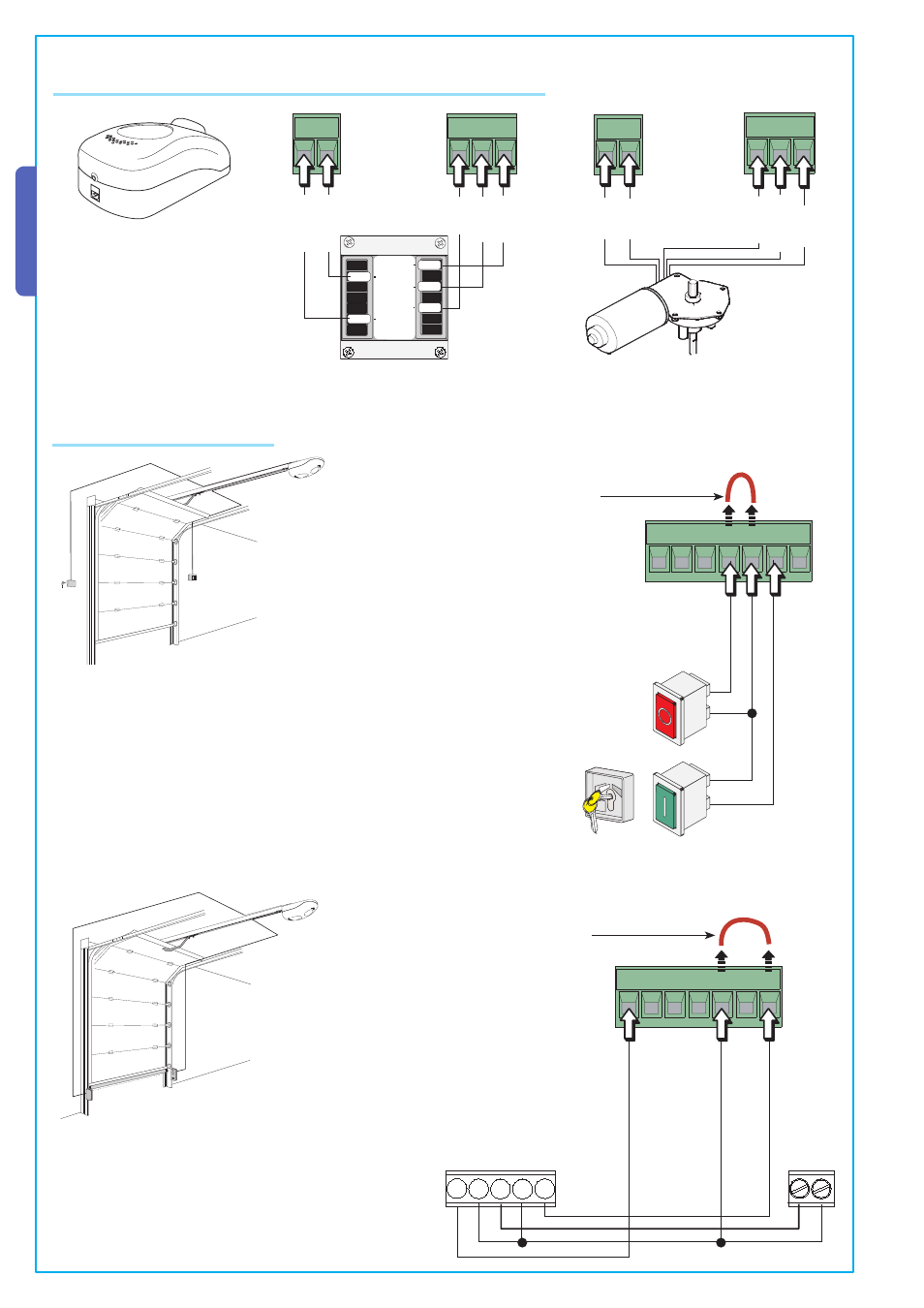
T
h
e d
at
a a
n
d i
n
fo
rm
at
io
n r
ep
o
rt
ed
i
n
t
h
is
i
n
st
al
la
ti
o
n
m
an
u
al
a
re s
u
sc
ep
ti
b
le to c
h
an
g
e a
t a
n
y t
im
e a
n
d w
it
h
o
u
t o
b
li
g
at
io
n
o
n
C
AM
E c
an
ce
ll
i a
u
to
m
at
ic
i s
.p
.a
. to n
o
ti
fy
u
se
rs
.
12
ENGLISH
%
#
#
Command and safety devices
Stop button (N.C. contact) - Stops movement, excludes the automatic closing functions.
To restart the automated kit, press a command button or a remote control button.
Key and/or push button selector switch (N.O. contact) - Opening and closing devices.
Command modes: open-stop-close-stop
%
#
#
N.C. Contact for “reopening during closing”
- Input for photocells, sensitive profi les and other devices
complying with EN 12978 standards.
During the closing phase, operating the device will invert the
motion until complete opening is achieved.
48 # .#
48
RX
TX
28
48
6
6
-
.
%
,4
,4 ,4
,4
RED
Gearmotor, encoder and transformer (only for possibile maintenance)
RED
BLACK
WHITE
BROWN
BROWN
GREEN
GREEN
BROWN
WHITE
Gearmotor
24V d.c. with
encoder
Transformer
If a button is connected, then
remove the fuse-bridge.
If a button is connected, then
remove the fuse-bridge.
