CAME Axo-S7 Kit User Manual
Page 15
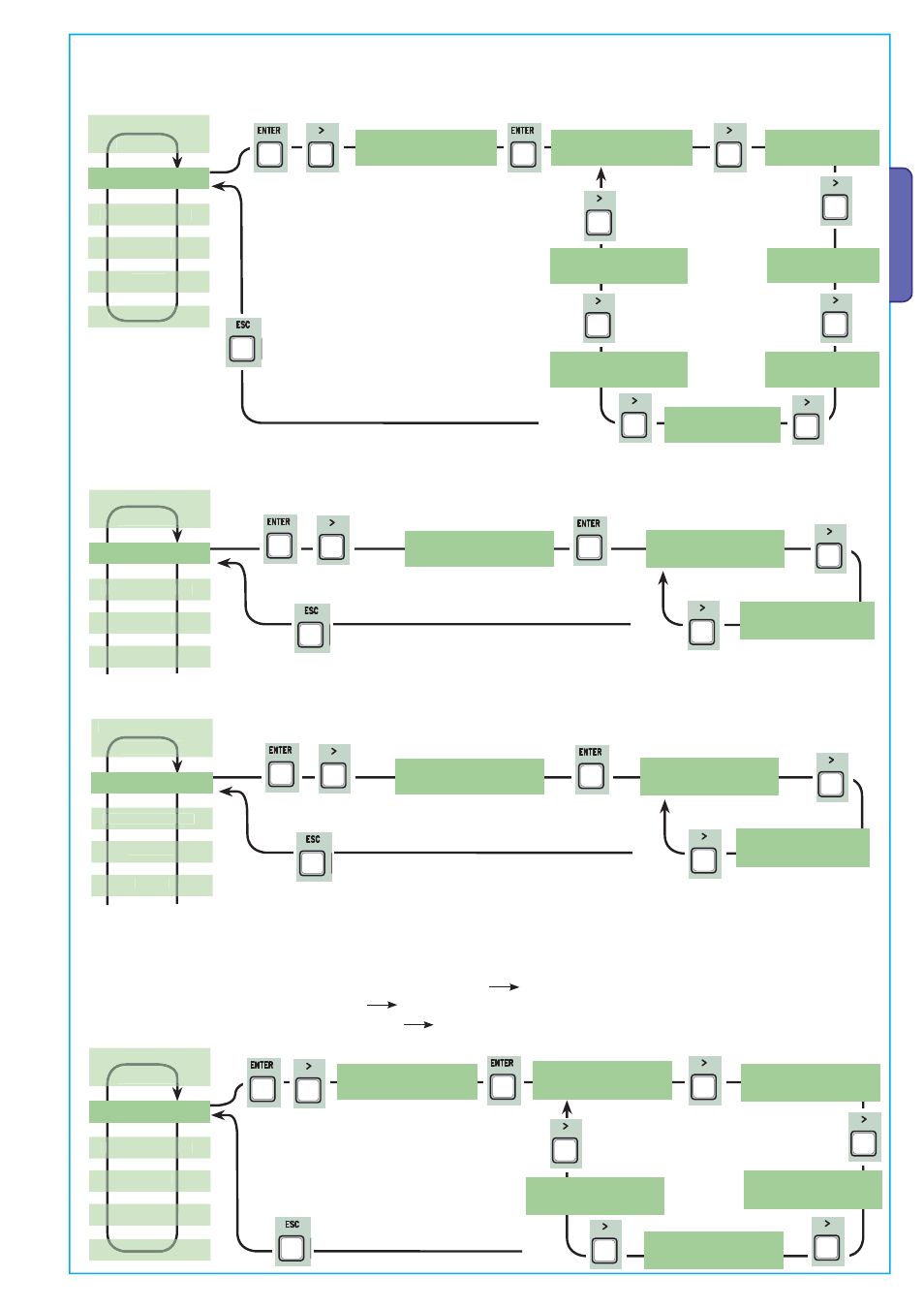
X 2
X 9
X 2
X 11
X 2
X 10
X 2
X 12
Pa
g.
1
5
15
-
Ma
n
u
al
c
od
e:
3
1
9
U
7
5
31
9
U
7
5
ve
r.
2
.0
2.
0
0
1/
2
0
0
9 © C
A
M
E c
an
ce
lli
auto
m
ati
ci
s.p.a. -
Th
e d
ata a
n
d i
nf
or
m
ati
on r
ep
orte
d i
n th
is
in
sta
lla
tio
n m
an
u
al
a
re s
u
sc
ep
tib
le to c
h
an
g
e at a
ny ti
m
e a
n
d w
ith
ou
t o
b
lig
ati
on
o
n C
A
M
E c
an
ce
lli
auto
m
ati
ci
s.p.a. to n
otify u
se
rs.
ENGLISH
Lock:
to lock the gate leaves. Required for gate leaves longer than 2.50 m.
CZ input:
safety contact input can take on the following functions: C1 (re-opening when closing), C2 (re-closing when opening), C3
(partial stop), C4 (obstacle stall), C7 (re-opening when closing, for sensitive edges), C8 (re-closing when opening, for sensitive edges)
or, be deactivated. See safety devices on electrical connections.
Closing thrust:
at the endpoint stage during closing, the gearmotors perform a final closing-thrust of the doors for a few seconds.
Cl. Thrust.
< Disabled >
< Cl. Thrust. >
Disabled
Cl. Thrust.
< Turn on >
Config.
< Fcap-RallCh >
Deceleration configuration:
configuring decelerations when opening or closing:
- slow run: decelerations when opening and closing;
- Fcap-RallCh.: end stop when opening and deceleration when closing;
- ecoder: managing decelerations, obstacle detection and sensitivity; (FROG-AE)
- Time of Run: timed end stop (default function); (FROG-A, FERNI 230V, ATI 230V, FAST 230V and KRONO)
- Limit switch (endstop): opening and closing endstop. (C-BX and F4000)
Config.
< encoder >
< LANGUAGE >
English
English
FUNCTIONS
TIMING ADJ.
TIMING AD
USERS
INFO
TEST MOT.
TEST MOT
< CZ Input >
Disabled
CZ Input
< Disabled >
CZ Input
< C1 >
CZ Input
< C2 >
CZ Input
< C3 >
CZ Input
< C4 >
CZ Input
< C7 >
CZ Input
< C8 >
Lock
< Disabled >
< Lock >
Disabled
Lock
< Turn on >
< LANGUAGE >
English
h
FUNCTIONS
TIMING ADJ.
T
D
USERS
INFO
< LANGUAGE >
English
sh
FUNCTIONS
TIMING ADJ.
T
D
USERS
INFO
< LANGUAGE >
English
h
FUNCTIONS
TIMING ADJ.
TIMING AD
USERS
INFO
TEST MOT.
TEST MOT
< Config. >
Slow run
Config.
< Slow run >
Config.
Config.
