Setting the alarm – Grace Digital GDI-IRBM20 Business Music System User Manual
Page 20
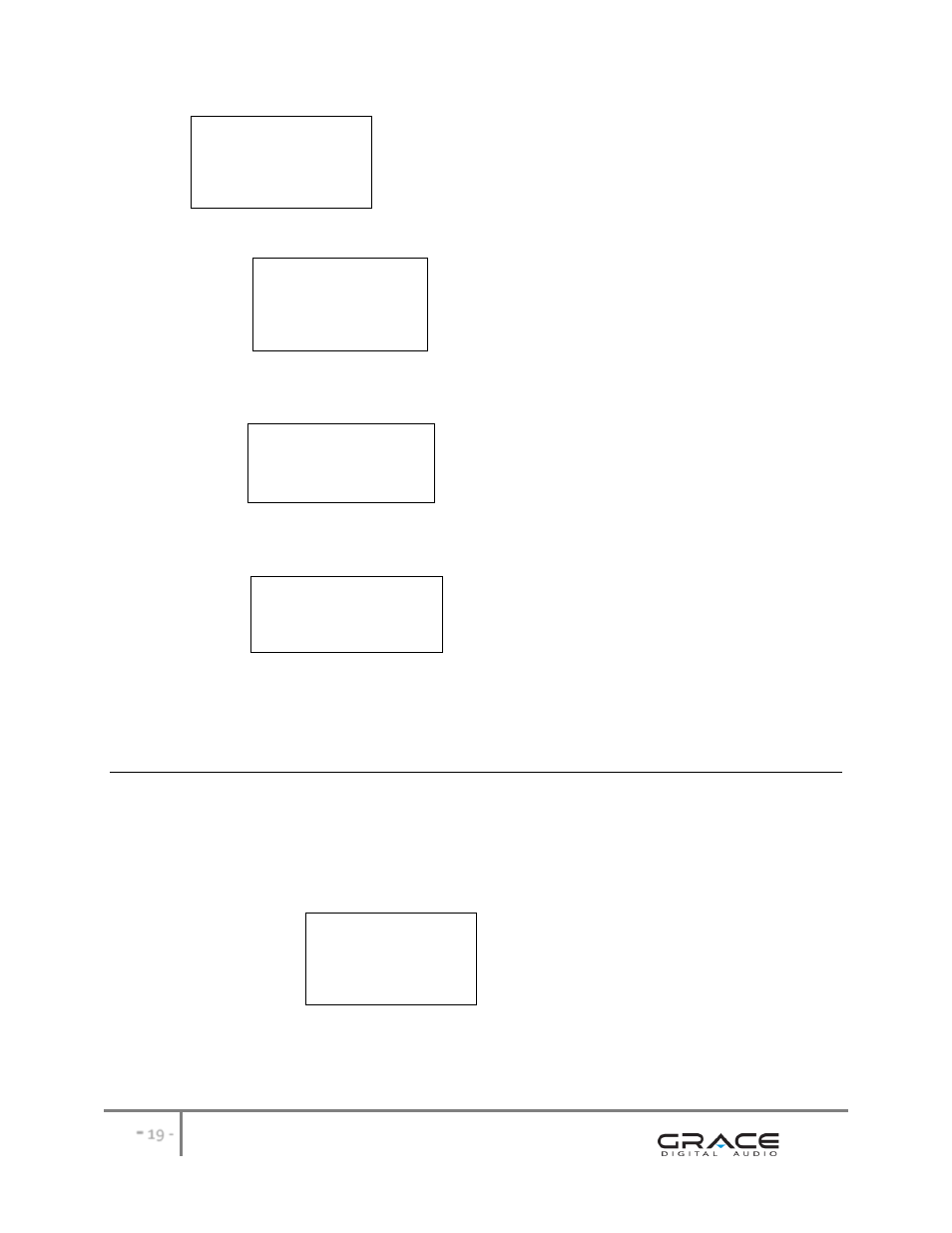
-
19 -
6. Press the ‘Select’ knob.
Pacific
Central
Eastern
7. Turn the knob until the correct time zone is seen on the display. Push the ‘Select’ knob to set your time zone. Then turn the Menu knob
until the hour setting is correct, then press the ‘Select’ knob.
Set Time
1:30 PM
8. Turn the knob until the minute setting is correct, then press the ‘Select’ button.
Set Time
1:34 PM
The display shows
to the main menu. The radio will now keeps time based on information it receives from the internet.
Setting the alarm
1. Press the ‘Select’ button.
NOTE: IF you make a mistake at any point, press the BACK button to go back to the previous screen
2. Turn the knob until the display shows
Stations
< Alarm Clock >
Media Player
3. Press the ‘Select’ button.
4. Turn the knob until the display shows
< Set Time/Date >
Set Alarm
DST
