Choosing a radio station to listen to, Main menu, Location – Grace Digital GDI-IRBM20 Business Music System User Manual
Page 16
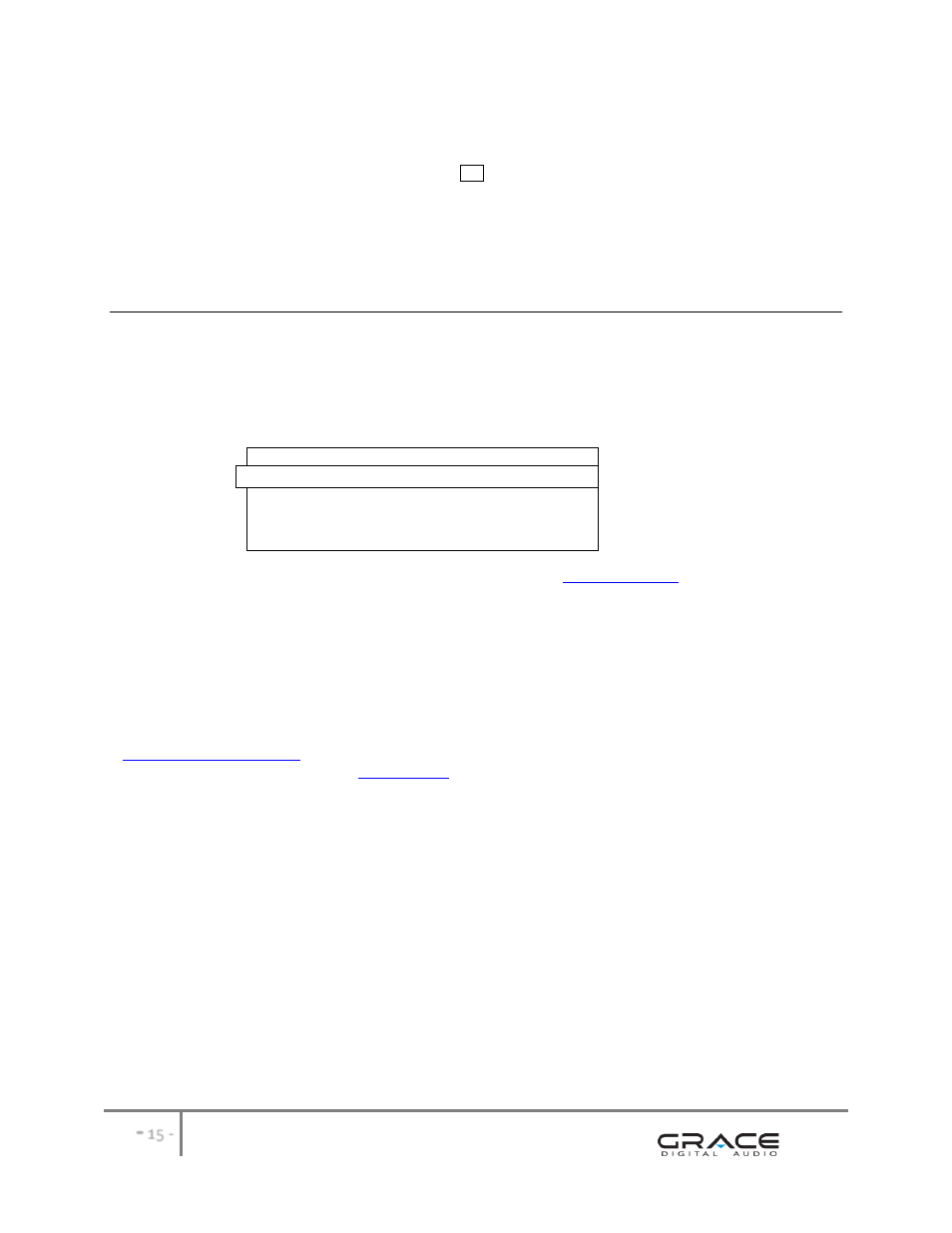
-
15 -
HINT: Use the ’Back’ button to erase incorrect characters that you may have entered. IF the display shows: “Invalid key” or “Network Error”,
an incorrect password has been entered.
After entering the final letter/number/symbol, scroll to find & select END . The word ‘END’ is centered in the display press in the volume knob.
Once the password is entered correctly, your GDI-IRBM20 should now be able to connect to the network.
Your radio should now be able to connect to the selected network without having to re-enter a password. Your password will be saved in your
Grace radio even if a power outage occurs. You will have to alter your password however, should you attempt to connect to an alternative
wireless network or you change your Wi-Fi router.
NOTE: IF you would like to give your radio a static IP address then please see the ‘Network config’ section under the ‘Setting’ section.
Choosing a radio station to listen to
1. Press the ‘Select’ button. NOTE: IF you make an error at any point, press the ‘Back’ button to return to the previous screen)
Main Menu
Internet Radio
Personal Radio
Podcasts
My Stuff
2. If the screen does not show < Internet radio > as shown above, turn the knob until it does. Please note that the ‘My Stuff’ folder will only
show up after you register your radio onto our web site. You can register your radio a
3. Press the ‘Select’ button, to choose
4. Turn the knob to choose from,
5. Press the ‘Select’ knob inward to choose the option you want.
or more info.
or instructions on how to become a Live 365 VIP member.
If you would like to change your SIRIUS username and password choose ‘change username’ in the SIRIUS menu. Follow the above steps.
1. Turn the knob until the display shows the region you want (or select ‘All’ to display all countries),
2. Press the ‘Select’ knob.
3. Turn the knob until the display shows the country you want.
4. Press the ‘Select’ knob.
5. Turn the knob until the display shows the station you want.
6. Press the ‘Select’ knob and wait until the radio connects to that station.
Note that some radio stations do not broadcast 24 hours per day, and some stations are not always on-line.
If this station has on-demand content (that is, it gives the option of listening to programs which have already been broadcast), see “Stations
which enable you to choose what you listen to”.
