Burkert Type 8793 User Manual
Page 5
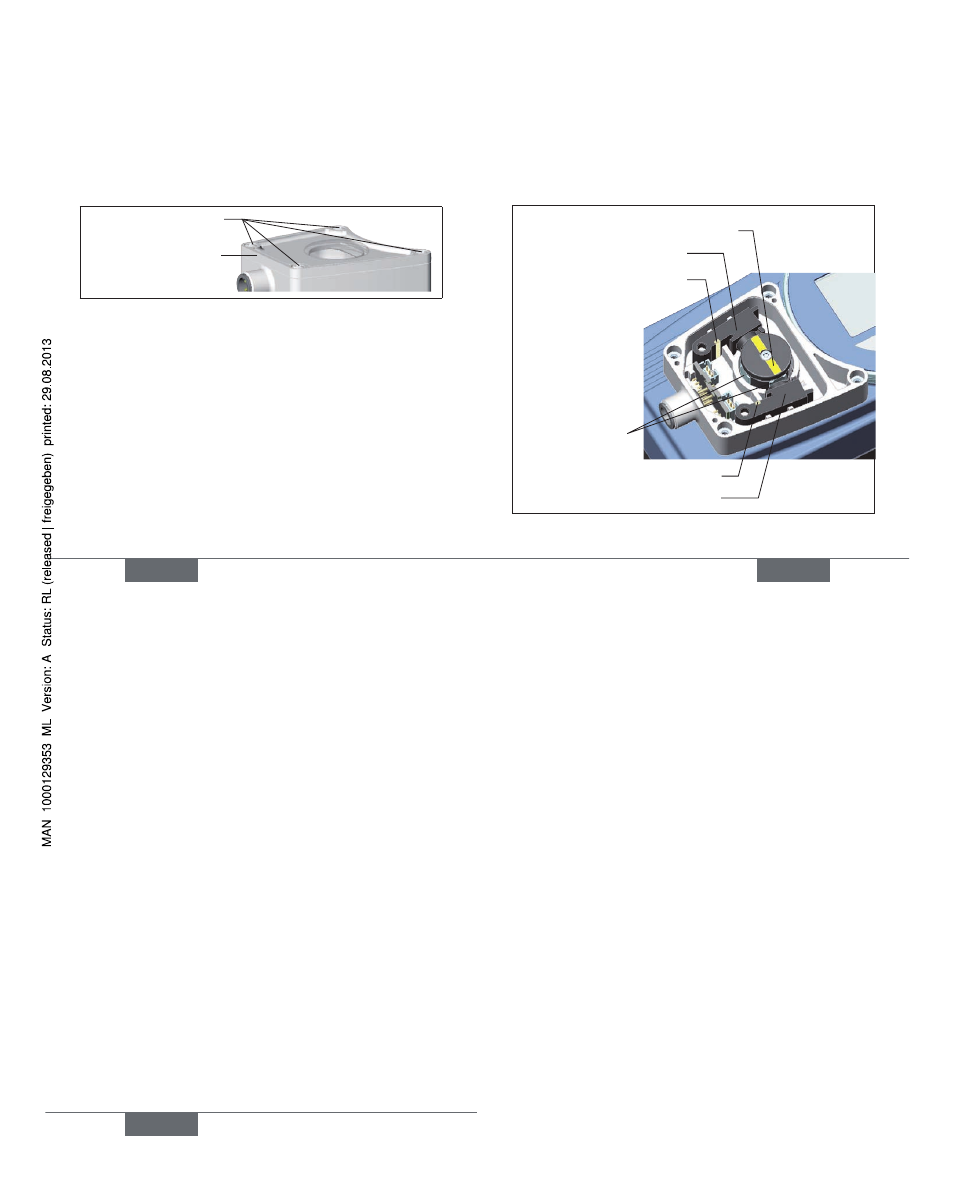
16
sTarT-up
9.
setting the position indicator
9.1.
Loosen the 4 fastening screws and lift the cover off the
→
position indicator.
Cover
Fastening screws
Fig. 4:
Opening position indicator
Specifying home position:
Move the pneumatic actuator to the home position.
→
Rotate the complete display element until the yellow
→
marking bar is pointing in the required direction.
Move the first switching flag until the LED for the home
→
position proximity switch starts to light up.
(The LED is lit when the proximity switch is actuated).
english
17
Specifying end position:
Move the pneumatic actuator to the end position.
→
Move the second switching flag until the LED for the
→
end position proximity switch starts to light up.
When doing so, hold the previously set switching flag
to prevent it from shifting.
Proximity switch 1
Switching flags
LED for
proximity switch 1
LED for proximity switch 2
Proximity switch 2
Display element with marking bar
Fig. 5:
Setting position indicator
english
18
Attach the cover for the external position indicator and
→
screw tight.
The external position feedback is now ready for operation.
english
Type 8791, 8792, 8793
