Optimizing the dvd movie playback – Acer 100 Series User Manual
Page 38
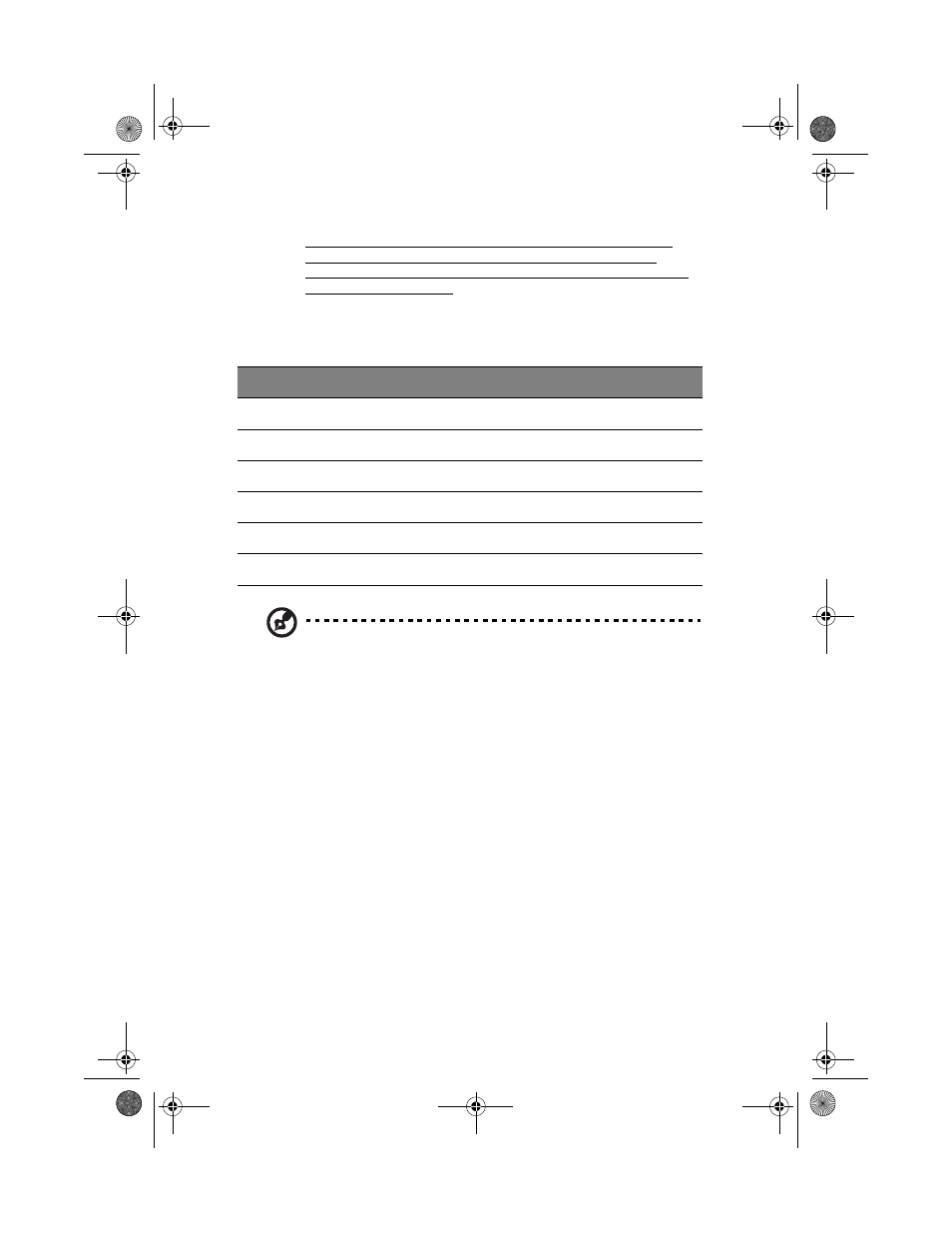
1 Getting to know your TravelMate
28
region code a maximum of five times (including the first time),
after which the last region code set will remain permanent.
Recovering your hard disk does not reset the number of times the
region code has been set. Refer to the table later in this section
for DVD movie region code information.
3
The DVD movie will automatically play after a few seconds.
Note: To change the region code, place a DVD movie of a
different region into the DVD-ROM drive. Please refer to the
online help for more information.
Optimizing the DVD movie playback
Sometime the DVD movie playback is not so smooth. This is due to the
setting in the power scheme. To optimize the playback, follow these
steps to change the power scheme:
1
Right-click on the Windows desktop and click on Properties to
open the Display Properties dialog box.
2
Click on the Screen Saver tab and then on Power... to bring up
the Power Options Properties dialog box.
3
Under the Power Schemes tab, go to the Power schemes option
and select Always On from the list.
4
Click on OK to close the Power Options Properties dialog box and
OK again to close the Display Properties dialog box.
Region code
Country or region
1
U.S.A., Canada
2
Europe, Middle East, South Africa, Japan
3
Southeast Asia, Taiwan, Korea (South)
4
Latin America, Australia, New Zealand
5
Former U.S.S.R., parts of Africa, India
6
People's Republic of China
TM100-e.book Page 28 Monday, March 4, 2002 5:17 PM
