Assigning different ip addresses – Biamp AudiaVOIP User Manual
Page 12
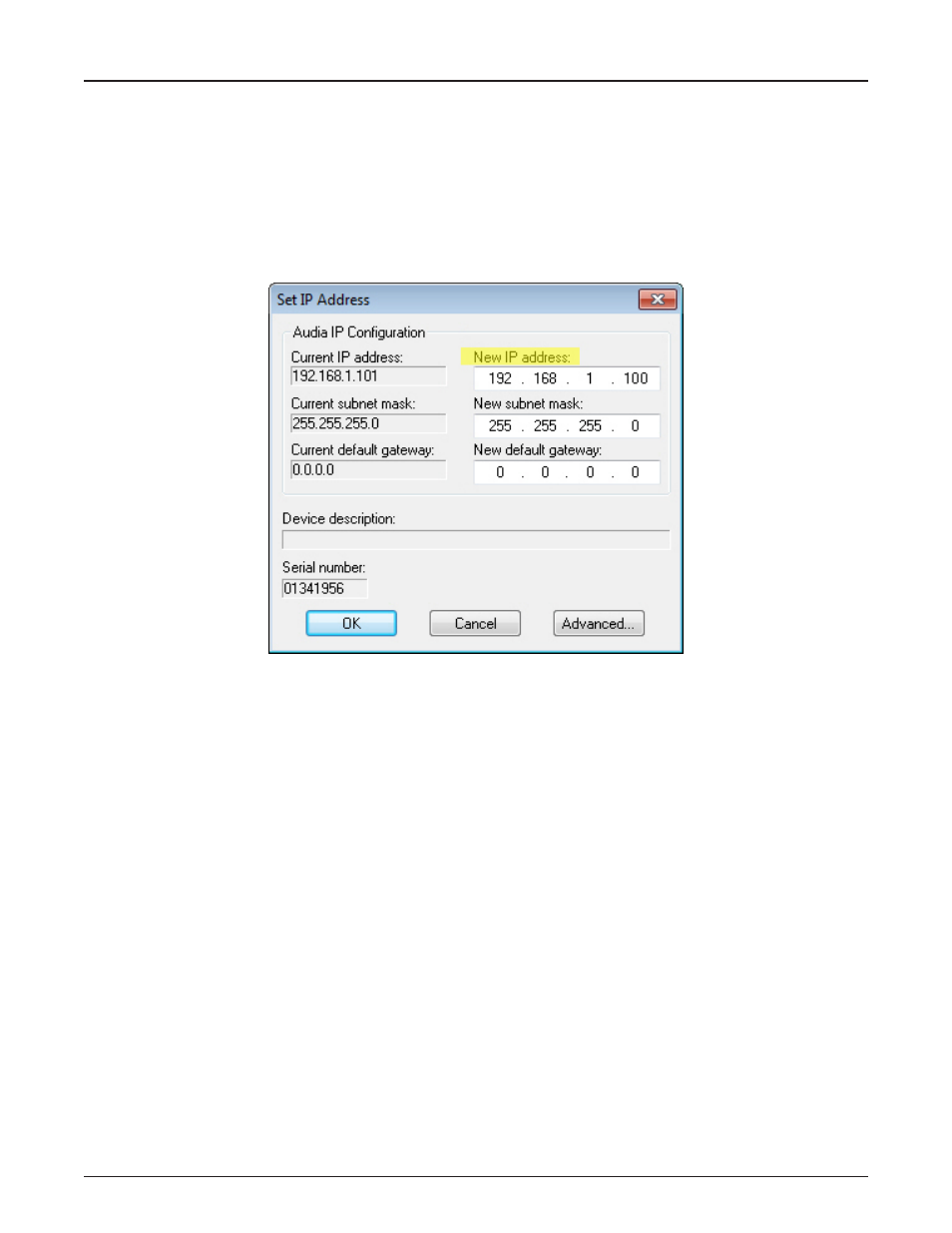
All AudiaVOIP units ship from the factory with an assigned IP address of 192.168.1.101 . When using more
than one device in a system, each device must have a unique IP address. Audia device IP addresses must be
different from any IP address that will be used in this system. AudiaVOIP does not support DHCP or Zero Conf
(Link Local) addressing. Please note that adjusting Audia IP addresses will stop system audio.
1. In the Audia software, go to File > Network > Connect to network.
2. Once you are connected, go to File > Network > Perform Audia Device Maintenance
> Select desired Audia device > Set IP address.
3. Update the IP Address, Subnet mask and Gateway values to the new settings.
4. Click OK when complete.
5. Close Device Maintenance when complete.
6. Connect to the system and restart the audio.
Note: To avoid conflict issues that occur when connecting multiple Audia devices with the same IP number,
be sure to only connect one Audia device at a time to the Ethernet switch when assigning IP addresses.
12
ASSIGNING DIFFERENT IP ADDRESSES
