Programming, 0hqx (;,7, H. programming rev ma (optional) – Flowline XP89 EchoSafe User Manual
Page 7: I. programming rev ma (mode), G. programming safe mode, 0hqx
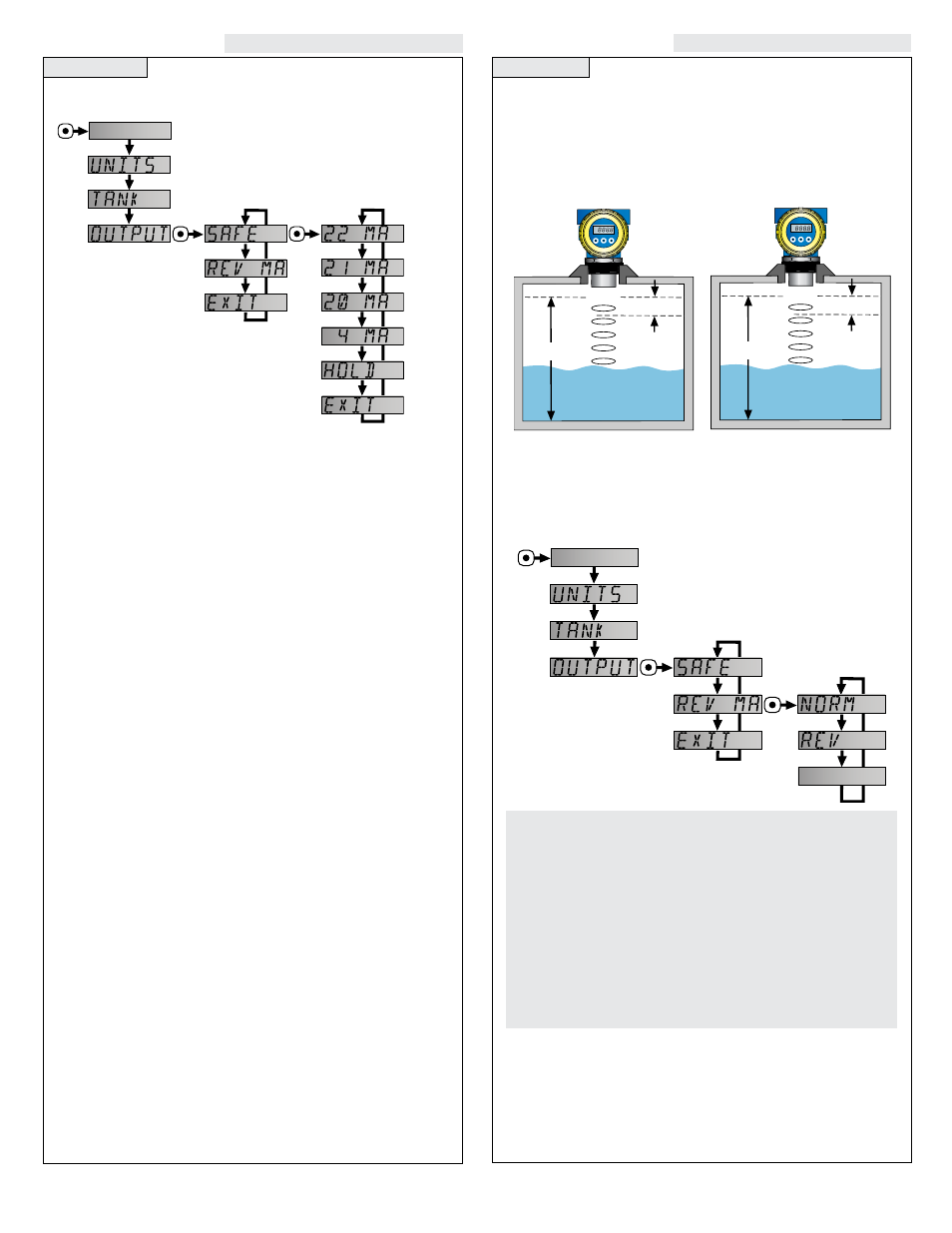
H. Programming REV mA (Optional):
In factory default,
t
he transmitter operates with 4 mA at the maximum range, and 20 mA
at the dead band. Using the menu item REV mA, you can change the
unit to reverse this to 20 mA at the furthest distance and 4 mA at the
closest distance.
I. Programming REV mA (Mode):
NOTE: You must set HEIGHT and FILL H prior to reversing the 4
and 20 mA. Regardless of which mode you are in (Norm or Rev),
changes to the HEIGHT or FILL H are always with respect to the
original settings programmed.
NOTE: Any changes to the HEIGHT will effect the FILL H
value. The FILL H will stay at the same physical level in the
tank. An increase to the HEIGHT value will result in an equal
increase to the FILL H value. A decrease to the HEIGHT value
will result in an equal decrease to the FILL H value.
Step Eleven
PROGRAMMING
EchoSafe
™
EchoSafe
™
4 mA
20 mA
20 mA
4 mA
SELECT
FAST
SELECT
FAST
SELECT
FAST
0HQX
(;,7
EchoSafe
™
EchoSafe
™
4 mA
20 mA
20 mA
4 mA
Normal mA Mode
(4 mA) set at empty tank
and (20 mA) set at full tank.
Reverse mA Mode
(20 mA) set at empty tank
and (4 mA) set at full tank.
Step Ten
PROGRAMMING
G. Programming SAFE Mode:
To change SAFE mode.
1. Press the SELECT/FAST button and hold it for 5 seconds until
MENU appears.
2. When SAFE appears, press the SELECT/FAST button.
3. The display will now rotate through 22mA, 21mA, 20mA,
4mA and HOLD. When you reach the desired setting, press the
SELECT/FAST button to SAVE it..
You have successfully programmed the SAFE mode.
SELECT
FAST
SELECT
FAST
SELECT
FAST
0HQX
