Programming, 0hqx – Flowline XP89 EchoSafe User Manual
Page 6
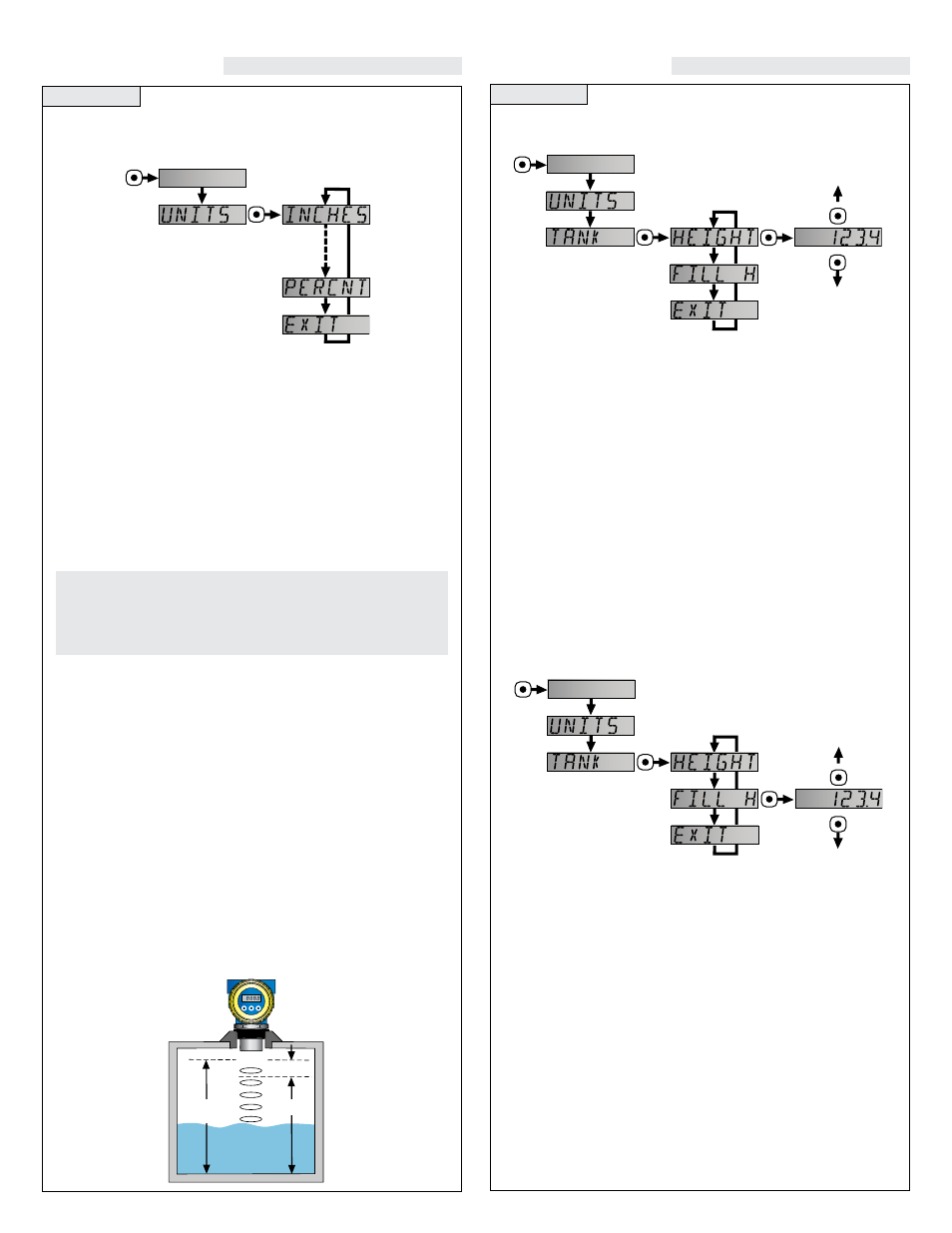
E. Programming HEIGHT:
To change HEIGHT 4 mA value.
1. Press the SELECT/FAST button and hold it for 5 seconds until
MENU appears.
2. When TANK appears, press the SELECT/FAST button. The dis-
play will rotate between HEIGHT, FILL H and EXIT.
3. When HEIGHT appears, press the SELECT/FAST button. The
display will show a decimal reading in the selected UNITS.
4. Press the UP/DOWN buttons to increase or decrease this value. This
value is the distance from the transducer face to the bottom of the tank.
NOTE: Simultaneously holding down the SELECT/FAST button
while pressing the UP or DOWN button will increase the speed of the
display.
5. When you have reached the desired value, press SELECT/FAST
to SAVE.
You have successfully programmed the HEIGHT or 4 mA value.
F. Programming FILL H:
To change FILL H 20 mA value.
1. Press the SELECT/FAST button and hold it for 5 seconds until
MENU appears.
2. When TANK appears, press the SELECT/FAST button. The dis-
play will rotate between HEIGHT, FILL H and EXIT.
3. When FILL H appears, press the SELECT/FAST button. The
display will show a decimal reading in the selected UNITS.
4. Press the UP/DOWN buttons to increase or decrease this value. This
value is the distance from the bottom of the tank to the full point
(typically the straight wall height).
5. When you have reached the desired value, press SELECT/FAST
to SAVE it.
You have successfully programmed the FILL H or 20mA value.
Step Nine
C. Programming UNITS:
To change UNITS from INCHES to
CM or PERCENT.
1. Press the SELECT/FAST button and hold it for 5 seconds until
MENU appears.
2. When UNITS appears, press the SELECT/FAST button. The dis-
play will rotate between INCHES, CM,, FT, M, PERCENT and
DISPLAY.
3. Press the SELECT/FAST button when the UNITS you want
(INCHES, CM, FT, M or PERCENT) appear. The display will
then display SAVED.
You have successfully changed the UNITS function.
Note: Percent units can only be selected after the trans-
mitters Height (4 mA) and Fill H (20 mA) set points have
been programmed. Therefore initial programming should
always be done in INCH, CM, FT or M UNITS.
D. Programming Off Tank:
If you know the dimensions of
your tank, you may input the 4 mA and 20 mA set points manually.
To do so, review the following:
HEIGHT:
The point in inches or centimeters from the transducer
face where the output will be 4 mA (generally the bottom of the
tank). Factory default is the same as the unit’s maximum range.
Example XP88 = 295” maximum range which is also the same 4
mA set point under factory default.
FILL H:
The point in inches or centimeters from the bottom of the
tank to the high level where the output will be 20 mA (generally
the straight wall distance from the bottom of the tank). NOTE: The
transmitter dead band is automatically subtracted from the FILL H.
Example: XP88 = 8” dead band. Therefore the maximum FILL H
is 295” [maximum range] - 8” [dead band] = 287”.
Step Eight
PROGRAMMING
PROGRAMMING
SELECT
FAST
SELECT
FAST
MENU
EchoSafe
™
EchoSafe
™
HEIGHT
(MaxR)
EMPTY
FULL
FILL H
(MinR)
SELECT
FAST
SELECT
FAST
SELECT
FAST
UP
DOWN
0HQX
SELECT
FAST
SELECT
FAST
SELECT
FAST
UP
DOWN
0HQX
