Installation troubleshooting – Flowline LU20 EchoTouch User Manual
Page 6
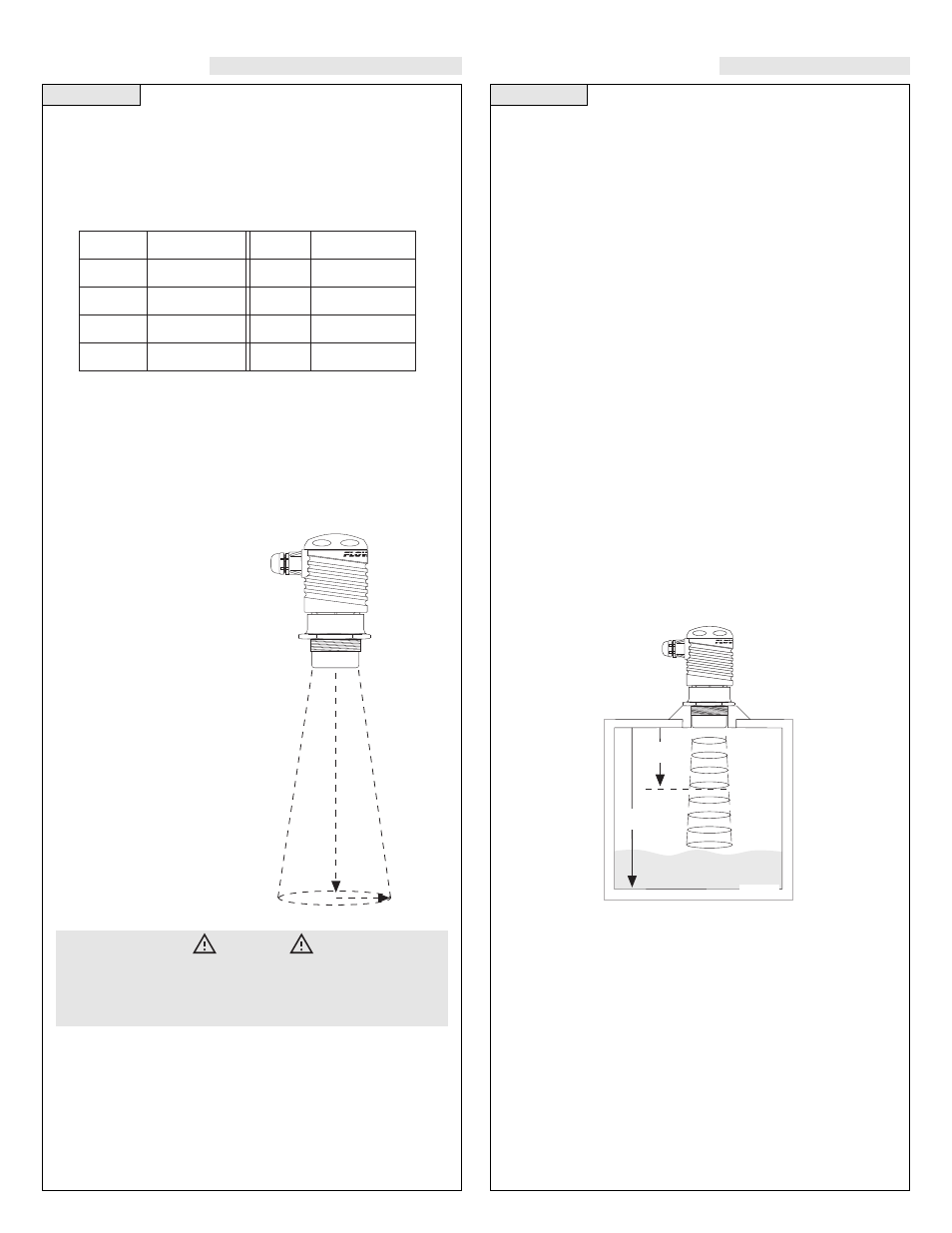
Step Eight
Step Nine
INSTALLATION
TROUBLESHOOTING
LOST Signal:
A reading of LOST in the display of the LU20 indicates the transmit-
ter is not receiving a valid return signal. If LOST appears, please
check the following troubleshooting items:
1. Beam cone interference such as the side wall, ladders, seams,
rungs or pipes within the LU20’s beam cone.
2. Proper installation such that the LU20 is installed level and free
from interference from the installation fitting or flange.
3. Sufficient power being supplied to the LU20. The LU20-50_1
requires 12-36 VDC power with a minimum supply of 25 mA.
The LU20-50_1-IS requires 12-32 VDC power with a minimum
supply of 25 mA.
4. Proper programming of the MAXR or MINR function. For best
results, set the MAXR function as the distance from the bottom of
the tank to the bottom of the transmitter. Also set the MINR dis-
tance above the highest level in the tank. Do not set the MINR to
less than 6 inches.
5. Make sure that the transmitter is not installed at an angle. Even a
5 degree offset can reduce the signal return strength greatly.
Other Hints:
Current must change with changes in level. Example: For the illustra-
tion below, as level increases, the current output will increase and as
the level decreases, the current output will decrease. If the output of
the LU20 is always reading 4 mA or 20 mA, check the input values
for the LU20.
Factory Settings:
The LU20 is preset at the factory. When powering up the transmitter
the first time, the factory settings will be active. If at any time in you
need to return to these settings, remove power from the LU20 and
wait 10 seconds. Press the [Set] and [Menu] buttons simultaneously
while powering up the transmitter.
Changing Display Units:
The LU20 comes preset to measure in inches. To change the unit to
display centimeters, remove power to the LU20 and wait 10 seconds.
Press [
s] and [Set] simultaneously while powering up the transmit-
ter. The LU20 will now read in centimeters. To return to inches,
remove power and wait 10 seconds. Press [
t] and [Set] simultane-
ously while powering up the transmitter.
EC 4
EC20
216" (548.4 cm)
8" (20.3 cm)
OFF
MAXR
value
OFF
N/A
216" (548.4 cm)
SAF1/2/3
SAF1
Fast/Slow FAST
ALIN
N/A
MINR
value
N/A
6" (15.2 cm)
Depth
Radius
EC20
EC4
20 mA
4 mA
Depth Radius Radius
(Feet) (Inches)
(cm)
1
1.2
3.1
2
2.1
5.2
3
2.9
7.3
4
3.7
9.5
5
4.6
11.6
6
5.4
13.7
7
6.2
15.9
8
7.1
18.0
9
7.9
20.1
10
8.8
22.3
11
9.6
24.4
12
10.4
26.5
13
11.3
28.7
14
12.1
30.8
15
13.0
32.9
16
13.8
35.1
17
14.6
37.2
18
15.5
39.3
Warning
Always install the 2” Viton gasket with the LU20-5061 and the
LU20-5061-IS. The G threaded version of the Echotouch will not
seal unless the gasket is installed properly.
