Flowline LU27 EchoSonic II User Manual
Page 5
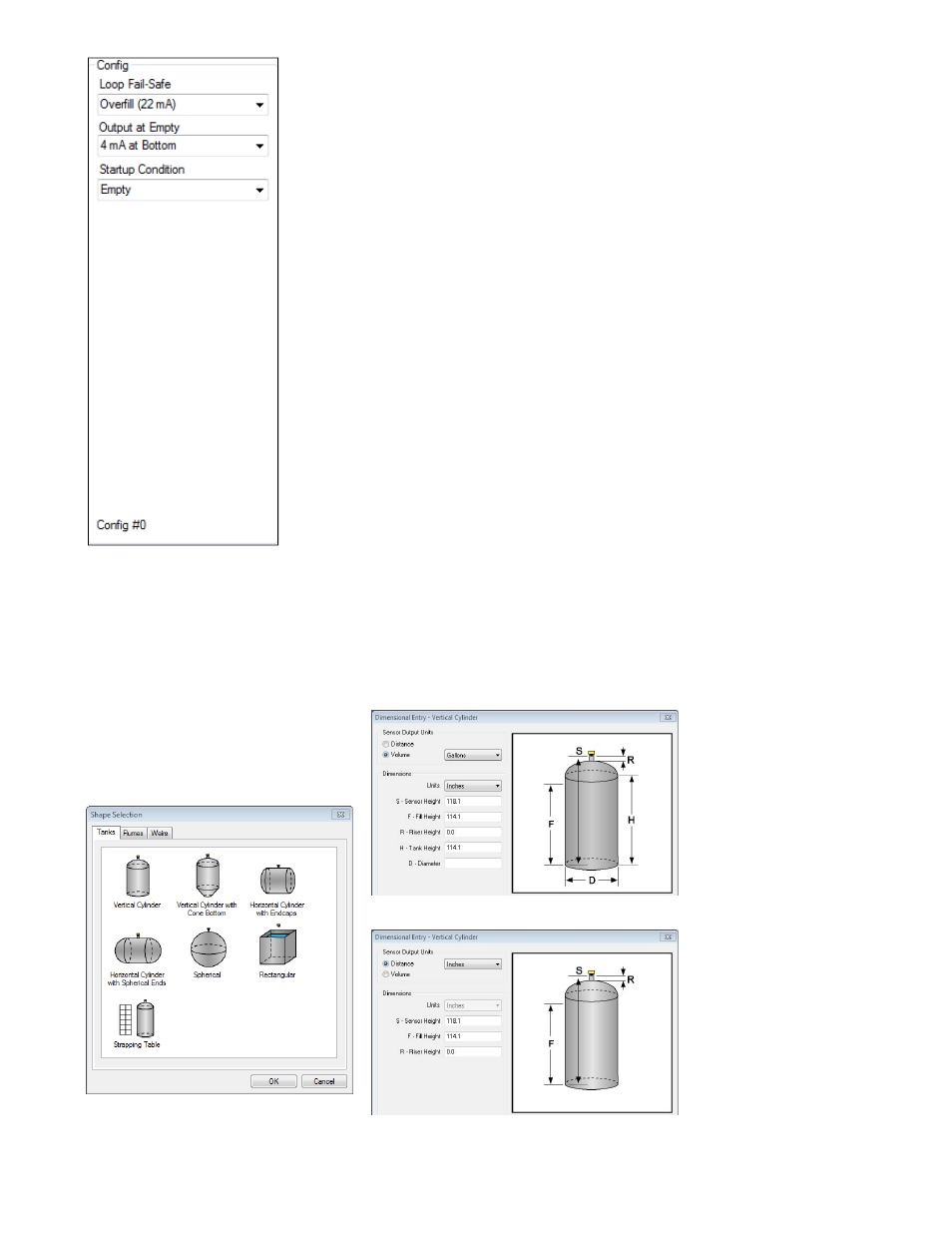
5
Using the drop‐down menus on the left of the WebCal screen set
the configuration for your application requirements. When a
selection does not apply to your application, “Not Applicable”
will appear in the drop‐down. Make sure all drop‐downs are set
appropriately for your application before moving to the Tank
Level section.
Loop Fail Safe. Use this setting to choose the output level
should the sensor not receive an echo.
Output at Empty. Use this setting to change the 4‐20 mA
setting from its default.
Startup Condition. During the 15‐20 seconds during which the
EchoSonic
®
II starts up, this describes the level at which it will
begin searching for the contents of the tank.
NOTE: If you would like to start over, click the Clear Screen
button on the right.
A New feature of WebCal 6.0 is the ability to configure the sensor in volumetric units
(Gallons or Liters) or in the existing Distance (Height of Liquid) units (inches, cm, feet or
meters). To change the actual units or to change from Distance to Volume, press the Tanks
button located near the center of the window.
Shape Selection Window:
Dimensional Entry Window:
This window will show the
different options for tank
shapes available in WebCal.
Enter the dimensional
information for the
tank. You must enter
all of the fields shown.
Sensor Height:
Fill Height:
Riser Height:
Tank Height:
Diameter:
Note: Not all of the
fields apply for every
tank configuration.
