Flowline LU27 EchoSonic II User Manual
Page 3
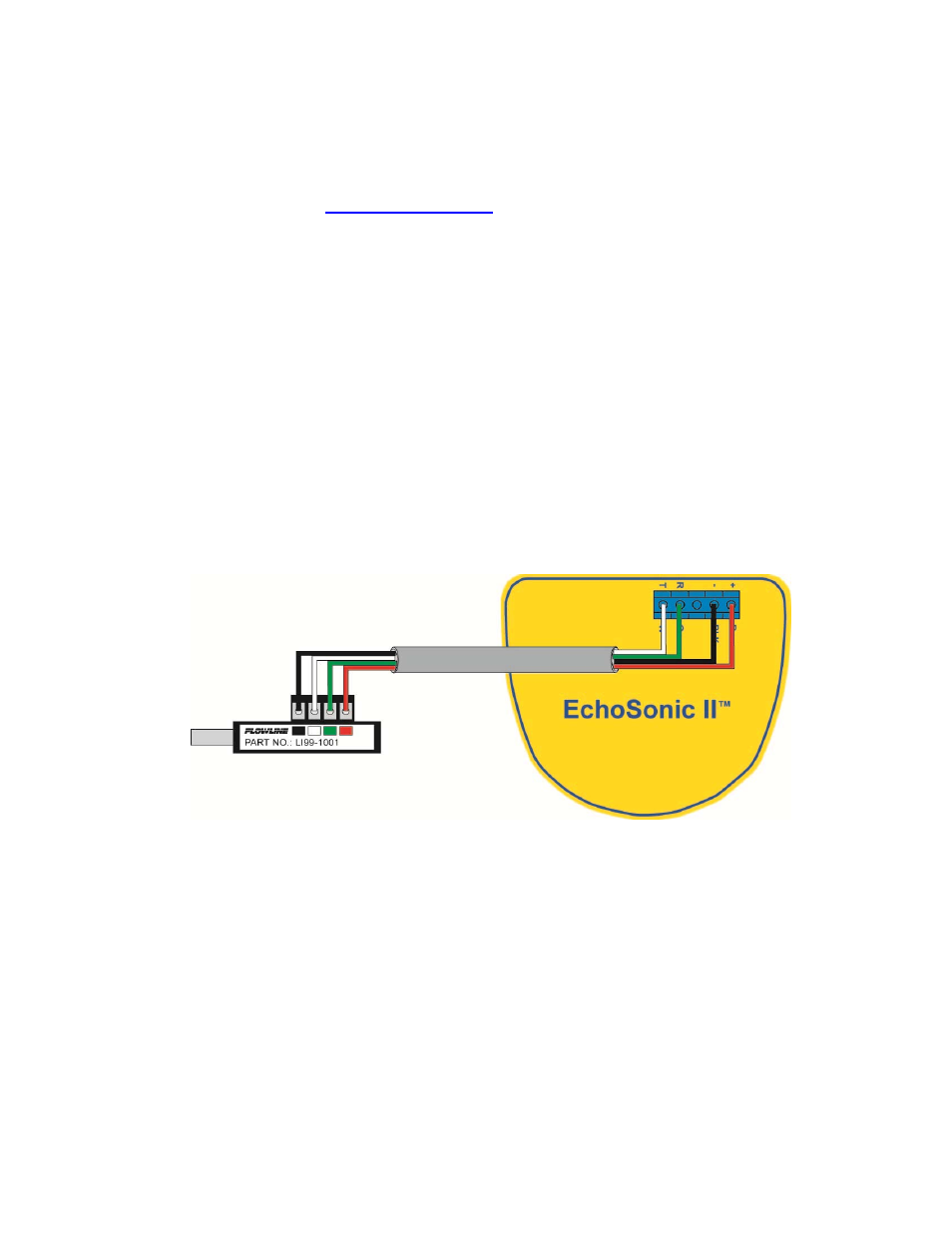
3
Configuring the EchoSonic® II
Configuration of your sensor should be performed prior to mounting, since it requires
connection to your PC.
Step 1: Install the WebCal Software
Download WebCal from
www.flowline.com
onto a PC with the following minimum
specifications:
Windows
®
2000/XP/Vista/7/8, 10 MB storage space, 256 MB RAM, 1 USB 2.0 port
Double‐click the WebCal icon to install before proceeding to Step 2. You must have an
active Internet connection to install WebCal, as it will automatically verify driver updates.
Step 2: Connect the USB Fob
NOTE: Do not connect the Fob until after you’ve installed WebCal.
The sensor communicates to its configuration software through the USB Fob. Prior to
connecting the Fob, ensure that all external power is disconnected from the EchoSonic® II
as power is provided through the PC’s USB 2.0 port. Do not use a cable connecting the
sensor to the Fob any longer than 15 feet.
1) Connect the red, green, white, and black wires from the EchoSonic® II to the
corresponding colored terminals on the Fob (as shown in the diagram).
2) Tighten the terminal screws with a slotted screwdriver.
3) Plug the Fob into your PC’s USB port.
