Flowline LU27 EchoSonic II User Manual
Page 2
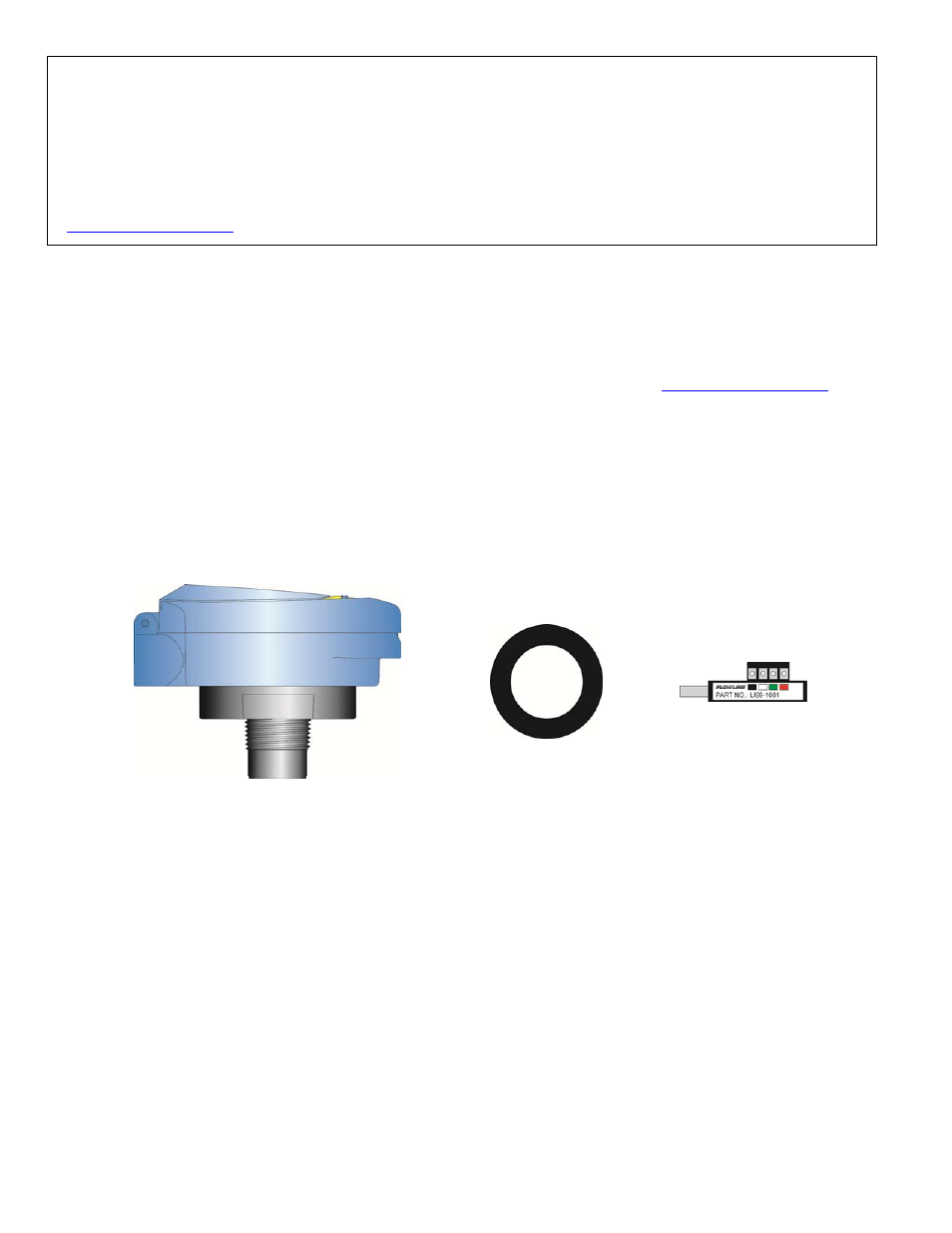
2
Welcome to the EchoSonic® II Quick Start
The EchoSonic® II quick start is meant to show some of the more common setup
solutions to getting the EchoSonic® II up and running quickly. If you run into an issue
that is not addressed here or wish to install or set up with a non‐standard configuration,
please address the EchoSonic® II Manual or refer to the Flowline website at
www.flowline.com
.
We Do Your Level Best
Thank you for purchasing Flowline’s EchoSonic® II. This general purpose ultrasonic sensor
provides non‐contact detection up to 9.8’ (3m) powered by the 4‐20 mA loop. This quick
start includes everything you’ll need to get the sensor up and running. For complete
information, please refer to EchoSonic® II documentation located at
www.flowline.com
.
Components
Depending on how the sensor model that was shipped, you should have the EchoSonic® II
and Viton® gasket which are required to install the EchoSonic® II. Some models will have
the USB® Key Fob (LI99‐1001) included with the EchoSonic® II. Other will require the
separate purchase of the Fob. A LI99‐1001 Fob is required to interface to WebCal® and
configure the sensor.
EchoSonic® II
LU27‐40, LU27‐41
LU27‐50, LU27‐51
Viton® gasket (1”)
P/N: 200128
USB® Key Fob
P/N: LI99‐1001
