EXP Computer PD-630 User Manual
Page 16
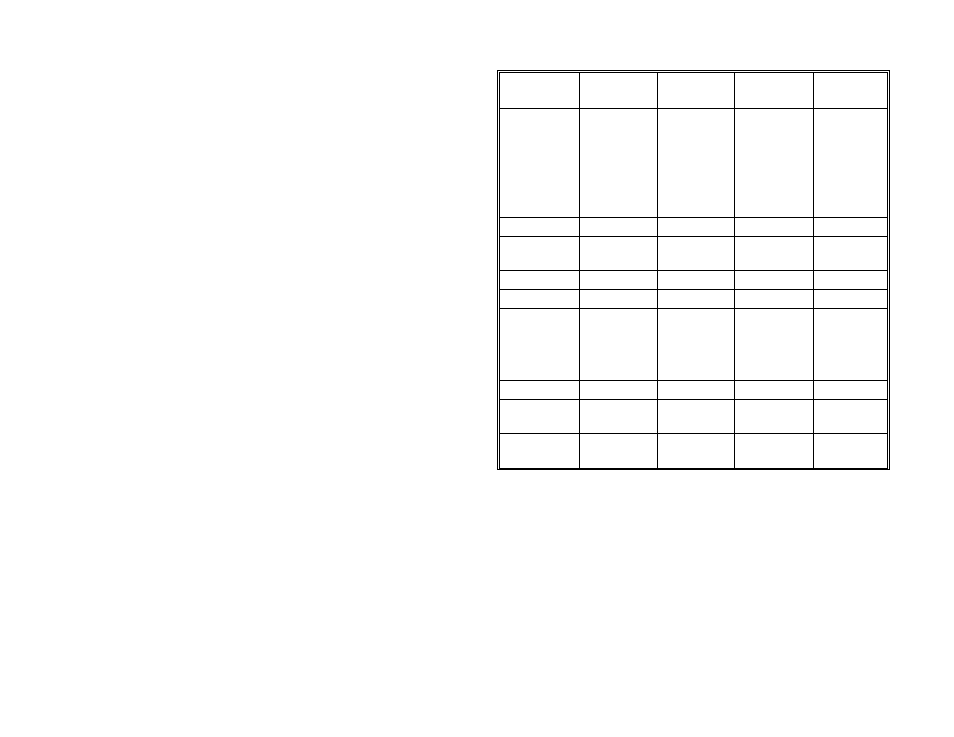
The Card Installation Utility detects the insertion and removal of PC cards,
and automatically determines the card type upon insertion so the card and
socket will be configured properly.
The device driver names of the major PCMCIA software are listed below:
Software/Device
Driver
SystemSoft
CardSoft
Phoenix
Award
Cardware
IBM
ThinkPad
Socket Services
SS365SL.EXE,
SS365LP.EXE,
SSCIRRUS.EXE,
SSDBOOK.EXE,
SVADEM.EXE,
SSVLSI.EXE
PCMSS.EXE
SSPCIC.EXE
IBMDSS02.SYS
Card Services
CS.EXE
PCMCS.EXE
PCCS.EXE
IBMDOSCS.SYS
Resource
Initialization Utility
CSALLOC.EXE
PCMRMAN.SYS
PCRM.EXE
DICRMU02.SYS
IDE/ATA Driver
ATADRV.EXE
PCMATA.SYS
SRAM Card Driver
MTSRAM.EXE
Flash Card Support
MTAA.EXE,
MTAB.EXE,
MTI1,EXE
MTI2P.EXE
Memory Card Driver MEMDRV.EXE
Card Installation
Utility
CARDID.EXE
PCMSCD.EXE
PCENABLE.EXE
AUTODRV.SYS
Card Services Power
Management
CS_APM.EXE
$ICPMDOS.SYS
If you are not sure which PCMCIA software you are using, you may check it
by typing
TYPE CONFIG.SYS
at the DOS prompt followed by the ENTER key.
The file should come up and look like one of the following examples.
- ThinConnect4 (152 pages)
- AudioDrive Ver. 3.0 (86 pages)
- Bluetooth: Pairing to the Ericsson T68 Phone Using BTW 1.2 (9 pages)
- Bluetooth: HP 995C Bluetooth-Enabled Printer (14 pages)
- Bluetooth: iPAQ H3850 (4 pages)
- Bluetooth: iPAQ H3870 (13 pages)
- Bluetooth: Serial Port Profile (13 pages)
- Bluetooth: Pairing to the Ericsson T39 Phone Using BTW 1.2 (11 pages)
- Bluetooth: Wireless HotSync of the Handspring Visor (16 pages)
- Bluetooth: Surfing the Web from Your Laptop Computer (9 pages)
- CD-420_CD-421_CD-621_CD-821 (33 pages)
- CD-620 (34 pages)
- CD-820_CDG-820 (37 pages)
- CD-940E (30 pages)
- CD-RW Station (19 pages)
- CD Station (27 pages)
- CD Traveler Plus (43 pages)
- CD Traveler Series CD-620, CD-820, CD-1020, and CD-2020 with Portable CD-ROM card (38 pages)
- CDG-821 (32 pages)
- CDG Game Upgrade (12 pages)
- CDS-620_820 (32 pages)
- CRW-726 (13 pages)
- CRW-940 (11 pages)
- CRW-944 (11 pages)
- CRW-944 (New) (13 pages)
- CRW with CDROM Card (32 pages)
- CRW with DVD ROM Card (40 pages)
- CRW with USB 2.0 Cable (32 pages)
- Data Traveler 336E (14 pages)
- DVD-785 (19 pages)
- DVD-to-Go DVD_Mpeg2 (29 pages)
- DVD-785 (new revision) (27 pages)
- DVD Station (22 pages)
- EXP CD-Rewriter Bundled S_W (130 pages)
- EXP Serial Card Single COM port (3 pages)
- EXP Serial Card Dual COM port (2 pages)
- EXP Sound card (20 pages)
- Game Traveler (3 pages)
- Hard Disk Traveler Plus (24 pages)
- HD TRAVELER E PCMCIA (including Win 2000 XP) (36 pages)
- HD Traveler E (23 pages)
- HD Traveler (15 pages)
- IEEE 1394 Firewire CD-RW Station (13 pages)
- PowerSync-HV (1 page)
- MIDI Traveler, Game Traveler, and Game Traveler Plus (19 pages)
