EXP Computer MIDI Traveler, Game Traveler, and Game Traveler Plus User Manual
Page 16
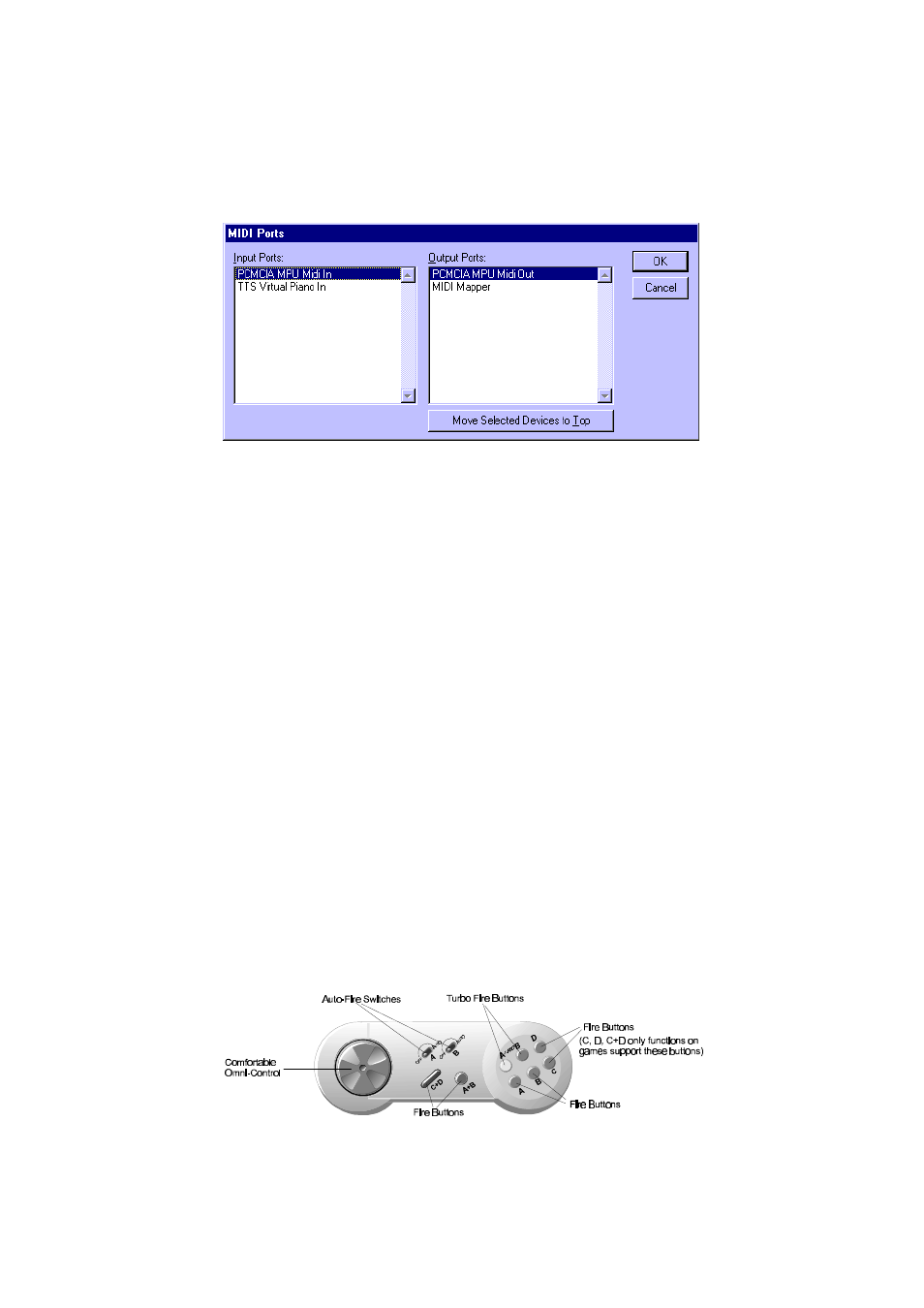
16
Note: The “PCMCIA MPU MIDI IN” is an input port receiving MIDI
information from the external MIDI devices. The “PCMCIA MPU
MIDI OUT” is an output port sending out the MIDI to the external
MIDI device.
In the “PCMCIA GAME/MIDI - for MS Force Feedback Joystick” model,
only the MIDI OUT function will be available. Therefore, you can only
playback MIDI files by using an external MIDI Devices.
GAME CONTROLLER/JOYSTICK CALIBRATION
After finishing the installation, you should calibrate your Game
Controller/Joystick. Follow the steps below.
1. From “My Computer” click on “Control Panel”
2. Click on “Game Controller or Joystick icon. Click on Add button. If you
are using the bundled gamepad select “2 axis 4 button joystick. Turn off
ALL AUTO-FIRE switches.
3. If you use another game controller or joystick, follow the
manufacturer’s instruction. Your particular gamepad or joystick should
be listed.
4. Check the Status, if it shows “Not connected”, see “Trouble Shooting”
5. Click on Properties or Calibrate and then follow the on screen
instructions.
Game Pad Controller Description
